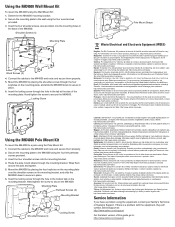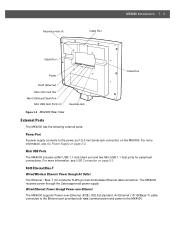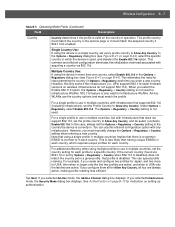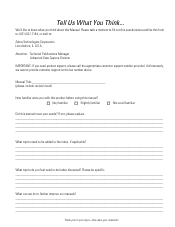Motorola MK4000 Support Question
Find answers below for this question about Motorola MK4000 - Micro Kiosk - 128 MB RAM.Need a Motorola MK4000 manual? We have 2 online manuals for this item!
Question posted by mauricioperez on April 7th, 2010
Solicitud De Manual Del Producto En Español
Buenos dias.
Requiero el manual de usuario del equipo MK4000 y MK4900.
Mil gracias
Current Answers
Related Motorola MK4000 Manual Pages
Similar Questions
Codigo Para Liberar El Motorola I418 De Nextel
buen dia necesitaria el codigo de liberacion del motorola i418 q pertenecia a la empresa nextel y en...
buen dia necesitaria el codigo de liberacion del motorola i418 q pertenecia a la empresa nextel y en...
(Posted by tytlogistica 2 years ago)
Is There A Way To Reset An Ht 750 Walkie Talkie To Factory Defaults
(Posted by mgmat45 3 years ago)
Is It Possible To Install An Sd Slot Into The Motherboard On Motorola Wx430 Phon
I have a motorola theory phone and I want to have more storage on it. Is it possible to purchase the...
I have a motorola theory phone and I want to have more storage on it. Is it possible to purchase the...
(Posted by anelise 10 years ago)
Donde Puedo Comprar 15 Unidades De Este Accesorio De Audio Nsn6066
Buenos Dias, Necesito Comprar 15 Unidades Del Aceesorio De Audio Con Referencia Nsn6066
Buenos Dias, Necesito Comprar 15 Unidades Del Aceesorio De Audio Con Referencia Nsn6066
(Posted by comercial50040 11 years ago)