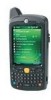Motorola MC55 Support Question
Find answers below for this question about Motorola MC55 - Enterprise Digital Assistant.Need a Motorola MC55 manual? We have 1 online manual for this item!
Question posted by Madav on March 2nd, 2014
How Do I Reset Motorola Mc55 To Factory Defaults
The person who posted this question about this Motorola product did not include a detailed explanation. Please use the "Request More Information" button to the right if more details would help you to answer this question.
Current Answers
Answer #1: Posted by online24h on May 23rd, 2014 4:53 AM
Hello
Step by step on the link below
Hope this will be helpful "PLEASE ACCEPT"
Related Motorola MC55 Manual Pages
Similar Questions
How To Master Reset Mc55
(Posted by fgaikool 9 years ago)
How To Reset A Mc9090 Handheld To Factory Default
(Posted by tmbhda 10 years ago)
How To Reset Mc55 To Factory Default
(Posted by Krits 10 years ago)
How To Reset A Mc9090 Scanner To Factory Default
(Posted by Jbel 10 years ago)
How To Factory Reset Mc55
(Posted by markcnv 10 years ago)