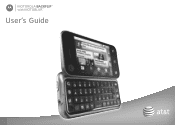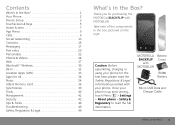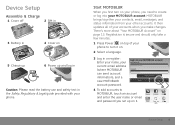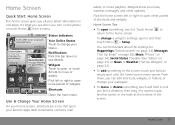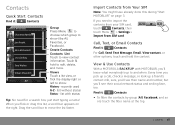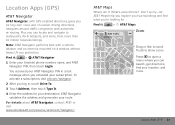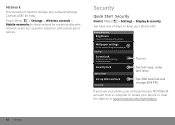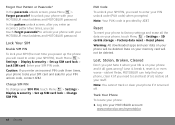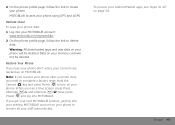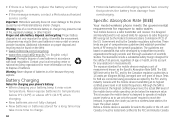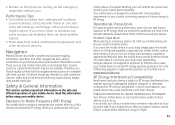Motorola MB300 Support Question
Find answers below for this question about Motorola MB300.Need a Motorola MB300 manual? We have 1 online manual for this item!
Question posted by REBares03 on August 28th, 2014
How To Skip Motoblur Account Setup On My Motorola Mb300 Backflip
The person who posted this question about this Motorola product did not include a detailed explanation. Please use the "Request More Information" button to the right if more details would help you to answer this question.
Current Answers
Related Motorola MB300 Manual Pages
Similar Questions
Show Me How To Disable My Blur Account On Mb300 With Vidoe
(Posted by jul71sts97 9 years ago)
Does Motorola Hold The Copy Right For The Mobile Phone
I would just like to know if Motorola holds the copyright or patant for the mobile phone. Since the...
I would just like to know if Motorola holds the copyright or patant for the mobile phone. Since the...
(Posted by acotton5 11 years ago)
Opening New Motoblur Account
motoblur device acct was in the name of my son .it was working with local sim in pakistan.i wanted t...
motoblur device acct was in the name of my son .it was working with local sim in pakistan.i wanted t...
(Posted by Anonymous-65575 11 years ago)