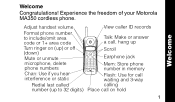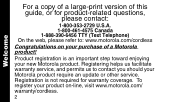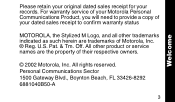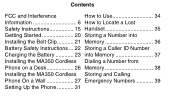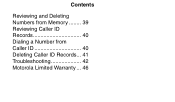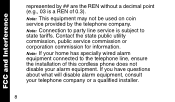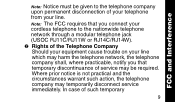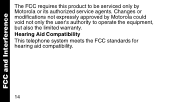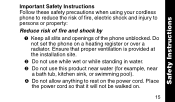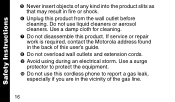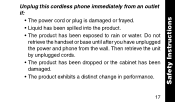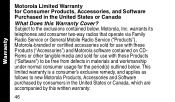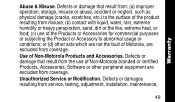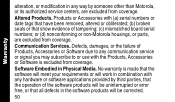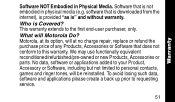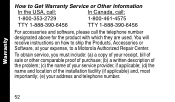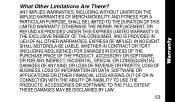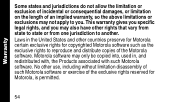Motorola MA351 Support Question
Find answers below for this question about Motorola MA351 - MA 351 Cordless Phone.Need a Motorola MA351 manual? We have 1 online manual for this item!
Question posted by stuartglasser3 on June 18th, 2012
Motorola Model# Ma351/ma352 Ac Adapter
I need a Motorola model# MA351/MA352 AC Adapter can you help me
Current Answers
Related Motorola MA351 Manual Pages
Similar Questions
Flashing Key Pad
Is a flashing key pad light normal after installing a new battery for charging? My MA 351 died last ...
Is a flashing key pad light normal after installing a new battery for charging? My MA 351 died last ...
(Posted by Geoffrey4 7 years ago)
Where To Get A Base Adapter For A Motorola Cordless Phone Model Ma300sys
(Posted by deoliveira15 10 years ago)
I Need New Cordless Handsets For Model# Md7091 Phone
I would like to purchase 2 new cordless handsets that work with motorola MD7091 cannot find on web-s...
I would like to purchase 2 new cordless handsets that work with motorola MD7091 cannot find on web-s...
(Posted by letsgetwithit2007 12 years ago)
No Touch Tone Service
I have set my Motorola MA351 for touch tone service by pressing the * key and then flash. I am still...
I have set my Motorola MA351 for touch tone service by pressing the * key and then flash. I am still...
(Posted by billfry 12 years ago)
Motorola Ma351 Cordless Phone. Lost My Manual.
Lost my manual for the above Motorola phone. How do I set and reset numbers in "memory"?
Lost my manual for the above Motorola phone. How do I set and reset numbers in "memory"?
(Posted by kmgf 13 years ago)