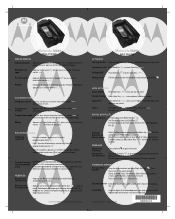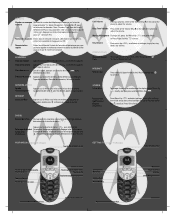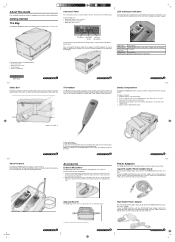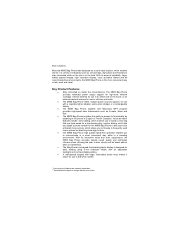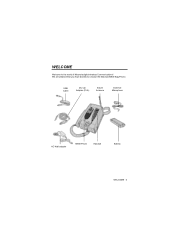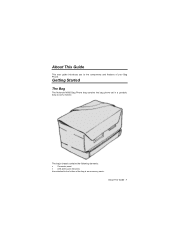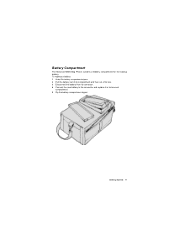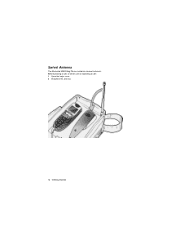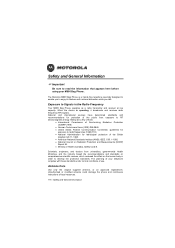Motorola M800 Bag Phone Support Question
Find answers below for this question about Motorola M800 Bag Phone.Need a Motorola M800 Bag Phone manual? We have 4 online manuals for this item!
Question posted by lkollmeyer on June 15th, 2012
External Mic For The M800
I have lost my external mic and I can't fined another one anywhere. Can you help me
Current Answers
Related Motorola M800 Bag Phone Manual Pages
Similar Questions
Will A Va76r Mobile Phone Work With A Sim From Le French Mobile.
The sim is supplied free by le French Mobile but I believe that the VA76R may not support the Europe...
The sim is supplied free by le French Mobile but I believe that the VA76R may not support the Europe...
(Posted by BarrySmall 10 years ago)
Does Motorola Hold The Copy Right For The Mobile Phone
I would just like to know if Motorola holds the copyright or patant for the mobile phone. Since the...
I would just like to know if Motorola holds the copyright or patant for the mobile phone. Since the...
(Posted by acotton5 11 years ago)
What Is The Flashing Black Triangle On My M800
how do I get rid of the flashing black triangle on my m800 phone
how do I get rid of the flashing black triangle on my m800 phone
(Posted by Anonymous-65080 11 years ago)
Can I Purchase A Wall Socket Power Adaptor For A Motorola Bag Phone M800?
(Posted by bhawke 11 years ago)
Booster
Do you have a booster that works with a Motorola M 800 bag phone. Verizon is the carrier. Will this ...
Do you have a booster that works with a Motorola M 800 bag phone. Verizon is the carrier. Will this ...
(Posted by Lsaunders 12 years ago)