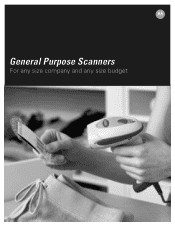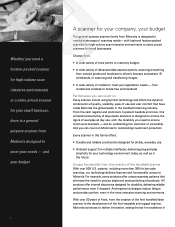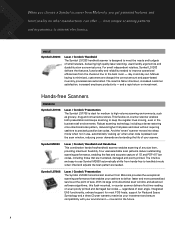Motorola LS4208 Support Question
Find answers below for this question about Motorola LS4208 - Symbol - Wired Handheld Barcode Scanner.Need a Motorola LS4208 manual? We have 1 online manual for this item!
Question posted by majeck on May 10th, 2011
Re: Digital Photo Frame Ls420.
Current Answers
Answer #1: Posted by kcmjr on May 10th, 2011 11:32 PM
The specs state that it has memory card slot for SD, MMC and Memory Stick card types. They also state that there is a mini USB port.
First, you will need a mini USB cable. Connect that to your PC and to the frame. The PC "should" detect the frame and it "should" show up as a disk drive in the Windows Explorer. I say "should" because there is the chance that it may not be detected. See this link for info about USB cables: http://www.cablestogo.com/resources/usb.asp. Also this link "should" be the correct cable: http://www.newegg.com/Product/Product.aspx?Item=N82E16812339260&cm_re=mini_usb_cable-_-12-339-260-_-Product. Once connected you should be able to copy and paste images from the PC to the frame and vice-verse using the Windows Explorer.
Second, if you have a memory card reader you can transfer images to a memory card and then plug that into the frame. Many PC's and laptops have these readers built in. If you don't have one you can get one at most computer stores or here: http://www.newegg.com/Product/Product.aspx?Item=N82E16820283009
Licenses & Certifications: Microsoft, Cisco, VMware, Novell, FCC RF & Amateur Radio licensed.
Related Motorola LS4208 Manual Pages
Similar Questions
automatically
Dear Support Team, I have Barcode Reader LS4208, now i need to write an application that works wi...
reset defaults still does not work, have 2 of them