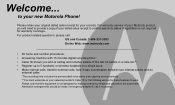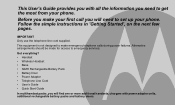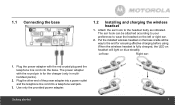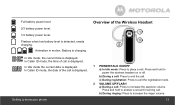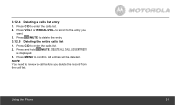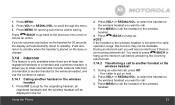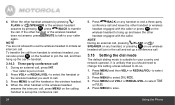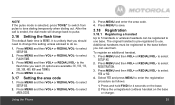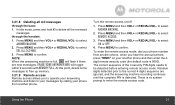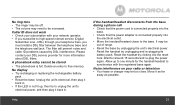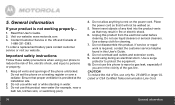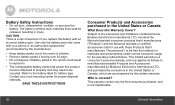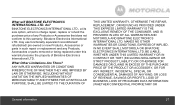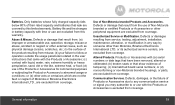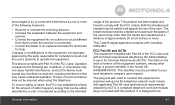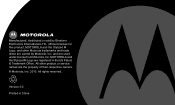Motorola L903 Support Question
Find answers below for this question about Motorola L903.Need a Motorola L903 manual? We have 1 online manual for this item!
Question posted by patsymartins on February 26th, 2013
Earhook For Motorola L902
I need to find a bluetooth ear hook for the Motorola L902
Current Answers
Related Motorola L903 Manual Pages
Similar Questions
L902 Bluetooth Ear Piece
What is the price for the L902 Bluetooth ear piece?
What is the price for the L902 Bluetooth ear piece?
(Posted by rbre992143 8 years ago)
Motorola L903 No Ringtone-out Of Range Message
please advise. Do the yellow batteries that come with the phone need to be replaced? Where do you ge...
please advise. Do the yellow batteries that come with the phone need to be replaced? Where do you ge...
(Posted by woodboundview1 10 years ago)
Bluetooth For Motorola L903
I have a motorola L903 model and the bluetooth was broke. where can I find the bluetooth only?
I have a motorola L903 model and the bluetooth was broke. where can I find the bluetooth only?
(Posted by phucvo 11 years ago)
Replacement Ear Hooks
Where can I purchase a new ear hook for my L 902?
Where can I purchase a new ear hook for my L 902?
(Posted by rawitt47 11 years ago)
I Have The Motorola L903 With Blue Tooth I Cant Get The Bluetooth To Connect
(Posted by javajae 11 years ago)