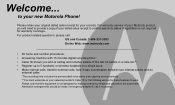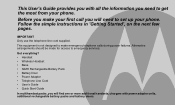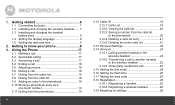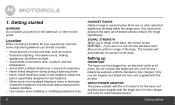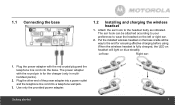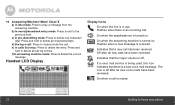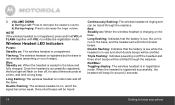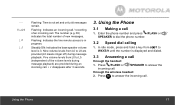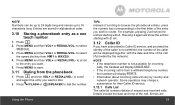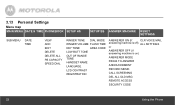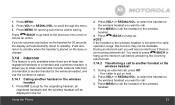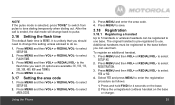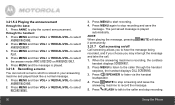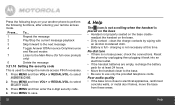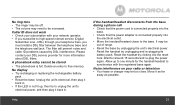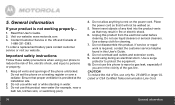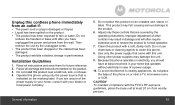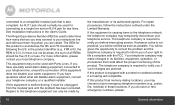Motorola L902 Support Question
Find answers below for this question about Motorola L902.Need a Motorola L902 manual? We have 2 online manuals for this item!
Question posted by bibijames83 on August 21st, 2013
I Connect My Cordless Phone To The Wall And Line It Keep Showing Out Of Range
The person who posted this question about this Motorola product did not include a detailed explanation. Please use the "Request More Information" button to the right if more details would help you to answer this question.
Current Answers
Related Motorola L902 Manual Pages
Similar Questions
Connect Cordless To Corded Phone
can I connect a cordless mod L705CM phone to my base corded L702cbt phone?
can I connect a cordless mod L705CM phone to my base corded L702cbt phone?
(Posted by alpahl 8 years ago)
I Need To Order A Bluetooth For The L902 Motorola Phone
(Posted by patsymartins 10 years ago)
Deleting Phone Book Entries
I have looked through the user's guide that my phone came with as well as online and have been unabl...
I have looked through the user's guide that my phone came with as well as online and have been unabl...
(Posted by jaimiel 11 years ago)
I Have L903 Cordless Phone. The Display On Both Handsets Says Out Of Range. I Ha
(Posted by Anonymous-74950 11 years ago)