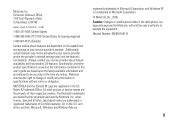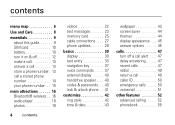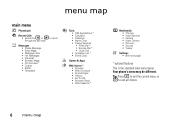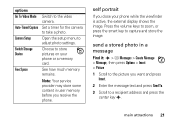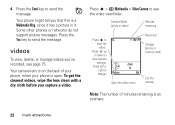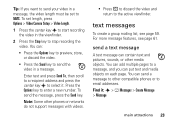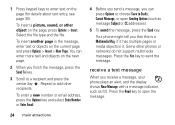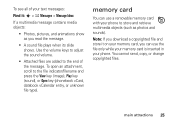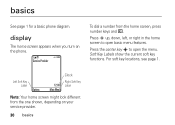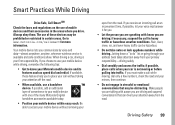Motorola KRZR K1 Support Question
Find answers below for this question about Motorola KRZR K1 - Cell Phone - GSM.Need a Motorola KRZR K1 manual? We have 1 online manual for this item!
Question posted by clovett3311 on March 15th, 2013
Weird Pictures Appear
my motorola 139 has pics in red appear on display approx 1 min after a call. series oi 3 repeats several times and stops.
Current Answers
Related Motorola KRZR K1 Manual Pages
Similar Questions
How To Save Picture On Cell Phone Screen Motorola Wx416
(Posted by Twige 9 years ago)
Motorola Krzr K1 From Singapore
can I use any Philippine sim card to this cell phone? thanks
can I use any Philippine sim card to this cell phone? thanks
(Posted by annemarie7208 10 years ago)
How To Completely Unlock A Motorola W385 Cell Phone From Verizon
(Posted by DRIjosh41 10 years ago)
My Motorola Electify Won't Send Or Recieve Pictures And I Have The Unlimited Pla
My phone won't send or recieve pictures and I have tried everything and it won't work. I have the ...
My phone won't send or recieve pictures and I have tried everything and it won't work. I have the ...
(Posted by jordenaldrich 11 years ago)
Motorola Krzr K1
How can I redirect a specific call number from motorola KRZR K1 to an other mobile?
How can I redirect a specific call number from motorola KRZR K1 to an other mobile?
(Posted by gkaim 12 years ago)