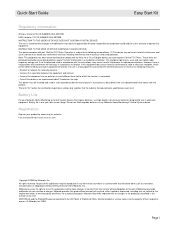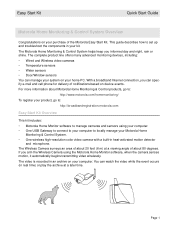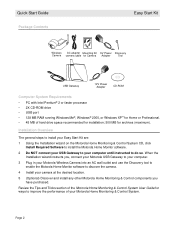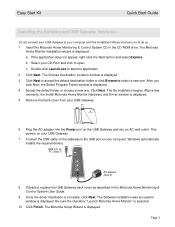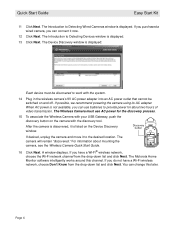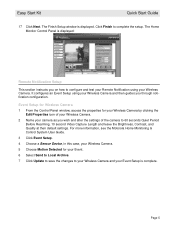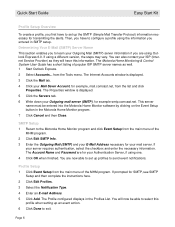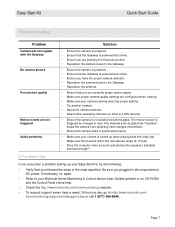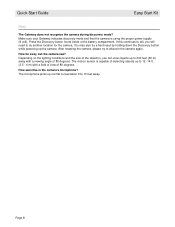Motorola HMEZ1000 Support Question
Find answers below for this question about Motorola HMEZ1000 - Homesight Home Monitoring.Need a Motorola HMEZ1000 manual? We have 1 online manual for this item!
Question posted by MandrakeTj on June 16th, 2018
Is It Windows 10 Compatible? I Just Bought One Of This
is it windows 10 compatible? i just bought one of this
Current Answers
Related Motorola HMEZ1000 Manual Pages
Similar Questions
Monitor Keeps Beeping, And Not Showing A Picture
Monitor keeps beeping, and not showing a picture
Monitor keeps beeping, and not showing a picture
(Posted by Kerrysmith999 8 years ago)
Monitor Display Saying Camera Not Working
I have just recieved my monitor mbp35bl back from Motorola for repair and the monitor is displaying ...
I have just recieved my monitor mbp35bl back from Motorola for repair and the monitor is displaying ...
(Posted by donnamott 11 years ago)
Motorola Baby Monitor
where i can buy monitor for my motorola MBP35
where i can buy monitor for my motorola MBP35
(Posted by poland1sylwia 11 years ago)
Where Can I Purchase A New Battery For My Mbp35 Baby Monitor?
My monitor does not work unless plugged in so I can not use it remotely.
My monitor does not work unless plugged in so I can not use it remotely.
(Posted by howellrebecca 11 years ago)
Where Can I Find The Drivers For Motorola Easy Start Kit Hmez1000 For Windows 7
(Posted by ajhservices 12 years ago)