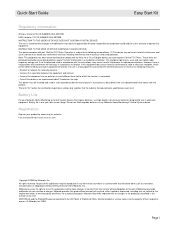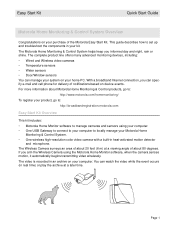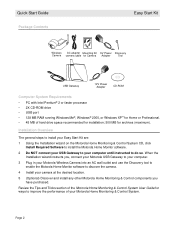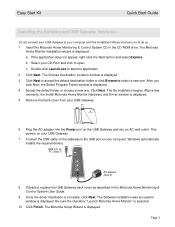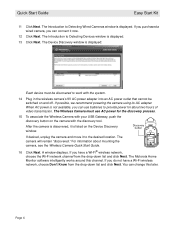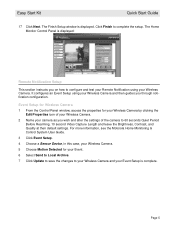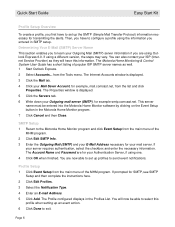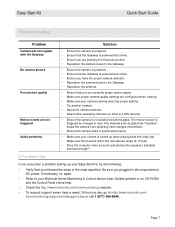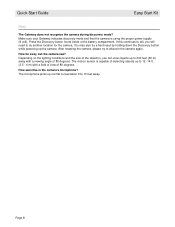Motorola HMEZ1000 Support Question
Find answers below for this question about Motorola HMEZ1000 - Homesight Home Monitoring.Need a Motorola HMEZ1000 manual? We have 1 online manual for this item!
Question posted by ajhservices on May 28th, 2011
Where Can I Find The Drivers For Motorola Easy Start Kit Hmez1000 For Windows 7
The person who posted this question about this Motorola product did not include a detailed explanation. Please use the "Request More Information" button to the right if more details would help you to answer this question.
Current Answers
Related Motorola HMEZ1000 Manual Pages
Similar Questions
Is It Windows 10 Compatible? I Just Bought One Of This
is it windows 10 compatible? i just bought one of this
is it windows 10 compatible? i just bought one of this
(Posted by MandrakeTj 5 years ago)
Hi How Are You I Need Software For Motorola Hmez1000 Software Please
hi how are you i need software for motorola hmez1000 software please
hi how are you i need software for motorola hmez1000 software please
(Posted by aspidy321 7 years ago)
My Motorola Mbp30 Works Great Except I Can't Seem To Get The Screen To Turn Off.
I bought the monitor second hand so there fore I have no manual on how to use it while most setting ...
I bought the monitor second hand so there fore I have no manual on how to use it while most setting ...
(Posted by anitamthomas1077 10 years ago)
Competable With Hmez2000
IS THE HMEZ1000 COMPETABLE WITH THE HMEZ2000
IS THE HMEZ1000 COMPETABLE WITH THE HMEZ2000
(Posted by pawnpros2011 11 years ago)
Drivers Windows Seven
Please, could you help me with the drivers for motorola s10hd in windows seven? Ive got three unkno...
Please, could you help me with the drivers for motorola s10hd in windows seven? Ive got three unkno...
(Posted by jcallejas 12 years ago)