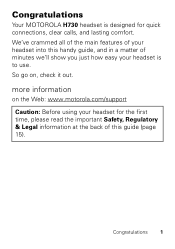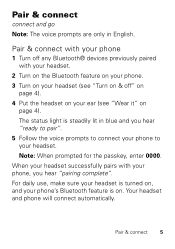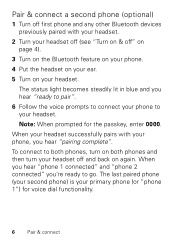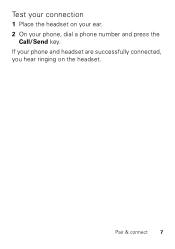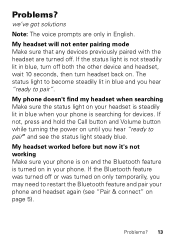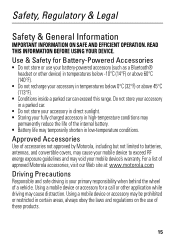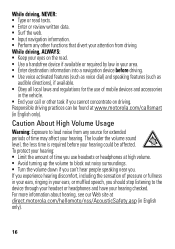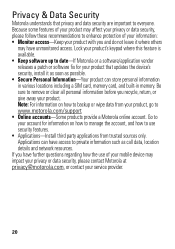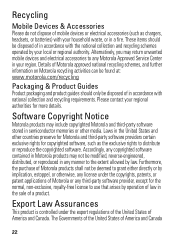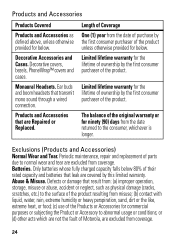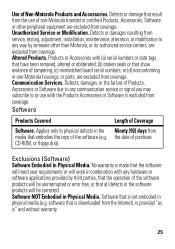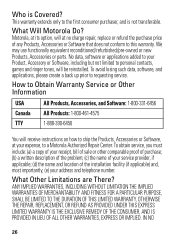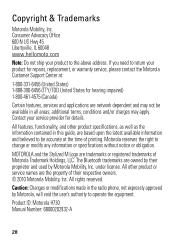Motorola H730 Support Question
Find answers below for this question about Motorola H730.Need a Motorola H730 manual? We have 1 online manual for this item!
Question posted by Roseadkins on December 12th, 2013
Motorola H730 Manual
How can I set up Bluetooth to hear music from mt samsung3
Current Answers
Answer #1: Posted by Gugurekas on December 12th, 2013 4:04 PM
This page has the manual available to aid you here:
Related Motorola H730 Manual Pages
Similar Questions
Ho To Order Motorola H730 Ear Hooks For My Bluetooth.
I need to order ear hooks for my H730 Motorola Bluetooth.
I need to order ear hooks for my H730 Motorola Bluetooth.
(Posted by angelpagan 7 years ago)
How Do I Replace The Battery In My Motorola H730 Headset?
How do I replace the battery in my Motorola H730 headset?
How do I replace the battery in my Motorola H730 headset?
(Posted by ron1moy 8 years ago)
Poor Quality Sound
Stored my H730 in its little drawer one night, the next day it sounds likes a stereo with a busted s...
Stored my H730 in its little drawer one night, the next day it sounds likes a stereo with a busted s...
(Posted by amycruce 9 years ago)
Paring Headset W/ipod Via Bluetooth Adapter D650
(Posted by res0327 10 years ago)
I Need A Manual For The Rokr S305 Bluetooth Headphones In English.
I have lost my manual, I would like to just have it on hand in case I forget how to pair it with oth...
I have lost my manual, I would like to just have it on hand in case I forget how to pair it with oth...
(Posted by Sadistic11B 12 years ago)