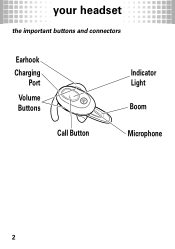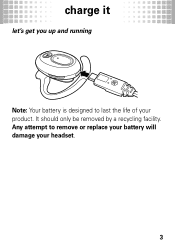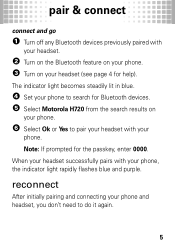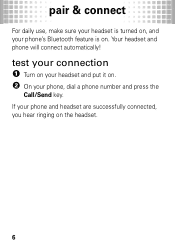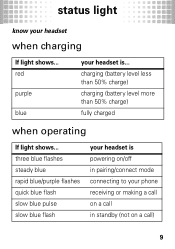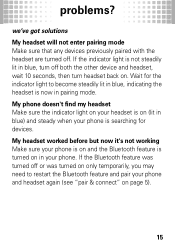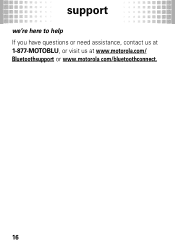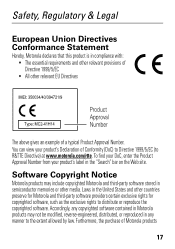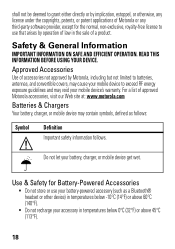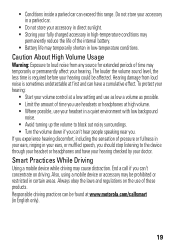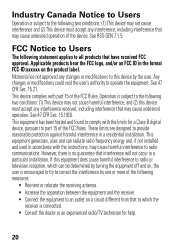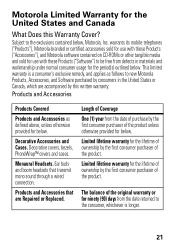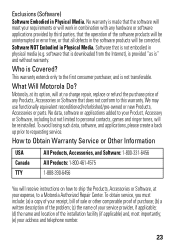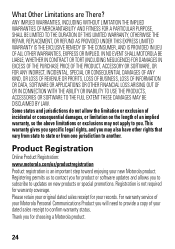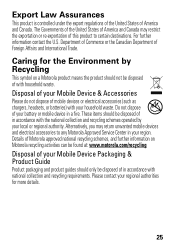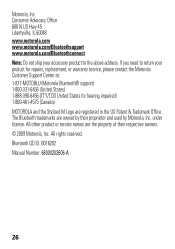Motorola H720 Support Question
Find answers below for this question about Motorola H720.Need a Motorola H720 manual? We have 1 online manual for this item!
Question posted by TIqdm on June 30th, 2014
How To Pair Motorola H720 To Iphone
The person who posted this question about this Motorola product did not include a detailed explanation. Please use the "Request More Information" button to the right if more details would help you to answer this question.
Current Answers
Related Motorola H720 Manual Pages
Similar Questions
Motorola Hk250 Pairing With Iphone
Why won't my Motorola K250 handfree device pair with my iPhone? It has been working really well, the...
Why won't my Motorola K250 handfree device pair with my iPhone? It has been working really well, the...
(Posted by anacontrabassa 8 years ago)
Motorola H17 Won't Pair With Iphone
(Posted by Roddcava 10 years ago)
Can I Listen To Music Through My H720 When Paired To My Iphone!
(Posted by coraw57 10 years ago)