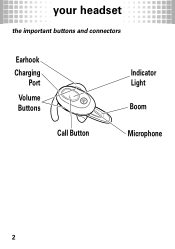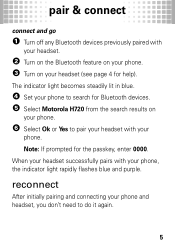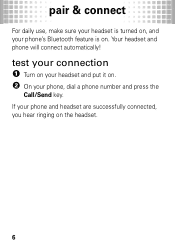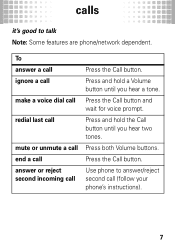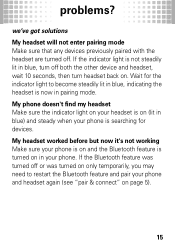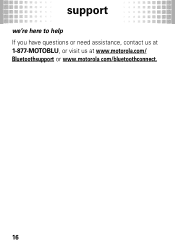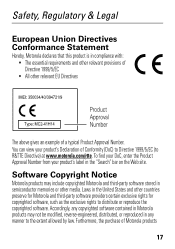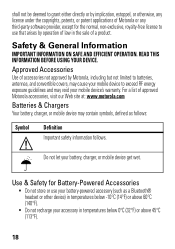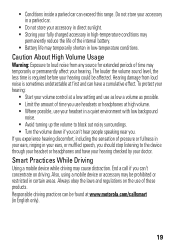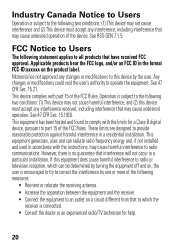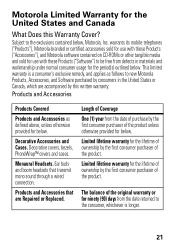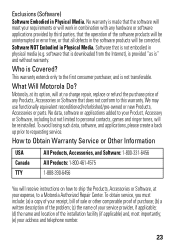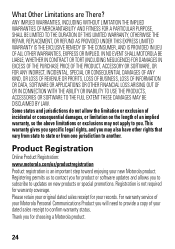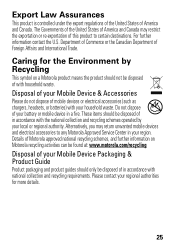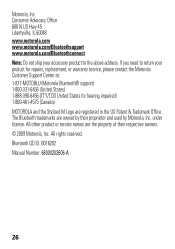Motorola H720 Support Question
Find answers below for this question about Motorola H720.Need a Motorola H720 manual? We have 1 online manual for this item!
Question posted by msc1877 on December 25th, 2013
Motorola Bluetooth H720 Instructions
Current Answers
Answer #1: Posted by BusterDoogen on December 25th, 2013 4:39 PM
I hope this is helpful to you!
Please respond to my effort to provide you with the best possible solution by using the "Acceptable Solution" and/or the "Helpful" buttons when the answer has proven to be helpful. Please feel free to submit further info for your question, if a solution was not provided. I appreciate the opportunity to serve you!
Related Motorola H720 Manual Pages
Similar Questions
pin number for pairing blue tooth. What is is? Where do I find it?