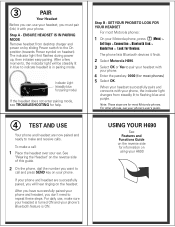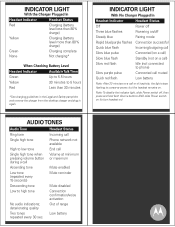Motorola H690 Support Question
Find answers below for this question about Motorola H690.Need a Motorola H690 manual? We have 1 online manual for this item!
Question posted by Joss1971 on January 14th, 2013
How Do I Know What's The Pin Number To Pair With I Phone 5
The person who posted this question about this Motorola product did not include a detailed explanation. Please use the "Request More Information" button to the right if more details would help you to answer this question.
Current Answers
Related Motorola H690 Manual Pages
Similar Questions
My Iphone Is Asking For A Pin Number
my iphone x is asking for a pin number for my Motorola H690 before I can pair it. What is the pin nu...
my iphone x is asking for a pin number for my Motorola H690 before I can pair it. What is the pin nu...
(Posted by wmkim62 5 years ago)
No Sound?
i connected my Motorola H690 to my LG G4 it is paired to the phone i can speak though it and the cal...
i connected my Motorola H690 to my LG G4 it is paired to the phone i can speak though it and the cal...
(Posted by marcspanjer 8 years ago)
I Want To Know The Battery Number For Motorola Bluetooth Hs850
I want to know the battery number for motorola bluetooth HS850
I want to know the battery number for motorola bluetooth HS850
(Posted by alsintl 9 years ago)
Pin Number For Pairing Blue Tooth. What Is Is? Where Do I Find It?
pin number for pairing blue tooth. What is is? Where do I find it?
pin number for pairing blue tooth. What is is? Where do I find it?
(Posted by pmunoz 11 years ago)
I Need A Pin Number For Motorola H390 Headset
(Posted by antione08 12 years ago)