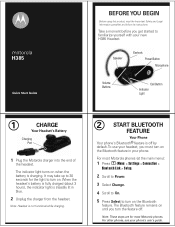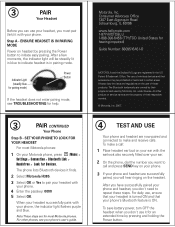Motorola H385 Support Question
Find answers below for this question about Motorola H385 - Headset - In-ear ear-bud.Need a Motorola H385 manual? We have 1 online manual for this item!
Question posted by LenMal on November 24th, 2013
How To Put Motorola H385 In Pairing Mode
The person who posted this question about this Motorola product did not include a detailed explanation. Please use the "Request More Information" button to the right if more details would help you to answer this question.
Current Answers
Related Motorola H385 Manual Pages
Similar Questions
Motorola Bluetooth Headset H385 Does Not Charge
(Posted by Shytoric 9 years ago)
Can't Get Motorokr S305 Into Pairing Mode
(Posted by dumzhu 10 years ago)
How To Put Motorola Elite Silver In Pairing Mode
(Posted by poopJeanne 10 years ago)