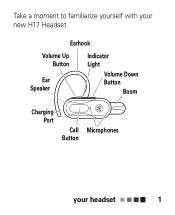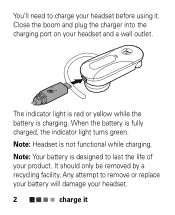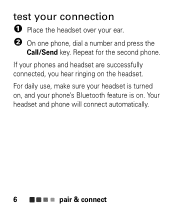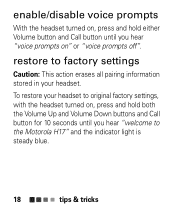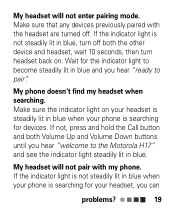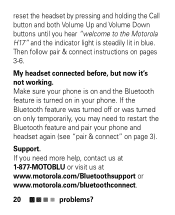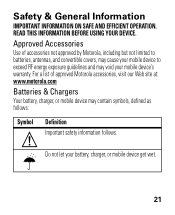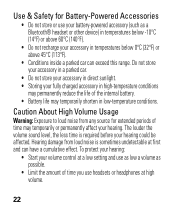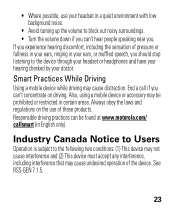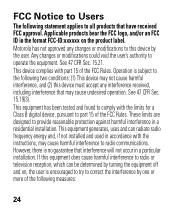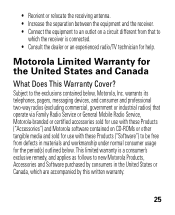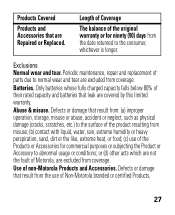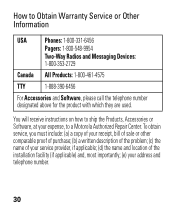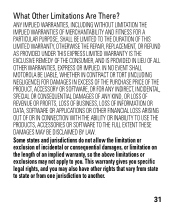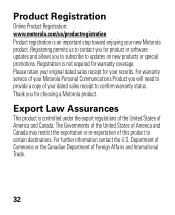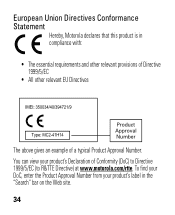Motorola H17 Support Question
Find answers below for this question about Motorola H17 - Headset - Monaural.Need a Motorola H17 manual? We have 1 online manual for this item!
Question posted by tomanheather on March 22nd, 2014
I Was Given This Motorola H17 Bluetooth I Need Directions On How To Use It
The person who posted this question about this Motorola product did not include a detailed explanation. Please use the "Request More Information" button to the right if more details would help you to answer this question.
Current Answers
Answer #1: Posted by TexasDeviL on March 22nd, 2014 11:16 AM
If you agree that the answer I provided is correct please remember to "accept" and/or mark it as "helpful" so I know I'm doing a good job. Thank you, I would really appreciate it.
[automotive mechanic and phone modding enthusiast]
Related Motorola H17 Manual Pages
Similar Questions
My Motorola H17 Bluetooth Is Not Charging.
When I connect my Motorola h17 Bluetooth to the charger no lights go on at all. What can I do?
When I connect my Motorola h17 Bluetooth to the charger no lights go on at all. What can I do?
(Posted by nplate 3 years ago)
How To Chang Channels On Moto H17 Bluetooth Frequency
(Posted by cigalPhenes 9 years ago)
Where Can I Purchase Motorola H17 Bluetooth Wire
Where can I purchase the AC and/or USB wire to charge my Motorola H17 Bluetooth?
Where can I purchase the AC and/or USB wire to charge my Motorola H17 Bluetooth?
(Posted by Anonymous-128581 10 years ago)
Can I Answer A Call With My Motorola Bluetooth Syn1822b Without Using My Phone
please help
please help
(Posted by andy303king 11 years ago)
Motorola H17 Bluetooth Headset
How do you install the ear gels and hooks that come with the Motorola H17 bluetooth headset. Cannot ...
How do you install the ear gels and hooks that come with the Motorola H17 bluetooth headset. Cannot ...
(Posted by helaneb 12 years ago)