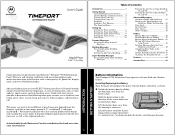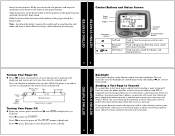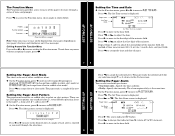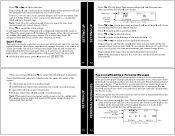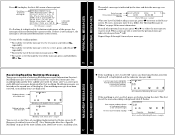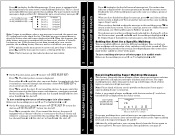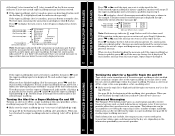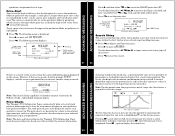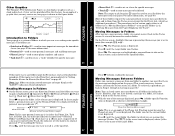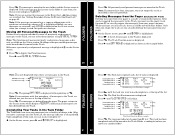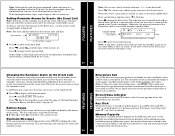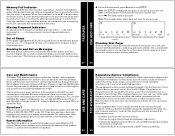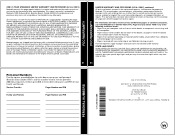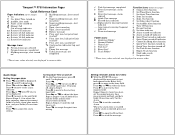Motorola H12 Support Question
Find answers below for this question about Motorola H12 - MOTOPURE H12 - Headset.Need a Motorola H12 manual? We have 1 online manual for this item!
Question posted by billwilsonbta on April 22nd, 2013
Motorola H12
How to change the battery and battery number
Current Answers
Related Motorola H12 Manual Pages
Similar Questions
Motorola H12 Doesn't Charge
My motorola h 12 headset does not charge. .I connect it to the desk top chargee and a blinking red l...
My motorola h 12 headset does not charge. .I connect it to the desk top chargee and a blinking red l...
(Posted by elhaggendemarak 9 years ago)
How To Set Motorola Motopure H12 Into Pairing Mode
(Posted by dobgilber 9 years ago)
How To Reset Motorola H12 Bluetooth Headset
(Posted by naDufal 9 years ago)
How To Change Battery Motorokr S305
(Posted by KymedHotGo 10 years ago)