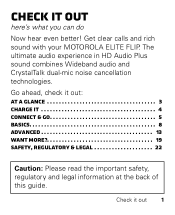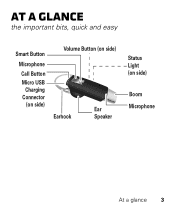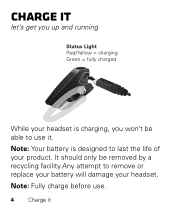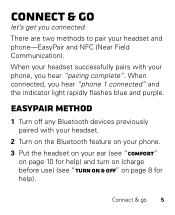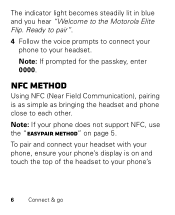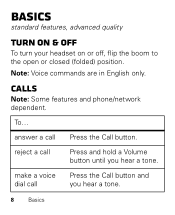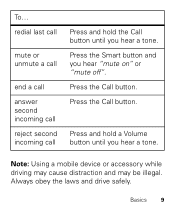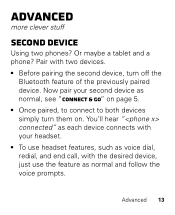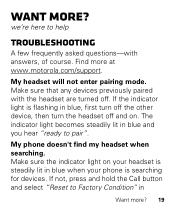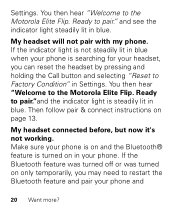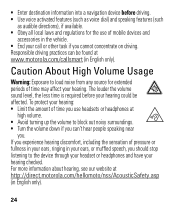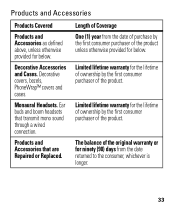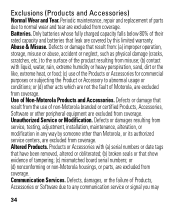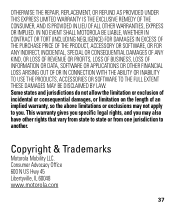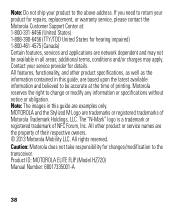Motorola ELITE FLIP Support Question
Find answers below for this question about Motorola ELITE FLIP.Need a Motorola ELITE FLIP manual? We have 1 online manual for this item!
Question posted by ruffryda1961 on March 22nd, 2013
Where Can I Get A Replacement Button (volume) For My Elite Flip?
my volume button fell off somewhere in my travels. it's possible the glue holing it on gave out. I use it quite frequently so it colud be anywhere. is it possible to get a replacement?
Current Answers
Related Motorola ELITE FLIP Manual Pages
Similar Questions
How To Turn Motorola Elite Flip Into Pairing Mode
(Posted by msauPerl 10 years ago)
Motorola Elite Flip Bluetooth Headset
My buetooth did the pairing fine but the red call button doesn't seem to be working.
My buetooth did the pairing fine but the red call button doesn't seem to be working.
(Posted by dbbsklly 10 years ago)
Can Mute Button Be Used As Call Button On Motorola Elite Flip Earpiece?
(Posted by joesantoro58 11 years ago)