Motorola ELECTRIFY 2 Support Question
Find answers below for this question about Motorola ELECTRIFY 2.Need a Motorola ELECTRIFY 2 manual? We have 2 online manuals for this item!
Question posted by heahuce on June 13th, 2014
Electrify Wont Unlock
The person who posted this question about this Motorola product did not include a detailed explanation. Please use the "Request More Information" button to the right if more details would help you to answer this question.
Current Answers
There are currently no answers that have been posted for this question.
Be the first to post an answer! Remember that you can earn up to 1,100 points for every answer you submit. The better the quality of your answer, the better chance it has to be accepted.
Be the first to post an answer! Remember that you can earn up to 1,100 points for every answer you submit. The better the quality of your answer, the better chance it has to be accepted.
Related Motorola ELECTRIFY 2 Manual Pages
ELECTRIFY 2 - User Guide - Page 3
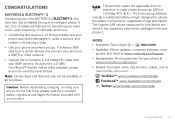
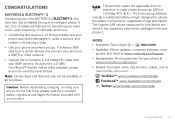
... do-web browsing, multimedia, and more.
• A blistering fast dual-core 1.2 GHz processor lets your phone download web pages in full 1080p HD video with your 8MP camera. Congratulations
MOTOROLA Electrify™ 2
Introducing your product. Your phone's 4.3" qHD ColorBoost™ display makes video playback crisper and more -join us on:
YouTube™ www...
ELECTRIFY 2 - User Guide - Page 7
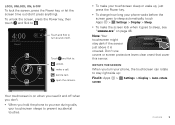
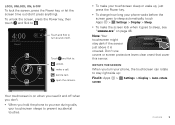
... 46.
open the camera. Don't use covers or screen protectors (even clear ones) that cover this sensor. Phone Phone
Text
Unlock Unlock. make the screen lock when it and off when you don't.
• When you hold the phone to your ear during calls, your touchscreen sleeps to prevent accidental touches.
• To make your...
ELECTRIFY 2 - User Guide - Page 13
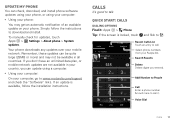
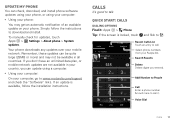
...: If the screen is available, follow the instructions to download and install.
Select phone numbers from your mobile network. Your phone downloads any updates over your People list.
Update my phone
You can update using your computer:
• Using your phone:
You may not be quite large (25MB or more) and may get an automatic...
ELECTRIFY 2 - User Guide - Page 14
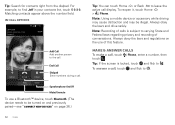
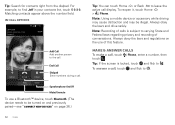
... and recording of conversations. To answer a call . For example, to the call , touch Phone, enter a number, then touch . Bluetooth
Mute
Speaker
Speakerphone On/Off
Mute/Unmute
To use....
Matching contacts appear above the number field.
To reopen it, touch Home > Phone. Note: Using a mobile device or accessory while driving may cause distraction and may be turned on and previously...
ELECTRIFY 2 - User Guide - Page 17


..." file.
You can call, send a text message, & more details, go to www.motorola.com/transfercontacts or log in one of contacts.
Various computer applications for mobile phones and email accounts allow you to import the file. When you change one place: • Use Gmail™
All your other methods and tools to...
ELECTRIFY 2 - User Guide - Page 30
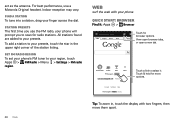
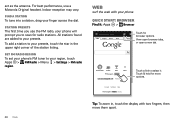
...or open a new tab. Restaurants
Coffee
Bars
Chicago, IL - For best performance, use the FM radio, your phone
Quick start: Browser
Find it .
Touch & hold for
browser options. update
More
your presets. act as the ... [email protected] History Sign out
iGoogle Settings Help View Google in: Mobile Classic
Touch a link to your finger across the dial. Web
surf the web with two fingers, ...
ELECTRIFY 2 - User Guide - Page 31


... the current web page. Save current page for offline reading
Settings
Print
Exit
Switch from mobile site to select a preferred network. For more . To see browser options:
Options
Refresh.... Note: If you back to automatically access the web. Connect
Your phone uses the mobile phone network (over the mobile phone network uses your homepage.
Note: Surfing the web or downloading data over...
ELECTRIFY 2 - User Guide - Page 35
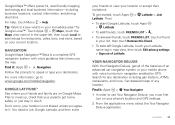
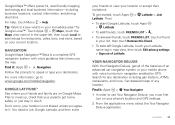
... listings for any location. Get detailed maps of an advanced car navigation system or your mobile phone with voice guidance that your immediate area?
Find it : Apps > Your Navigator 1 In... this friend. • To turn navigation enabled by -turn off Google Latitude, touch your phone's location and GPS settings. 2 From the applications menu select the Your Navigator
Deluxe application.
...
ELECTRIFY 2 - User Guide - Page 37
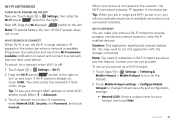
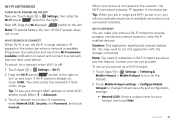
... bar.
If Wi-Fi power is already on and scan.
Tip: When you have used before . To set up your phone as a Wi-Fi hotspot: 1 Touch Apps > Settings > Tethering &
Mobile Hotspot > Mobile Hotspot to turn on , touch SCAN.
Wi-Fi hotspot
You can make your hotspot and touch Next. Drag down the status...
ELECTRIFY 2 - User Guide - Page 38
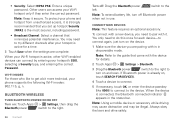
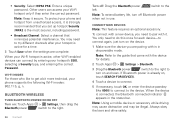
....
• Broadcast Channel: Select a channel that minimizes potential interference. Note: Using a mobile device or accessory while driving may cause distraction and may need to pair with the device for...a Security type, and entering the correct Password. Other users can connect by entering your phone and hotspot from unauthorized access, it secure. Note: Refer to the guide that you are...
ELECTRIFY 2 - User Guide - Page 43
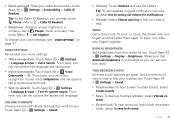
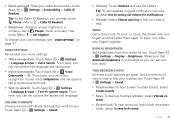
..., uncheck Use incoming call volume for you lock/unlock the screen
(click), select Screen lock sound. Tools 41 To change your phone ring. Volume & vibrate
Choose volume and vibrate ...> Settings > Accessibility > Caller ID Readout.
Tip: To set Caller ID Readout, you can also touch Phone >Menu > Caller ID Readout.
• Ringtones: Assign a unique ringtone to hear or feel key touches ...
ELECTRIFY 2 - User Guide - Page 44
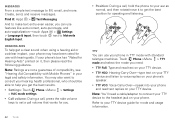
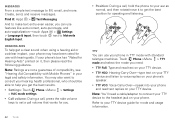
...not a guarantee of compatibility, see "Hearing Aid Compatibility with Mobile Phones" in TTY mode with hearing aids.
Refer to the headset jack on your phone. Hearing aids
To help get a clear sound when using ...to help you get the best position for you can use with standard teletype machines. If your phone's box has "Rated for Hearing Aids" printed on it : Apps > Text Messaging And to...
ELECTRIFY 2 - User Guide - Page 48
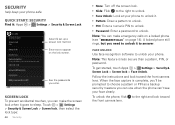
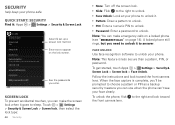
... it: Apps > Settings > Security & Screen Lock
Security
SCREEN SECURITY Screen lock Slide
Owner info
ENCRYPTION Data encryption Protect the data on the lock screen. To unlock the phone, flick to sleep. Touch > Settings > Security & Screen Lock > Screen lock, then select the lock type:
46 Security
• None: Turn off the screen lock...
ELECTRIFY 2 - User Guide - Page 49
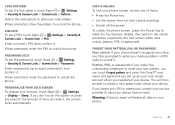
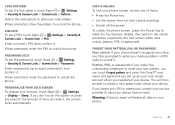
... password to wake the touchscreen display, then perform the unlock procedure required by the lock screen (slide, face unlock, pattern, PIN, or password).
To unlock the phone screen, press the Power key to unlock the phone.
Forgot your phone.
Warning: A factory reset will then be prompted to enter your phone screen, do any keys for the amount of...
ELECTRIFY 2 - User Guide - Page 57


...region. special handling may return unwanted mobile devices and electrical accessories to dry your mobile device using a microwave oven, conventional oven, or dryer, as chargers, headsets, or batteries) with Mobile Phones
Some Motorola HearingAidCompatibility phones are used near some mobile phones are measured for compatibility with their mobile phones, to water, rain, extreme humidity...
ELECTRIFY 2 - User Guide - Page 58


...you have been rated. The more immune your hearing aid is the better/higher of this mobile phone, use of a product. Accordingly, any source code being made publicly available by law.
...to the address below. However, there may be deemed to experience interference noise from mobile phones. M-Ratings: Phones rated M3 or M4 meet FCC requirements and are to grant either directly or by...
ELECTRIFY 2 - User Guide - Page 59
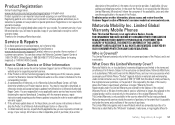
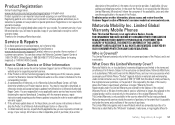
... download, or otherwise obtain and accept software updates from a number of customer care options. This Limited Warranty applies only to new Products which accompany such Mobile Phone ("Product") against defects in -box accessories which are limited to Obtain Service or Other Information
1. You are responsible for any in materials and workmanship, under...
ELECTRIFY 2 - User Guide - Page 62


...
MOTOROLA and the Stylized M Logo are the property of printing. All rights reserved. Copyright & Trademarks
Motorola Mobility, Inc. Contact your product to the transceiver. Note: The images in this guide, are network dependent and... Trademark Holdings, LLC. Product ID: MOTOROLA ELECTRIFY™ 2 (Model XT881) Manual Number: 68016765001-A
60 Safety, Regulatory & Legal
ELECTRIFY 2 - Getting Started Guide - Page 1
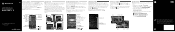
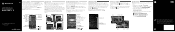
... & tricks, videos, and so
much more-join us on back) Volume Keys
Recent Apps Home Back
Set up & go
Note: This phone supports apps and services that your needs. MOTOROLA ELECTRIFY TM 2
U.S. Use this bar down . Note: This product uses a non-removable battery.
3.5mm Headset Jack
Micro USB Connector Notification
Light Front...
ELECTRIFY 2 - Getting Started Guide - Page 2


...operating power of age and health.
Product ID: MOTOROLA ELECTRIFY™ 2 (Model XT881)
Manual Number: 68016764001-A
Security...Phone lock PIN
Phone lock pattern Regulatory Information
For Your Safety
Before assembling, charging or using your mobile ... English only). Software Notices
Warning against SoftwareCopyrightNotice unlocking the bootloader or altering a product's operating ...
Similar Questions
Please Give Me Code I Unlock My Phone Motorola I686
please give me code I unlock my phone motorola i686
please give me code I unlock my phone motorola i686
(Posted by tafkiritv 1 year ago)
My Phone Is Network Locked How To Unlock My Phone
my phone is motorola i1 nextel[sprint]cellphone iden two way radio
my phone is motorola i1 nextel[sprint]cellphone iden two way radio
(Posted by bflorojr 10 years ago)
How Do I Set My Own Ringtone For My Motorola Electrify 2 Phone
(Posted by jeanbeckom 11 years ago)

