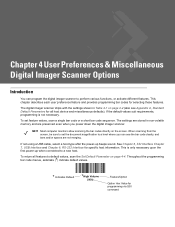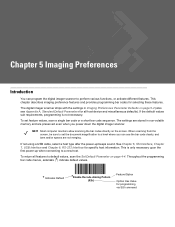Motorola DS6707-SR20007ZZR Support Question
Find answers below for this question about Motorola DS6707-SR20007ZZR.Need a Motorola DS6707-SR20007ZZR manual? We have 2 online manuals for this item!
Question posted by apoyo on September 29th, 2021
Ds6707 Usb Cable Availabilit
Hi. Looking for USB cable for DS6707. Qty = 20, at least 5 or 6 ft. calculate shipping cots to Puerto Rico 00958
Current Answers
Answer #1: Posted by techyagent on September 29th, 2021 4:20 PM
Please check this link below:-
https://www.barcodesinc.com/symbol/ds6707-accessories.htm
https://www.amazon.in/SinLoon-Extension-Motorola-Barcode-Ls2208ap/dp/B01N1LYON9
Thanks
Techygirl
Answer #2: Posted by SonuKumar on September 30th, 2021 1:26 AM
Please respond to my effort to provide you with the best possible solution by using the "Acceptable Solution" and/or the "Helpful" buttons when the answer has proven to be helpful.
Regards,
Sonu
Your search handyman for all e-support needs!!
Related Motorola DS6707-SR20007ZZR Manual Pages
Similar Questions
Scanner Ds6707-sr20007zzr Does Not Work
I Do Not Find The Installation Driver For This Scanner. I Am Using Windows 7 32 Bit Operating System...
I Do Not Find The Installation Driver For This Scanner. I Am Using Windows 7 32 Bit Operating System...
(Posted by DANIELFORNARIS 7 years ago)
How To Get Barcode Scanner To Continuously Scan On Symbol Ls2208
(Posted by danKRISH 9 years ago)
Motorola Wireless Barcode Scanners Ls3578 Product Gauged
have scanners LS3578 WHICH Vivrate on handheld set have try scan bar codes in hand book but can not ...
have scanners LS3578 WHICH Vivrate on handheld set have try scan bar codes in hand book but can not ...
(Posted by helptheaged 10 years ago)
How To Setup Ls2208 Barcode Scanner
Hi, I have a peculiar problem. We have a very old access based Job Tracking solution. It captures ...
Hi, I have a peculiar problem. We have a very old access based Job Tracking solution. It captures ...
(Posted by pratyushvikas 10 years ago)
Barcode Scanner
what is the difference between the symble ds6707-sr20401zzr-r and DS6707-SR20001ZZR and other models...
what is the difference between the symble ds6707-sr20401zzr-r and DS6707-SR20001ZZR and other models...
(Posted by hnoorani 11 years ago)