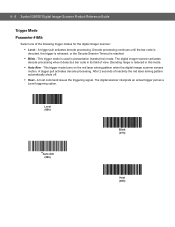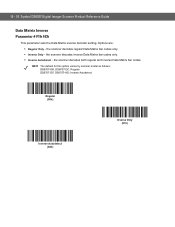Motorola DS6707-DP20411ZZR Support Question
Find answers below for this question about Motorola DS6707-DP20411ZZR - Symbol Digital Scanner DS6707-DP.Need a Motorola DS6707-DP20411ZZR manual? We have 1 online manual for this item!
Question posted by Gecarlos on December 2nd, 2013
How To Set Symbol Ds6707
The person who posted this question about this Motorola product did not include a detailed explanation. Please use the "Request More Information" button to the right if more details would help you to answer this question.
Current Answers
Related Motorola DS6707-DP20411ZZR Manual Pages
Similar Questions
How To Remove Carriage Return On A Symbol 6707 Hand Scanner
how to remove carriage return on a Symbol 6707 hand scanner
how to remove carriage return on a Symbol 6707 hand scanner
(Posted by Tbowie 9 years ago)
How To Program Symbol Ds6707
(Posted by teicanada 10 years ago)
How To Change The Automatic Trigger Mode Of Symbol Ls2208 Scanner
(Posted by dabardd 10 years ago)
Barcode Scanner
what is the difference between the symble ds6707-sr20401zzr-r and DS6707-SR20001ZZR and other models...
what is the difference between the symble ds6707-sr20401zzr-r and DS6707-SR20001ZZR and other models...
(Posted by hnoorani 11 years ago)