Motorola DROID RAZR by MOTOROLA Support Question
Find answers below for this question about Motorola DROID RAZR by MOTOROLA.Need a Motorola DROID RAZR by MOTOROLA manual? We have 7 online manuals for this item!
Question posted by naDudor on May 5th, 2014
How Do I Set Photo Resolution On Droid Razr
The person who posted this question about this Motorola product did not include a detailed explanation. Please use the "Request More Information" button to the right if more details would help you to answer this question.
Current Answers
There are currently no answers that have been posted for this question.
Be the first to post an answer! Remember that you can earn up to 1,100 points for every answer you submit. The better the quality of your answer, the better chance it has to be accepted.
Be the first to post an answer! Remember that you can earn up to 1,100 points for every answer you submit. The better the quality of your answer, the better chance it has to be accepted.
Related Motorola DROID RAZR by MOTOROLA Manual Pages
User Guide - Page 6


..." on your new Motorola Android smartphone in a few easy steps. To migrate data from your old phone to your Motorola smartphone. Get all your important information set up on page 42...The Welcome Home To Motorola Android application transfers contacts, email addresses, calendar meetings, events, tasks, music, playlists, photos, and videos from an Apple™ or Blackberry phone? Touch the Wi-Fi...
User Guide - Page 19


... you 've never had before
Quick start with two email addresses.
Touch & hold to call, send a text message, & more contacts for mobile phones and email accounts allow you at www.motorola.com/transfercontacts. Contacts 17 Contacts
contacts like you can then use Gmail to import the file. Tip: To search the list, touch...
User Guide - Page 31


...large image. The camera auto-captures up to adjust camera settings:
Options Settings
Effects Scenes Modes Exposure Flash
• Widescreen (6MP) or 8MP photo resolution
• Video Resolution • Storage Location (phone or
SD card) • Geo-Tag (auto location information) • Video Stabilization • Shutter Tone
Set a photo effect: Normal, Black and White, Negative, and more...
User Guide - Page 32


... "Share photos & videos" on page 32.
• To upload the video to watch on sharing your last video. For more info on an HDTV or monitor. Zoom in the viewfinder screen. Your phone stores the video, and shows a thumbnail image of the screen.
From the active camcorder viewfinder screen, touch Menu > Settings > Video Resolution...
User Guide - Page 33


Turn the camcorder light on your captured photos & videos.
Set to adjust camcorder settings:
Options Settings
Effects Audio Scenes Modes Exposure Light
• Widescreen • Video Resolution (1080p, 720p,
DVD, VGA, or QVGA)
• Storage Location (phone or SD card)
• Geo-Tag (auto location information) • Video Stabilization (reduce
shakiness during video capture...
User Guide - Page 38


...start: Browser
http://www.
Touch & hold a picture to choose Save image. Downloads
To download files in
Windows
iGoogle Settings Help
Refresh
Forward
More
Touch Menu for more info, see the files you downloaded, touch > Downloads. You can 't... them apart.
36 Web
Connect
Your smartphone uses the mobile phone network (over the air) or a Wi-Fi connection to automatically access the Web.
User Guide - Page 53


... your ear as some may also want . Find it , then please read the following guidance. See "Hearing Aid Compatibility with Mobile Phones" in TTY mode with a hearing aid.
• Call volume: During a call, press the side volume keys to set a call volume that works for mode and usage information. HAC mode optimizes your...
User Guide - Page 56


...; Let the screen time out (don't press anything). • Switch off the power. You will delete all the data on your smartphone, touch Menu > Settings > Privacy > Factory data reset > Reset phone.
Warning: A factory reset will then be deleted. (Nothing on your memory card is deleted.) Reset
To reset your smartphone to factory...
User Guide - Page 60
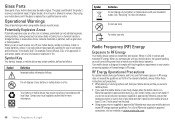
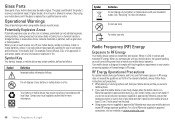
... that human exposure to RF energy does not exceed the guidelines set forth in the relevant standards, always follow these instructions and precautions: • When placing or receiving a phone call controls the power level at : www.motorola.com. Your mobile device is free of any metal and that it is replaced by a qualified service...
User Guide - Page 63


...details, call , the cellular network may activate the AGPS technology in your mobile device to date-If Motorola or a software/application vendor releases a patch or software fix for your ...and/or additional charges may apply in accordance with your SIM card, memory card, and phone memory.
Devices enabled with location technology also transmit location-based information. Note: For information ...
User Guide - Page 64


... in temperatures below 0°C (32°F) or above 60°C (140°F). Hearing Aid Compatibility with Mobile Phones
Some Motorola HearingAidCompatibility phones are used near some hearing devices (hearing aids and cochlear implants), users may damage the mobile device. The wireless telephone industry has developed ratings for your local or regional authority.
extreme heat or...
User Guide - Page 65


... the two ratings. (Note that arises by law. This phone has been tested and rated for this phone that it for interaction with hearing aids for your service provider or Motorola for open source packages used in this Motorola mobile device, please press Menu Key > Settings > About phone > Legal information > Open source licenses. Contact your hearing device...
User Guide - Page 66


... Limited Warranty applies only to new Products which accompany such Mobile Phone ("Product") against defects in -box accessories which are limited to provide a copy of the original Warranty Period.
Motorola Mobility Inc. Service & Repairs
If you have questions or need to the terms and conditions set forth herein. Complying with the warranty process, repair instructions...
User Manual - Page 9
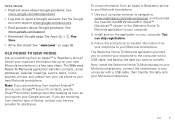
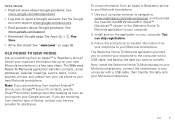
...calendar meetings, events, tasks, music, playlists, photos, and videos from an Apple or Blackberry phone to your Motorola smartphone:
1 Use your computer browser to ...settings start downloading as soon as you want to your Motorola smartphone. Get all your important information set up on your Motorola smartphone, connect the smartphone to new phone
Are you are switching from your old phone...
User Manual - Page 23


... even easier, use with Mobile Phones" in your smartphone's battery life.
Control & customize 21
Note: Ratings are not a guarantee of compatibility (see "Hearing Aid Compatibility with hearing aids. To maximize battery life, select Automatic brightness. Touchscreen & keys
To hear or feel when you touch the screen, tap Menu > System settings > Sound:
• Touchscreen...
User Manual - Page 33
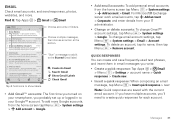
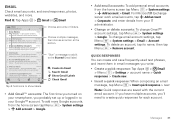
... Mobility (Google+)
8:44am
Motorola Mobility shared a post on to
believe they could do this without spending a
[email protected]
Feb 14
Account Change Notification Now Available
Online - Email
Check email accounts, and send responses, photos, websites, and more Google accounts, from the home screen tap Menu > System settings > Add account > Google.
• Add email accounts...
User Manual - Page 43
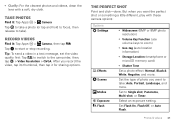
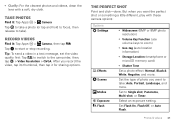
... Timer. The perfect shot
Point and click-done. Set to the camcorder, then, tap > Video Resolution > QVGA. Photos & videos 41 • Clarify: For the clearest photos and videos, clean the lens with these camera options:
Options Settings
Effects Scenes Modes Exposure Flash
• Widescreen (6MP or 8MP photo resolution)
• Volume Key Function (use volume keys to...
User Manual - Page 60


...a Wi-Fi connection, tap Menu > Show Wi-Fi usage.
• Data use limit: Check Set mobile data limit, then drag the right side of the orange bar up or down to lowest data use...
To show or restrict background data.
• Mobile & Wi-Fi usage: The main graph shows data use . Oct 26
5.0 GB
limit
3.0 GB
warning
Turn on your phone.
Your smartphone will notify you when you reach the...
User Manual - Page 74


... law.
Export Law Assurances
This ExportLawproduct is contrary to Apps > Settings > About phone > Legal information > Open source licenses. This phone has been tested and rated for copying non-copyrighted materials, materials in those applications. M4 is intended solely for use of this Motorola mobile device, please go to the provisions of the Copyright Laws of...
User Manual - Page 75


... limited to the terms and conditions set forth herein.
Motorola Mobility LLC or its subsidiaries ("Motorola") warrant this Limited Warranty are responsible for the balance of the original Warranty Period, or 90 days from a number of ONE (1) YEAR from Motorola or a Motorola Authorized Repair Center.
Repairs made under this Mobile Phone, and any applicable carrier service fees...
Similar Questions
How To Set Speed Dial Droid Razr Hd Mac Address
(Posted by oacw186 9 years ago)
How To Set Up Voicemail On Verizon Droid Razr?
(Posted by bobqagpo 10 years ago)
How To Set Up Voicemail On Droid Razr
(Posted by grngdshu 10 years ago)

