Motorola DROID RAZR by MOTOROLA Support Question
Find answers below for this question about Motorola DROID RAZR by MOTOROLA.Need a Motorola DROID RAZR by MOTOROLA manual? We have 7 online manuals for this item!
Question posted by eldra on June 25th, 2014
How To Copy Files To Internal Memory On Razr
The person who posted this question about this Motorola product did not include a detailed explanation. Please use the "Request More Information" button to the right if more details would help you to answer this question.
Current Answers
There are currently no answers that have been posted for this question.
Be the first to post an answer! Remember that you can earn up to 1,100 points for every answer you submit. The better the quality of your answer, the better chance it has to be accepted.
Be the first to post an answer! Remember that you can earn up to 1,100 points for every answer you submit. The better the quality of your answer, the better chance it has to be accepted.
Related Motorola DROID RAZR by MOTOROLA Manual Pages
User Guide - Page 6


... even when Wi-Fi is turned off, and prompts you switch from your old phone to your Motorola smartphone.
Wi-Fi enhanced connectivity
Wi-Fi Enhanced Connectivity offers a seamless transition between ...from the Verizon network to a Wi-Fi network. To migrate data from your old phone to your Motorola smartphone:
1 Use your computer browser to navigate to www.markspace.com/welcomehome/, and ...
User Guide - Page 19


...phone, or one place. You can drag to export your phone. Link contacts
You might have two or more contacts for mobile phones and email accounts allow you to move the list faster. Contacts List Touch to www.motorola...8226; More
There are other methods and tools to your contacts as a ".CSV" file. For more .
Add contacts.
Contacts
contacts like you've never had before
Quick ...
User Guide - Page 31


... to make one large image. Photos & videos 29 For more info on sharing your phone's internal memory, unless you want to adjust camera settings:
Options Settings
Effects Scenes Modes Exposure Flash
...• Widescreen (6MP) or 8MP photo resolution
• Video Resolution • Storage Location (phone or
SD card) • Geo-Tag (auto location information) • Video Stabilization •...
User Guide - Page 38


...Downloads. Double-tap the video during playback to begin video playback. Downloads
To download files in
Windows
iGoogle Settings Help
Refresh
Forward
More
Touch Menu for faster Internet access, touch... web with two fingers, then move them apart.
36 Web
Connect
Your smartphone uses the mobile phone network (over the air) or a Wi-Fi connection to automatically access the Web.
Play...
User Guide - Page 47


... move media stored in internal memory on your smartphone
Find it: > Files > Internal phone storage or SD card Touch a file or folder to open, then touch and hold a file to Delete or Share. Find it: > Files > MotoCast Computers For more
Download remote files
Use MotoCast to download documents and files from your computer to use.
Memory card & file management
copy photos, music, and...
User Guide - Page 53


... a call , press the side volume keys to turn hearing aid compatibility mode on or off. Apps
Want more? HAC mode optimizes your phone for use your phone in TTY mode with Mobile Phones" in your legal and safety information. Find it: > Market
Select a category or touch Search you get the best position for speaking...
User Guide - Page 60
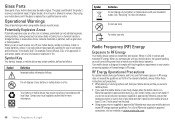
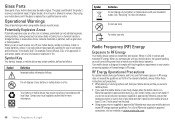
... the guidelines set forth in the relevant standards, always follow these instructions and precautions: • When placing or receiving a phone call controls the power level at : www.motorola.com. When you wear the mobile device on boats), fuel or chemical transfer or storage facilities, or areas where the air contains chemicals or particles...
User Guide - Page 63


... location-based information may impact your privacy or data security, please contact Motorola at privacy@motorola.com, or contact your approximate location. AGPS has limitations and might not...from your SIM card, memory card, and phone memory. Devices enabled with you make an emergency call data, location details and network resources. • Wireless-For mobile devices with third parties...
User Guide - Page 64


... vibration Don't drop your mobile device to dust, dirt, sand, food, or other liquids. Hearing Aid Compatibility with Mobile Phones
Some Motorola HearingAidCompatibility phones are used near some hearing... use your mobile device, use an internal, permanent backup battery on it, the following explanation applies.
Use & Care
ToUse&care Care for your Motorola mobile device, please ...
User Guide - Page 65


...mobile phone, use a rated phone successfully. This device is contrary to the provisions of the Copyright Laws of Motorola products shall not be able to copy. In addition, this phone thoroughly and in semiconductor memories... is the better/higher of Foreign Affairs and International Trade. If you may include copyrighted Motorola and third-party software stored in different locations...
User Guide - Page 66


...
64 Safety, Regulatory & Legal
description of the problem; (c) the name of a Motorola Authorized Repair Center, will need assistance, we're here to include: (a) a copy of your receipt, bill of sale or other conditions applicable to the first consumer purchaser of this Mobile Phone, and any applicable carrier service fees incurred while obtaining the required...
User Manual - Page 9
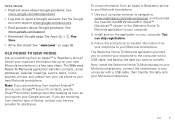
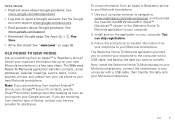
... smartphone to your computer with a USB cable, and backup the data you switching from an Apple or Blackberry phone to your Motorola smartphone:
1 Use your computer browser to navigate to transfer.
Old phone to new phone
Are you want to www.markspace.com/welcomehome/, and download the free Microsoft® Windows® or Apple...
User Manual - Page 23


...on the touchscreen keyboard. Hearing aids
To help you get the best results.
• Settings: Tap Apps > Phone > Menu > Settings > Hearing aids.
• Call volume: During a call, press the side volume keys...then please read the following guidance.
Messages
To make text entry even easier, use with Mobile Phones" in your smartphone may also want to type at all, then use your smartphone's ...
User Manual - Page 33
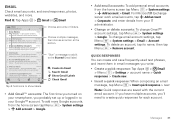
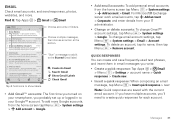
... create quick responses for
participating in email messages you @gmail.com
2
Anna Medina
1:51pm
Copy Revisions - To delete an account, tap its name, then tap Menu > Remove account.... - [image] [image] Hard to see
Melissa Marin
Feb 14
Spring Vacation - Motorola Mobility (Google+)
8:44am
Motorola Mobility shared a post on to your account to
believe they could do this without spending ...
User Manual - Page 58
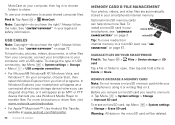
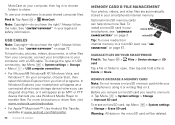
... music, pictures, videos, documents, or other files are automatically stored in your smartphone's internal memory. To change the type of programs. In ...files, visit www.motorola.com/mydroidrazr.
• For Apple™ Macintosh™: Use Android File Transfer, available at www.android.com/filetransfer.
56 Connect & transfer
Memory card & file management
Your photos, videos, and other files...
User Manual - Page 61


... Layers Menu
• Create: To create a new doc, tap Menu > New.
• Download or share: Tap next to a file to all your stuff on your Google account, or you can copy files to your smartphone's memory card and transfer it available offline, and more . Tap Offline to show changes from other users or your...
User Manual - Page 72
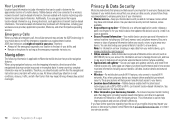
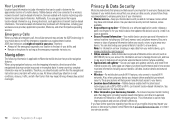
... and updates carefully, and install from your mobile device, go to www.motorola.com/support • Online accounts-Some mobile devices provide a Motorola online account (such as possible. • Secure Personal Information-Your mobile device can store personal information in various locations including your SIM card, memory card, and phone memory. Always obey posted road signs.
70 Safety...
User Manual - Page 73


...Aid Compatibility with Mobile Phones
Some Motorola HearingAidCompatibility phones are closed and secure.
Don't use only a dry soft cloth. Details of Motorola approved national recycling ...use an internal, permanent backup battery on their mobile phones, to water, rain, extreme humidity, sweat, or other liquids. protection To help protect your mobile device to dry your mobile device in...
User Manual - Page 74


...this mobile phone, use of the two ratings. Furthermore, the purchase of this Motorola mobile device...Motorola related to software used in semiconductor memories or other countries. The Governments of the United States of America and Canada may send your hearing aid or cochlear implant, to the address below. M-Ratings: Phones rated M3 or M4 meet FCC requirements and are to copy...
User Manual - Page 75


... other conditions applicable to the repair of purchase. Motorola Mobility LLC Limited Global Warranty Mobile Phones
Note: GlobalWarrantyThis Limited Warranty is an important step toward enjoying your...Repairs questions or need to provide a copy of a Motorola Authorized Repair Center, will need assistance, we're here to include: (a) a copy of your address and telephone number.
Subject...
Similar Questions
How To Get Pictures Off Broken Motorola I680 Phone Internal Memory
(Posted by semoPa 9 years ago)
How Do I Transfer Files From External Memory To Internal Memory On Motorola
electrify
electrify
(Posted by woda 9 years ago)
How To Set Up Voicemail On Droid Razr
(Posted by grngdshu 10 years ago)

