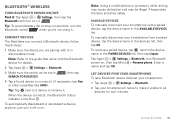Motorola DROID RAZR MAXX HD Support Question
Find answers below for this question about Motorola DROID RAZR MAXX HD.Need a Motorola DROID RAZR MAXX HD manual? We have 3 online manuals for this item!
Question posted by jasocordis on June 28th, 2014
Where To Buy Manual For Razr Maxx Hd
Current Answers
Answer #1: Posted by motohelper on June 30th, 2014 10:41 AM
You can download the user's manual here:
DROID RAZR HD / MAXX HD - User Guide
Link: https://motorola-global-en-usa.custhelp.com/app/answers/detail/a_id/90842
DROID RAZR HD / MAXX HD - User Guide (v.4.1 - Jelly Bean)
Link: https://motorola-global-en-usa.custhelp.com/app/answers/detail/a_id/92134
Hope this helps.
https://forums.motorola.com/pages/home