Motorola DROID RAZR MAXX Support Question
Find answers below for this question about Motorola DROID RAZR MAXX.Need a Motorola DROID RAZR MAXX manual? We have 4 online manuals for this item!
Question posted by noveric on January 6th, 2014
How To Have Voice Commands On Always On A Droid Razr Maxx Hd
The person who posted this question about this Motorola product did not include a detailed explanation. Please use the "Request More Information" button to the right if more details would help you to answer this question.
Current Answers
There are currently no answers that have been posted for this question.
Be the first to post an answer! Remember that you can earn up to 1,100 points for every answer you submit. The better the quality of your answer, the better chance it has to be accepted.
Be the first to post an answer! Remember that you can earn up to 1,100 points for every answer you submit. The better the quality of your answer, the better chance it has to be accepted.
Related Motorola DROID RAZR MAXX Manual Pages
Verizon User Guide - Page 9


... • FAQs
Tools • Voice Commands • Calendar • Alarm Clock • World Clock • Notepad • Calculator
Bluetooth • Add New Device
Sounds Settings • Master Volume • Call Sounds • Alert Sounds • Keypad Volume • Service Alerts • Power On/Off • Talking Phone
* requires Mobile Web service
Display Settings •...
Verizon User Guide - Page 19
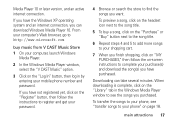
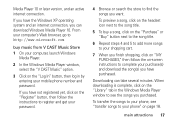
....
7 When you finish shopping, click on "MY PURCHASES," then follow the instructions to your mobile phone number and password.
main attractions 17 If you have purchased. Downloading can download Windows Media Player ...10. When downloading is complete, click on the "Library" tab in by entering your phone" on -screen instructions to complete your password.
4 Browse or search the store to ...
Verizon User Guide - Page 84
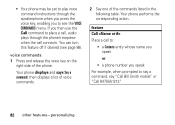
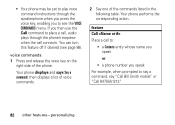
... feature off if desired (see the VOICE COMMANDS menu.
If you to say a command, say "Call Bill Smith mobile" or "Call 8475551212."
82 other features-personalizing Your phone displays and says Say a command, then displays a list of voice commands.
2 Say one of the phone.
Your phone performs the corresponding action. voice commands
1 Press and release the voice key on the right side of...
Verizon User Guide - Page 87
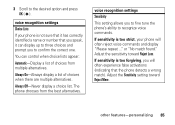
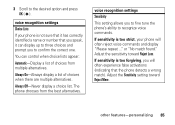
... found."
Adjust the Sensitivity setting toward Reject Less.
3 Scroll to recognize voice commands.
Always On-Always display a list of choices from the best alternatives. voice recognition settings Choice Lists
If your phone will often experience false activations (indicating that you to fine tune the phone's ability to the desired option and press OK (s). other features...
Manual - Page 10


... which devices are compatible with any Verizon Wireless 4G certified device. You can move the 4G SIM Card from one device to another and your mobile phone number, calling plan, account information, and content, such as you have a compatible device and service plan.
Manual - Page 45


... smartphone into a navigation device, a mobile cloud computing powerhouse, an HD media hub, or a stereo system.
MOTOROLA LAPDOCK™ 100
Sleek and lightweight with the latest Firefox® browser, all , the new Lapdock 100 connector is the total package! Highlight its abilities with most Motorola smartphones that turn your DROID RAZR MAXX. Note: These accessories are...
Manual - Page 49


All rights reserved. Product ID: DROID RAZR MAXX (Model XT912) Manual Number: 68016820001-A
47 additional terms, ...information or specifications without notice or obligation. Motorola reserves the right to the above address.
Copyright & Trademarks
Motorola Mobility, Inc. All features, functionality, and other product or service names are network dependent and may apply. and...
Operation Guide - Page 3


... your computer. • Use your 8MP camera to assure the safety of age and health.
DROID RAZR MAXX has tons of advanced features for your smartphone at www.motorola.com/products. Notes:
• All screens in full 1080p HD video. Your smartphone's 4.3" qHD Super AMOLED Advanced display makes video playback crisper and more at...
Operation Guide - Page 19
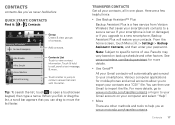
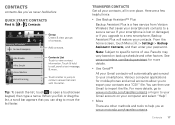
... List Touch to open a touchscreen keypad, then type a name. Touch a letter to jump to your password. Here are other factors.
See verizonwireless.com/backupassistant for mobile phones and email accounts allow you can then use . Touch & hold to call, send a text message, & more details, go to www.motorola.com/transfercontacts or log...
Operation Guide - Page 39
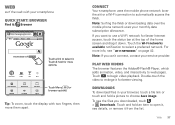
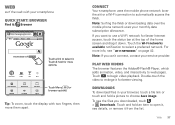
... image.
Restaurants
Coffee
Bars
More
New window
Bookmarks Sign in your smartphone
Quick start: Browser
http://www.
Web 37
Connect
Your smartphone uses the mobile phone network (over the mobile phone network uses your service provider. Note: If you can't connect, contact your monthly data subscription allowance. Touch to select a preferred network. Touch & hold...
Operation Guide - Page 50


...: Navigate through your apps and menus to hear how voice readouts work on page 49.
48 Tools To change your voice settings, see "Voice settings" on your voice-just touch and speak.
• Dialing and commands: Touch > Voice Commands. Touch , then say "Call" and then a contact name or phone number. Tip: Speak naturally, but clearly.
Or, say what...
Operation Guide - Page 51


....
Make sure that you can set options like language and censorship.
• Voice commands: Touch > Voice Commands > Menu > Settings. Zoom
Get a closer look.
Tools 49 Open a magnification window that Automatic brightness is unchecked so you .
To zoom out, slide your voice settings, see "Voice settings" on maps, web pages, and photos.
• Magnification window: Touch Menu...
Operation Guide - Page 52


...may have been rated for use with hearing aids.
HAC mode optimizes your smartphone for use with Mobile Phones" in one place. Messages
From a simple text message to help you can use features like auto... great, and sometimes it : > Messaging > Universal Inbox And to type at all , in your voice-touch on it, then please read the following guidance. You may also want to make text entry even...
Operation Guide - Page 54
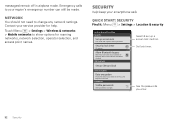
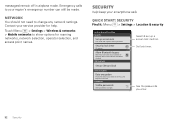
Touch Menu > Settings > Wireless & networks > Mobile networks to change any network settings.
Contact your phone or memory card.
Select & set up SIM...
Lock screen with a pattern, PIN, or password
Security lock timer
20 minutes
Allow Bluetooth bypass
Allow Voice Commands to your region's emergency number can still be launched via Bluetooth Multi-Function button while device is locked...
Operation Guide - Page 69


... or obligation. LTE is a trademark of their respective owners. © 2012 Motorola Mobility, Inc. Caution: Motorola does not take responsibility for hearing impaired) 1-800-461-4575... and the Stylized M Logo are trademarks of printing. Copyright & Trademarks
Motorola Mobility, Inc. Product ID: DROID RAZR MAXX (Model XT912) Manual Number: 68016532002-A
Safety, Regulatory & Legal 67 If ...
User Manual - Page 4


DROID RAZR and DROID RAZR MAXX have tons of advanced features for everything you want a quick hit of what your product. See "Top...
4:00 Amy Merch Doug Foste James Som Natanya R
Voicemail Email
Browser Play Store
Phone
People
Apps
Text
Camera
3.5mm Headset HD Front Camera Power Key Press = Screen
On/Off Hold = Phone
On/Off
Volume Keys
Search Back
Tips & tricks
• Start: Insert the ...
User Manual - Page 5


... on Google Play™" on page 64.
Start
3 on
page 43. • Protect your smartphone. Note: The micro SIM card may be already inserted in
DROID RAZR DROID RAZR MAXX
some Motorola
XT912 & XT912M
models. For other models, you need: see "Get more!" Tips & tricks • Helpful: To get started quickly, tap Apps > Help
Center...
User Manual - Page 23


If your smartphone's box has "Rated for use with Mobile Phones" in your smartphone's battery life. Note: Ratings are not a guarantee of compatibility (see "... a clear sound when using a hearing aid or cochlear implant, your hearing health professional, who should be able to your voice-tap on touch.
• Screen lock: To hear when you lock or unlock the screen (click), select Screen lock...
User Manual - Page 63


... airplane mode. Security & Screen Lock
SCREEN SECURITY Screen lock Slide
Owner info
Allow Bluetooth bypass Allow Voice Commands to be made.
Find it: Tap Menu Screen Lock
> System settings > Security &
The easiest...Multi-function button while device is locked ENCRYPTION Data encryption Protect the data on your phone or memory card SIM CARD LOCK
Set up SIM card lock
PASSWORDS
Make passwords ...
User Manual - Page 78


...Ltd. The Android robot is a trademark of their respective owners. © 2013 Motorola Mobility LLC.
• WARNING AGAINST UNLOCKING THE BOOTLOADER OR ALTERING A PRODUCT'S OPERATING SYSTEM ...contained in this guide are trademarks or registered trademarks of printing. Product ID: DROID RAZR and DROID RAZR MAXX (Model XT912) Manual Number: 68017342001-A
76 Safety, Regulatory & Legal IN SUCH...
Similar Questions
How To Set Up Speed Dial On Droid Razr Maxx Hd 4g Lte
(Posted by apolbibt 9 years ago)
Motorola Droid Razr Maxx How To Turn Off Voice Command
(Posted by jpBo 10 years ago)
Voice Typing Tricks Tips How To Use Droid Razr Maxx Hd
(Posted by siefr 10 years ago)
How To Turn Off Voice Commands On Droid Razr Maxx
(Posted by gleJu 10 years ago)

