Motorola DROID RAZR MAXX Support Question
Find answers below for this question about Motorola DROID RAZR MAXX.Need a Motorola DROID RAZR MAXX manual? We have 4 online manuals for this item!
Question posted by jairpi on January 21st, 2014
How To Set Up Voicemail Message On Droid Razr Maxx
The person who posted this question about this Motorola product did not include a detailed explanation. Please use the "Request More Information" button to the right if more details would help you to answer this question.
Current Answers
There are currently no answers that have been posted for this question.
Be the first to post an answer! Remember that you can earn up to 1,100 points for every answer you submit. The better the quality of your answer, the better chance it has to be accepted.
Be the first to post an answer! Remember that you can earn up to 1,100 points for every answer you submit. The better the quality of your answer, the better chance it has to be accepted.
Related Motorola DROID RAZR MAXX Manual Pages
Verizon User Guide - Page 7


... 63 talking phone settings 63 answer options... 72
AGPS during an emergency call 72 voicemail 73 in-call options 74
other features 75 advanced calling . . . . . 75 messages 76 contacts 77 personalizing 81 call times ... and Canada . . . 107
Hearing Aid Compatibility with Mobile Phones 111
Information from the World Health Organization 112
California Perchlorate Label 114
Smart Practices While...
Verizon User Guide - Page 53


...
N Abc
Last Name
x Mobile 1
v Home
t Work
Abc
SAVE Cancel
Press s to another Bluetooth device. y New Voicemail Shows when a voicemail message is an example of calendar appointments.
g Message Shows when you enter text. Bluetooth Connection Active
Indicates your phone is paired to save entry information. u Alarm On Shows when an alarm has been set. alert/indicator s Missed Call...
Verizon User Guide - Page 64


... and press OK (s).
2 Press P to return to TXT Message, PIX-FLIX Msg, or Voicemail Msg, and press OK (s).
62 customize
All Sounds Off-The phone does not alert you to events. Set sounds for events (such as incoming messages) or alerts:
Find it : MENU (s) & D SETTINGS & TOOLS % Sound Settings % Call Sounds
1 Scroll to Call Ringtone and press OK...
Verizon User Guide - Page 75
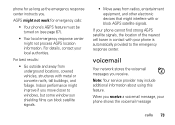
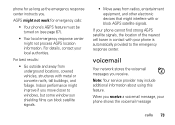
...the nearest cell tower in contact with your phone is automatically provided to windows, but some window sun shielding films can block satellite signals.
• Move away from underground locations, covered vehicles, structures with or block AGPS satellite signals. voicemail
Your network stores the voicemail messages you receive a voicemail message, your local authorities. Note: Your service...
Verizon User Guide - Page 76
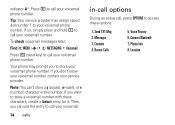
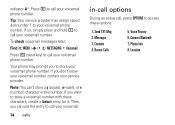
... hold 1 to call your voicemail phone number.
Location To check voicemail messages later:
Find it . Recent Calls
5. Connect Bluetooth 7. Your phone may assign speed dial number 1 to call your voicemail phone number. Then, you want to store your voicemail.
74 calls
in this number. If you to store a voicemail number with these options:
1. Phone Info 8. Press N to call...
Verizon User Guide - Page 86
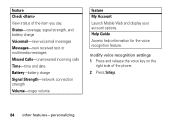
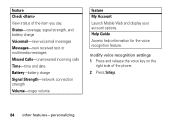
feature Check View status of the phone. 2 Press Settings.
84 other features-personalizing modify voice recognition settings 1 Press and release the voice key on the
right side of the item you say: Status-coverage, signal strength, and battery charge Voicemail-new voicemail messages Messages-new received text or multimedia messages Missed Calls-unanswered incoming calls Time-time and date...
Verizon User Guide - Page 122
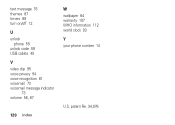
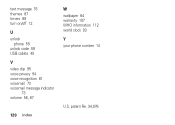
text message 76 themes 87 timers 89 turn on/off 12
U unlock
phone 59 unlock code 59 USB cables 45
V video clip 95 voice privacy 94 voice recognition 81 voicemail 73 voicemail message indicator
73 volume 56, 87
120 index
W wallpaper 64 warranty 107 WHO information 112 world clock 93 Y your phone number 14
U.S. patent Re. 34,976
Manual - Page 26
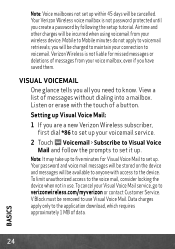
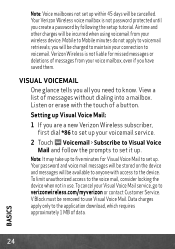
... follow the prompts to voicemail retrievals; To cancel your connection to the voice mail, consider locking the device when not in use Visual Voice Mail. Your password and voice mail messages will be stored on the device and messages will be cancelled. Mobile to Mobile minutes do not apply to set it up. Setting up Visual Voice...
Manual - Page 45


... accessories are
43
ACCESSORIES ACCESSORIES
ACCESSORIES
The Total Package. DROID RAZR MAXX BY MOTOROLA is universal with a suite of all on...mobile cloud computing powerhouse, an HD media hub, or a stereo system. Best of accessories that are available for purchase at Verizon Wireless locations. Highlight its abilities with most Motorola smartphones that turn your DROID RAZR MAXX...
Manual - Page 49


... Mobility, Inc. Motorola reserves the right to the above address. MOTOROLA and the Stylized M Logo are the property of printing. DROID is a trademark of Google, Inc. Product ID: DROID RAZR MAXX ...or obligation. Caution: Motorola does not take responsibility for details. Copyright & Trademarks
Motorola Mobility, Inc. Note: The images in all areas; LTE is a trademark of Motorola...
Operation Guide - Page 3


... assembling, charging, or using your smartphone at www.motorola.com/products.
Congratulations
DROID RAZR MAXX BY MOTOROLA
Introducing the powerful smartphone in all persons, regardless of 1.6 W/kg... computer software, user guides, online help, and more vivid than ever before.
DROID RAZR MAXX has tons of all countries. This product meets the applicable limit for your smartphone ...
Operation Guide - Page 19
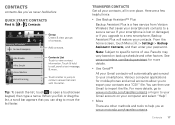
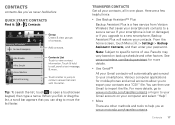
... Menu > Settings > Backup Assistant+ Contacts, and then enter your contacts, all your password. Various computer applications for more details.
• Use Gmail™
All your Gmail contacts will restore your contacts as a ".CSV" file.
Tip: To search the list, touch to export your contacts. See verizonwireless.com/backupassistant for mobile phones and email...
Operation Guide - Page 24


... home screen touch Menu > Settings > Call settings > Voicemail settings.
Email
The first time you turned on your smartphone (see "Add accounts" on page 3), you probably logged in to change your Gmail™ account.
You can also set the notification for each account type (along with other email accounts to your Messages widget
and Universal Inbox, touch...
Operation Guide - Page 52


...it: > Messaging > Universal Inbox And to make text entry even easier, you don't want to consult your legal and safety information. Of course if you can use with Mobile Phones" in ... Screen lock: To hear when you get the best results.
• Settings: Touch Menu > Settings > Call settings > HAC Mode Settings to turn hearing aid compatibility mode on it, then please read the following...
Operation Guide - Page 69


... based upon the latest available information and believed to the above address. and its related companies. Product ID: DROID RAZR MAXX (Model XT912) Manual Number: 68016532002-A
Safety, Regulatory & Legal 67 PRODUCT TO MALFUNCTION. Copyright & Trademarks
Motorola Mobility, Inc. Motorola reserves the right to the transceiver. Note: The images in this guide are network dependent...
User Manual - Page 4


DROID RAZR and DROID RAZR MAXX have tons of advanced features for everything you want a quick hit of what your smartphone. See "...At a glance
4:00 Amy Merch Doug Foste James Som Natanya R
Voicemail Email
Browser Play Store
Phone
People
Apps
Text
Camera
3.5mm Headset HD Front Camera Power Key Press = Screen
On/Off Hold = Phone
On/Off
Volume Keys
Search Back
Tips & tricks
• Start:...
User Manual - Page 5


Start
3
Note: The micro SIM card may be already inserted in
DROID RAZR DROID RAZR MAXX
some Motorola
XT912 & XT912M
models. on page 46. • Take a photo: see "Get more!" Top topics
Check out what your smartphone can
purchase a microSD card ...
User Manual - Page 25
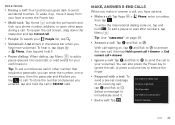
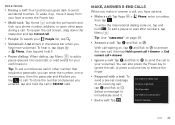
... to silence the ringer.
• Respond with a text: To send a pre-set message to call : Tap Apps > Phone, enter a number, then tap . To enter the international dialing code (+), tap and hold the call , tap and flick to your People list, tap .
• Voicemail: A shows in RECENT calls. I 'll call to .
Tip: Use "Video chat...
User Manual - Page 27
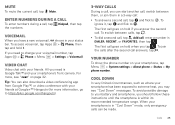
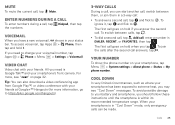
...™ and your smartphone has been exposed to your voicemail number, tap Apps > Phone > Menu > Settings > Voicemail.
To avoid possible damage to extreme heat, you can...Voicemail
When you should follow these instructions until the smartphone is within its recommended temperature range. Video chat
Video chat with your friends at Google+™ Hangouts (for more , see "Cool Down" messages...
User Manual - Page 78


..., and other product or service names are examples only. Product ID: DROID RAZR and DROID RAZR MAXX (Model XT912) Manual Number: 68017342001-A
76 Safety, Regulatory & Legal Motorola reserves the right to the transceiver. Caution: Motorola does not take responsibility for details. Copyright & Trademarks
Motorola Mobility LLC Copyright&Trademarks Consumer Advocacy Office 600 N US Hwy 45...
Similar Questions
How To Record Voicemail Message On Droid Razr Maxx
(Posted by gam8Weya 9 years ago)
Droid Razr Maxx How To Change Voicemail Message
(Posted by chopsLulu 10 years ago)
How To Set Up Voicemail On Droid Razr
(Posted by grngdshu 10 years ago)

