Motorola DROID RAZR MAXX Support Question
Find answers below for this question about Motorola DROID RAZR MAXX.Need a Motorola DROID RAZR MAXX manual? We have 4 online manuals for this item!
Question posted by dolialca on April 9th, 2014
How To Set Speed Dial On Droid Razr Maxx
The person who posted this question about this Motorola product did not include a detailed explanation. Please use the "Request More Information" button to the right if more details would help you to answer this question.
Current Answers
There are currently no answers that have been posted for this question.
Be the first to post an answer! Remember that you can earn up to 1,100 points for every answer you submit. The better the quality of your answer, the better chance it has to be accepted.
Be the first to post an answer! Remember that you can earn up to 1,100 points for every answer you submit. The better the quality of your answer, the better chance it has to be accepted.
Related Motorola DROID RAZR MAXX Manual Pages
Verizon User Guide - Page 4
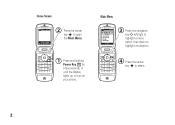
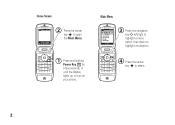
... open
the Main Menu.
1 Press and hold the
Power Key P for
a few seconds, or until the display lights up, to select.
2 Contact List 3. New Contact 2.
Speed Dials
OK
3 Press the navigation
keySleft/right to
highlight a menu option, then down to highlight a suboption.
4 Press the center
key s to turn on your...
Verizon User Guide - Page 7


...phone settings 63 answer options. . . . . . 64 wallpaper 64 screen saver 65 backlight 66 brightness 66 clock format 66 AGPS & your location 67 AGPS limitations & tips 68
calls 69 redial a number. . . . . . 69 automatic redial . . . . . 69 recent calls 70 return unanswered calls 71 speed dial...Hearing Aid Compatibility with Mobile Phones 111
Information from the World Health Organization 112
...
Verizon User Guide - Page 8
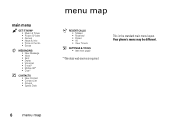
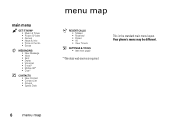
... • E-mail* • Mobile IM* • Chat*
n CONTACTS • New Contact • Contact List • Groups • Speed Dials
menu map
A RECENT CALLS • Missed • Received • Dialed • All • View Timers
D SETTINGS & TOOLS • (see next page)
* Wireless web services required
This is the standard main menu layout. Your phone's menu may be...
Verizon User Guide - Page 73
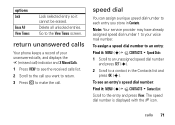
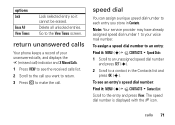
... call . return unanswered calls
Your phone keeps a record of your voice mail number. Delete all unlocked entries. speed dial
You can assign a unique speed dial number to a contact in Contacts.
options Lock
Erase All View Timers
Lock selected entry so it : MENU (s) & E CONTACTS % Speed Dials
1 Scroll to an unassigned speed dial number and press SET (s).
2 Scroll to each entry you...
Verizon User Guide - Page 74
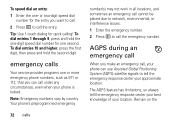
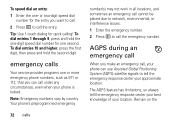
To speed dial an entry:
1 Enter the one or more emergency phone numbers, such as 911 or 112, that you can use Assisted Global Positioning System ... your phone is locked.
Tip: Use 1-touch dialing for one second. Remain on the
72 calls To dial entries 10 and higher, press the first digit, then press and hold the one-digit speed dial number for quick calling! or two-digit speed dial number ...
Verizon User Guide - Page 76
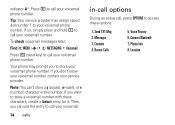
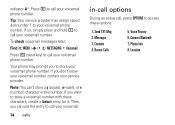
...) character in -call options
During an active call, press OPTIONS to call your service provider. If you to call your voicemail phone number. Phone Info 8. Messages 3. Connect Bluetooth 7. Your phone may assign speed dial number 1 to store a voicemail number with these options:
1. Recent Calls
5. Location
To check voicemail messages later:
Find it . Voice Privacy 6. Send...
Verizon User Guide - Page 82


...-contacts MENU (s) & E CONTACTS % Groups
Scroll to the group name and press Options, then scroll to Group and pressing Set.
Scroll to the number to be assigned a speed dial number and press Options, then scroll to Set Speed Dial and press OK (s). On the Add Contacts screen, scroll to each contact you want to the entry and...
Verizon User Guide - Page 88
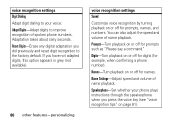
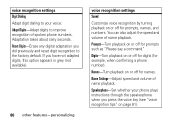
... you did previously and reset digit recognition to improve recognition of spoken phone numbers. Name Settings-Adjust speed and volume of name playback.
Prompts-Turn playback on or off for prompts, names, and numbers. voice recognition settings Digit Dialing Adapt digit dialing to your phone plays instructions through the speakerphone when you press the voice key (see...
Verizon User Guide - Page 117
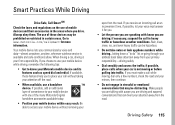
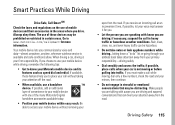
...even heavy traffic can divert your Motorola mobile device and its features such as speed dial and redial. Driving Safety 115 Go to access your mobile device without taking your
eyes from the...mobile device with aware you to know you drive.
The use of these features help you are driving and suspend conversations that may be hazardous.
• Do not take notes or look up phone...
Verizon User Guide - Page 120
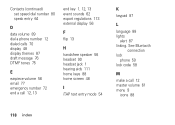
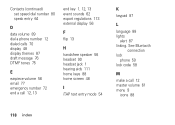
Contacts (continued) set speed dial number 80 speak entry 64
D
data volume 89 dial a phone number 12 dialed calls 70 display 48 display themes 87 draft message 76 DTMF tones 75
E
earpiece volume 56 email 77 emergency number 72 end a call 12 master volume 61 menu 9
icons 88
118 index See Bluetooth
connection lock
phone 59 lock code...
Manual - Page 45


..., but comes to life when you dock your smartphone into a navigation device, a mobile cloud computing powerhouse, an HD media hub, or a stereo system. Watch movies, edit documents, and browse the web with most Motorola smartphones that turn your DROID RAZR MAXX. DROID RAZR MAXX BY MOTOROLA is universal with the latest Firefox® browser, all , the new...
Manual - Page 49


...of printing. Used under license. All rights reserved. Product ID: DROID RAZR MAXX (Model XT912) Manual Number: 68016820001-A
47 Consumer Advocacy Office 600... images in this guide, are trademarks or registered trademarks of their respective owners. © 2012 Motorola Mobility, Inc.
If you need to return your product to change or modify any information or specifications without notice...
Operation Guide - Page 3


... are listed in this guide assume that you
download web pages in a RAZR slim design! DROID RAZR MAXX has tons of advanced features for exposure to radio waves (known as SAR... updates, computer software, user guides, online help, and more vivid than ever before. Congratulations
DROID RAZR MAXX BY MOTOROLA
Introducing the powerful smartphone in under a second, and makes multi-tasking a snap....
Operation Guide - Page 52


... legal and safety information. See "Hearing Aid Compatibility with hearing aids. Touch Menu > Settings > Sound: • Touchscreen: To hear screen touches (click), select
Audible selection. • Keys: To feel your smartphone's box has
50 Tools
"Rated for use with Mobile Phones" in one place. HAC mode optimizes your voice-touch on it : > Messaging...
Operation Guide - Page 69


... ENABLE ANY CHANGES TO THE PRODUCT THAT WILL IMPACT ITS FCC GRANT OF EQUIPMENT AUTHORIZATION. Copyright & Trademarks
Motorola Mobility, Inc. additional terms, conditions and/or charges may not be accurate at : 1-800-734-5870 (United ... are trademarks or registered trademarks of Lucasfilm Ltd. Product ID: DROID RAZR MAXX (Model XT912) Manual Number: 68016532002-A
Safety, Regulatory & Legal 67
User Manual - Page 4


...Note: Certain apps and features may not be available in a RAZR slim design!
See "Top topics" on your smartphone. The limits...DROID RAZR and DROID RAZR MAXX have tons of 1.6 W/kg (FCC & IC). Tap Apps > Help Center > Tours, Manual, Tips, or Support. on back)
Micro SIM microSD
Menu Home 2 At a glance
4:00 Amy Merch Doug Foste James Som Natanya R
Voicemail Email
Browser Play Store
Phone...
User Manual - Page 5


.... Start
3 For other models, you need: see "Screen lock" on your smartphone: see "Get more!"
Note: The micro SIM card may be already inserted in
DROID RAZR DROID RAZR MAXX
some Motorola
XT912 & XT912M
models. A microSD
3 H
5.5 H
memory card is pre-installed in your smartphone.
1 Insert micro SIM.
2 Insert microSD card.*
Note: Pull down cover to...
User Manual - Page 60


...background data: After you about data usage Data usage cycle Sep 27 - Drag bars to change your phone. Your carrier's data usage
accounting may differ. Oct 26
5.0 GB
limit
3.0 GB
warning
Turn ...app to show a tab for this , tap it : Tap Menu > System settings > Data usage
Data usage
Mobile data
ON
Set mobile data limit
Alert me about data usage, then drag the right side of the ...
User Manual - Page 74


...be able to serve as the exclusive rights to experience interference noise from mobile phones. Your hearing device manufacturer or hearing health professional may include self-contained ... Department of the two ratings. T4 is intended solely for immunity to Apps > Settings > About phone > Legal information > Open source licenses. Contact your service provider or Motorola for ...
User Manual - Page 78


...are trademarks or registered trademarks of their respective owners. © 2013 Motorola Mobility LLC. Contact your product to be available in this guide, are based upon... contained in the Creative Commons 3.0 Attribution License. Used under license. Product ID: DROID RAZR and DROID RAZR MAXX (Model XT912) Manual Number: 68017342001-A
76 Safety, Regulatory & Legal If you need...
Similar Questions
How To Set Speed Dial Droid Razr Hd Mac Address
(Posted by oacw186 9 years ago)
How To Set Speed Dial On Motorola Maxx Hd
(Posted by Therleojne 10 years ago)

