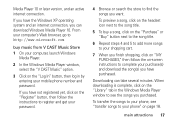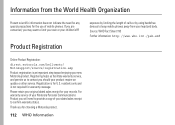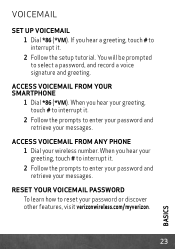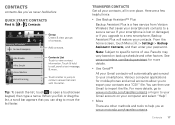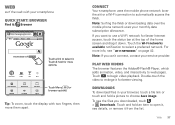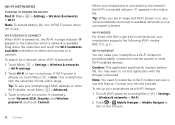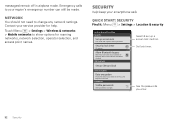Motorola DROID RAZR MAXX Support Question
Find answers below for this question about Motorola DROID RAZR MAXX.Need a Motorola DROID RAZR MAXX manual? We have 4 online manuals for this item!
Question posted by stefaweni on March 26th, 2014
Cant Remember Voicemail Password On Droid Razr Maxx..i Want To Set A New Passwor
The person who posted this question about this Motorola product did not include a detailed explanation. Please use the "Request More Information" button to the right if more details would help you to answer this question.
Current Answers
Answer #1: Posted by freginold on March 27th, 2014 3:36 AM
Hi, your voicemail is provided by your phone service provider (Verizon, AT&T, etc.). You will have to contact them in order to have the password reset, or go into their retail store if they have one nearby.
Here are some resources that may help:
- Verizon customer support
- AT&T customer support
- T-Mobile customer support
Here are some resources that may help:
- Verizon customer support
- AT&T customer support
- T-Mobile customer support
Related Motorola DROID RAZR MAXX Manual Pages
Similar Questions
How To Change Your Voicemail Password On Droid Razr Maxx
(Posted by laghmattha 9 years ago)
How To Reset Voicemail Password On Droid Razr Maxx
(Posted by keithjgs1 9 years ago)
How To Set Up Voicemail On Droid Razr
(Posted by grngdshu 10 years ago)