Motorola DROID RAZR MAXX Support Question
Find answers below for this question about Motorola DROID RAZR MAXX.Need a Motorola DROID RAZR MAXX manual? We have 4 online manuals for this item!
Question posted by Pucanter on October 8th, 2013
Razr Maxx How To Install Speed Dial Set Up
The person who posted this question about this Motorola product did not include a detailed explanation. Please use the "Request More Information" button to the right if more details would help you to answer this question.
Current Answers
There are currently no answers that have been posted for this question.
Be the first to post an answer! Remember that you can earn up to 1,100 points for every answer you submit. The better the quality of your answer, the better chance it has to be accepted.
Be the first to post an answer! Remember that you can earn up to 1,100 points for every answer you submit. The better the quality of your answer, the better chance it has to be accepted.
Related Motorola DROID RAZR MAXX Manual Pages
Verizon User Guide - Page 4
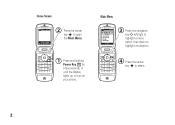
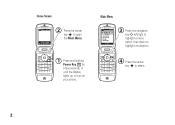
Groups 4. Main Menu
0
EV 1X
PN
B
CONTACTS
1. Contact List 3. New Contact 2. Speed Dials
OK
3 Press the navigation
keySleft/right to
highlight a menu option, then down to highlight a suboption.
4 Press the center
key s to turn on your phone.
Home Screen
0
❙❙❙ P N
Thu, Oct 23 12:45pm Message MENU Contacts
2 Press the center
key...
Verizon User Guide - Page 5
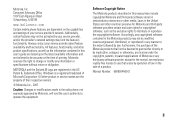
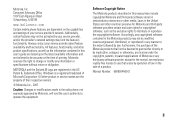
... Advocacy Office 1307 East Algonquin Road Schaumburg, IL 60196
www.hellomoto.com
Certain mobile phone features are registered in this user's guide are based upon the latest available information...functionality. MOTOROLA and the Stylized M Logo are dependent on the capabilities and settings of Microsoft Corporation.
Accordingly, any copyrighted software contained in any manner to change...
Verizon User Guide - Page 7


...phone settings 63 answer options. . . . . . 64 wallpaper 64 screen saver 65 backlight 66 brightness 66 clock format 66 AGPS & your location 67 AGPS limitations & tips 68
calls 69 redial a number. . . . . . 69 automatic redial . . . . . 69 recent calls 70 return unanswered calls 71 speed dial...Hearing Aid Compatibility with Mobile Phones 111
Information from the World Health Organization 112
...
Verizon User Guide - Page 8
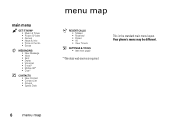
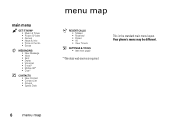
... • E-mail* • Mobile IM* • Chat*
n CONTACTS • New Contact • Contact List • Groups • Speed Dials
menu map
A RECENT CALLS • Missed • Received • Dialed • All • View Timers
D SETTINGS & TOOLS • (see next page)
* Wireless web services required
This is the standard main menu layout. Your phone's menu may be...
Verizon User Guide - Page 15
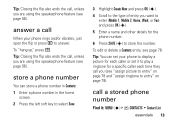
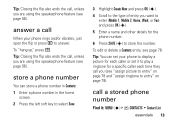
...
Find it to play a ringtone for the phone number.
6 Press SAVE (s) to enter (Mobile 1, Mobile 2, Home, Work, or Fax) and press OK (s).
5 Enter a name and other details for a specific caller each caller or set it : MENU (s) & n CONTACTS % Contact List
essentials 13 Tip: Closing the flip also ends the call, unless you are using the...
Verizon User Guide - Page 73
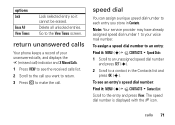
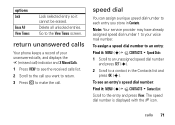
... N to the call . calls 71
The speed dial number is displayed with the U icon. Go to a contact in Contacts.
To assign a speed dial number to an entry: Find it: MENU (s) & E CONTACTS % Speed Dials
1 Scroll to an unassigned speed dial number and press SET (s).
2 Scroll to the View Timers screen. return unanswered calls
Your phone keeps a record of your voice mail...
Verizon User Guide - Page 74
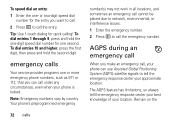
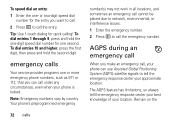
... limitations, so always tell the emergency response center your best knowledge of your phone is locked. or two-digit speed dial number for quick calling! Tip: Use 1-touch dialing for the entry you make an emergency call, your approximate location. Your phone's preprogrammed emergency
number(s) may not work in all locations, and sometimes an emergency...
Verizon User Guide - Page 76
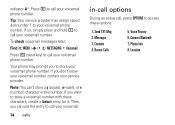
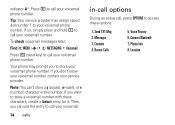
... store a voicemail number with these options:
1. To check voicemail messages later:
Find it . Voice Privacy 6. Messages 3. Then, you want to call your voicemail phone number. Phone Info 8. Your phone may assign speed dial number 1 to call your voicemail.
74 calls
in this number.
Contacts 4.
Press N to call , press OPTIONS to access these characters, create a Contacts...
Verizon User Guide - Page 82


... group.
80 other features-contacts MENU (s) & E CONTACTS % Groups
Scroll to the group name and press Options, then scroll to Set Speed Dial and press OK (s). Scroll to the number to be set default number for entry
Set the default number for a Contacts entry with multiple numbers:
MENU (s) & E CONTACTS % Contact List
Scroll to the entry and...
Verizon User Guide - Page 99


The exposure standard for wireless mobile phones employs a unit of measurement known as described in this product model could cause ...Canada that improvements to this user guide, is available for exposure to radio
waves. The SAR limit set by Industry Canada with the phone transmitting at the ear is designed to operate at various positions, they all tested frequency bands. This...
Verizon User Guide - Page 117
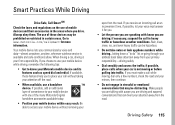
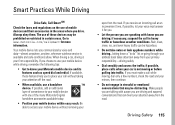
...or emotional conversations that can be hazardous.
• Do not take notes or look up phone numbers while driving. If available, these devices may be prohibited or restricted in certain areas. ... wireless service is not moving , dial only a few numbers, check the road and your
eyes from your Motorola mobile device and its features such as speed dial and redial. Be able to know...
Verizon User Guide - Page 120
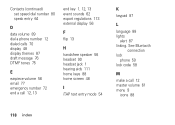
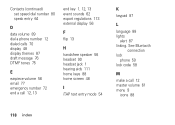
Contacts (continued) set speed dial number 80 speak entry 64
D
data volume 89 dial a phone number 12 dialed calls 70 display 48 display themes 87 draft message 76 DTMF tones 75
E
earpiece volume 56 email 77 emergency number 72 end a call 12 master volume 61 menu 9
icons 88
118 index See Bluetooth
connection lock
phone 59 lock code...
Manual - Page 10


You can move the 4G SIM Card from one device to another and your mobile phone number, calling plan, account information, and content, such as you have a compatible device and service plan. FIRST STEPS
INSTALL THE 4G SIM CARD Note: A Subscriber Identity Module (SIM Card) is compatible with the Verizon Wireless 4G SIM Card...
Operation Guide - Page 15


... a computer.
• Using your computer:
On your mobile network. Remember, these updates can update using your computer:
• Using your smartphone. Simply follow the installation instructions. Apps & updates 13
To manually check for any location-based services for updates, touch Menu > Settings > About phone > System updates. Your smartphone downloads any Verizon Wireless...
Operation Guide - Page 18
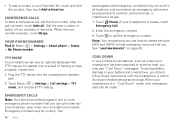
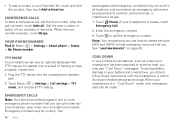
... Add to call the emergency number. Note: Your smartphone can call under any circumstances, even when your smartphone is within its recommended temperature range. Dial the next number, or select it : Menu > Settings > About phone > Status > My Phone number
TTY mode
Your smartphone can be placed due to network, environmental, or interference issues.
1 Touch...
Operation Guide - Page 19
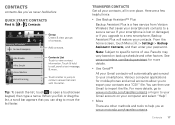
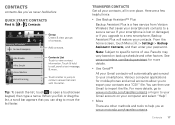
...specific terms of contacts. Here are other factors.
See verizonwireless.com/backupassistant for mobile phones and email accounts allow you to import the file. Various computer applications for ... contacts to your contacts as a ".CSV" file.
From the home screen, touch Menu > Settings > Backup Assistant+ Contacts, and then enter your contacts. Contacts List Touch to call, send a...
Operation Guide - Page 28


..., touch Menu > Display > Screen timeout.
> Settings
• To search, touch Search . Tips & tricks
a few handy hints
General tips
• Screen brightness changes as your smartphone senses the current lighting conditions.
• To return to the home screen, touch Home .
• To see recently dialed numbers, touch Phone > Recent.
• To sleep/wake your...
Operation Guide - Page 39
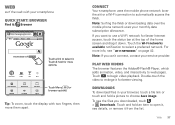
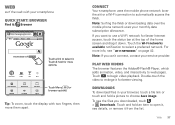
Connect
Your smartphone uses the mobile phone network (over the mobile phone network uses your smartphone
Quick start: Browser
http://www. Play web ...link or touch and hold an item to automatically access the Web.
Downloads
To download files in
Windows
iGoogle Settings Help
Refresh
Forward
More
Touch Menu for more options. Web Images Places News
more info, see the files...
Operation Guide - Page 41
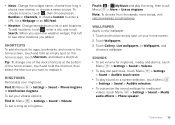
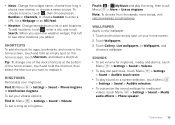
..., and alarms, touch Menu > Settings > Sound > Volume.
• To play dial pad tones, touch Menu > Sound > Audible touch tones.
> Settings
• To play the song...and videos, touch Menu > Settings > Sound > Media audio effects > Phone speaker.
Ringtones
Personalize your ringtones:
Find it: Menu > Settings > Sound > Phone ringtone or Notification ringtone To set your home screen. 2 ...
User Manual - Page 15
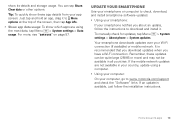
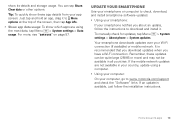
... your Wi-Fi connection (if available) or mobile network.
If an update is recommended that you download updates when you about an update, follow the installation instructions.
Tip: To quickly show its details and storage usage.
To manually check for updates, tap Menu > System settings > About phone > System updates. Home screen & apps 13 show...
Similar Questions
How To Set Up Speed Dial Numbers Motorola Razr Xt912
(Posted by tobunkyd 9 years ago)
How Do I Set Up Speed Dial On My Phone
Does it cost extra to be able to use speed dial?
Does it cost extra to be able to use speed dial?
(Posted by wakellogg 10 years ago)

