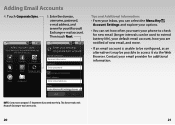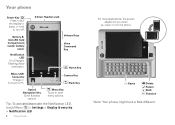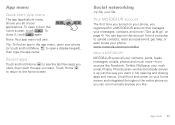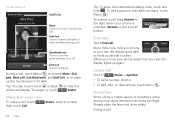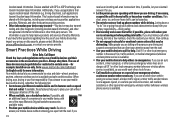Motorola DEVOUR Support Question
Find answers below for this question about Motorola DEVOUR.Need a Motorola DEVOUR manual? We have 3 online manuals for this item!
Question posted by amandamalchow on April 25th, 2013
Problem Signing Into Motoblur To Turn Phone On After Activation
I am attempting to activate my old motorola devour A555 due to my phone breaking. I did a factory reset on the phone so i could put new accounts/email addresses onto the phone. After i did so, I called to reactivate the phone. The phone reactivated with no problem but the next step, signing into motoblur, is the problem. I enter my information and it says "there is a problem with the clock on this device. Please contact costumer service" I have done so and all they told me is to try again in a few hours. Serveral hours are up and it is still giving me the same message. Can anyone help???
Current Answers
Related Motorola DEVOUR Manual Pages
Similar Questions
Factory Reset Phone
forgot password so I can't factory reset puon
forgot password so I can't factory reset puon
(Posted by kook06edited 11 months ago)
How Do I Update My Contacts Using Moto Phone Portal On My Motorola Devour A555
(Posted by ffeBoo 9 years ago)
How Can I Turn Off Activity Graph And Dashboard On Motorola Defy Xt 556?
(Posted by Anonymous-134950 9 years ago)
Why Cant I Just Create An Account On The Computer Then Use My Phone?
(Posted by ASEALEY3 12 years ago)