Motorola DEVOUR Support Question
Find answers below for this question about Motorola DEVOUR.Need a Motorola DEVOUR manual? We have 3 online manuals for this item!
Question posted by baabsound on August 7th, 2014
How To Replace The Screen On A Motorola Devour
The person who posted this question about this Motorola product did not include a detailed explanation. Please use the "Request More Information" button to the right if more details would help you to answer this question.
Current Answers
There are currently no answers that have been posted for this question.
Be the first to post an answer! Remember that you can earn up to 1,100 points for every answer you submit. The better the quality of your answer, the better chance it has to be accepted.
Be the first to post an answer! Remember that you can earn up to 1,100 points for every answer you submit. The better the quality of your answer, the better chance it has to be accepted.
Related Motorola DEVOUR Manual Pages
Motorola warranty terms and conditions - Page 1


...product. Defects or damage that operate via Family Radio Service or General Mobile Radio Service, Motorola-branded or certified accessories sold for use of the Products or Accessories ... Decorative covers, bezels, PhoneWrap™ covers and cases.
Periodic maintenance, repair and replacement of the product.
Products and Accessories that result from the use with the product.
...
Motorola warranty terms and conditions - Page 2


...is downloaded from the date of the software products will at www.motorola.com/servicemyphone
Phone support 1-800-331-6456
iDEN phone support 1-800-453-0920 (Boost, Southern LINC, Nextel customers)
Two... at no charge repair, replace or refund the purchase price of Coverage
Ninety (90) days from the internet), is provided "as is Covered?
What Will Motorola Do?
How to or ...
Quick Start Guide - Verizon Wireless - Page 7
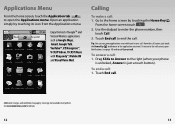
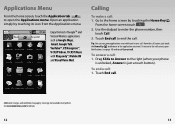
...V CAST Music with Rhapsody®, Mobile IM and Visual Voice Mail. Messaging
Browser
Google Talk Happenings Help Center Market
Calling
To make a call:
1. Go to the home screen by touching its icon from last ...tChoentacts photos from the Applications menu.
3G
11:35
Ready to the right (when your phone
is unlocked, Answer is just a touch button). U se the dialpad to open Notifications...
Quick Start Guide - Verizon Wireless - Page 8


... contacts from their contacts from a phone to the Motorola Devour, please visit verizonwireless.com/backupassistant and under Upgrading Phones? Touch Add contact.
4. Transferring ...From the home screen, touch
.
2.
Touch Settings. 3. Touch Wireless controls then Bluetooth settings. 4. Touch Bluetooth to your device), check out Google's Sync Services at motorola.com/mymotoblur and...
Quick Start Guide - Verizon Wireless - Page 13
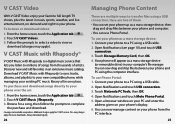
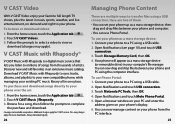
...phone's display. 6. Connect your phone over the air:
1. Y ou can use Phone Portal. From the home screen, touch the Application tab
.
2. Y our phone will appear as a mass storage device: 1.
You can now drag and drop files between your phone...cable. 2. O pen Notifications and touch USB connection. 3. Touch Motorola PC Tools, then OK. 4. O pen Notifications (see page...
Quick Start Guide - Verizon Wireless - Page 14
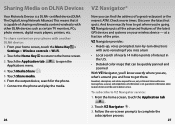
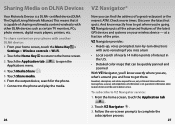
... tab Applications menu. Download, subscription, and airtime required for the phone. 7. Touch VZ Navigator .
3. Follow the on your home screen, touch the Menu Key >
Settings > Wireless controls > Wi-...14 million points of the latest GPS devices and systems on DLNA Devices
Your Motorola Devour is not guaranteed;
To subscribe to complete the subscription process. 27 certified ...
Quick Start Guide - Verizon Wireless - Page 19
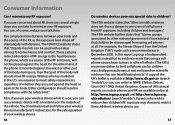
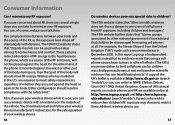
...use .
37 These systems reduce absorption of whether they are used with an antenna on mobile phones and RF are several simple steps you can take to restrict their children's RF exposure may...a group of independent experts noted that no evidence exists that using cell phones at http://www.dh.gov.uk (search "mobile"), or you can write to meet safety requirements regardless of RF energy ...
User Guide - Verizon Wireless - Page 3


... in this guide may
change depending on the software version on page 59. Once your phone for helpful advice. Notes: • All screen shots in and find help . Congratulations 1 Congratulations
MOTOROLATM DEVOUR with MOTOBLURTM
MOTOROLA DEVOUR with MOTOBLUR: http://www.motorola.com/mymotoblur
So, whether you want it. • Only MOTOBLUR syncs your favorite social
networking...
User Guide - Verizon Wireless - Page 20


... name and details.
When you .
Where are updated with your accounts: In Contacts, touch Menu > Settings to download your contacts and update your other accounts! Mobile Phone
Emails
Other Email
To see more details, flick up. Create contacts
Find it : details
Contacts > Menu
To edit details, touch them.
> View my
18 Contacts...
User Guide - Verizon Wireless - Page 27


...MOTOBLUR portal:
your phone blur.
Change which
Open the Universal Inbox
messages appear in to see their updates. Then, you a lot of power.
link on your home screen to open
the ... GPS.
Create a group, then open the Add to your desktop /
www.motorola.com/mymoto
laptop to Home screen menu, then choose Shortcuts.
To... Turn GPS on/off all active accounts, ...
User Guide - Verizon Wireless - Page 42


... or Bookmark link.
40 Web
Browser options
Touch Menu to your bookmarks. Connect
Your phone uses the mobile phone network (over the air) to automatically connect to surf the Web or download data... the Web address (URL) you touch a link, your screen.
Opens a new window. Reloads the current page. To protect your phone and personal data, only download apps from unknown sources. Touch...
User Guide - Verizon Wireless - Page 58


... safe
Quick start: Security
Find it : www.motorola.com/mymotoblur. Touch Menu > Settings > Wireless controls > Mobile networks to show options for roaming networks, network selection, operator selection, and access point names.
56 Security
Security
help keep your phone safe. Display & security
2:55 PM
Security
Screen lock
Display a screen preventing accidental touches
Security lock
Passwords...
User Guide - Verizon Wireless - Page 61
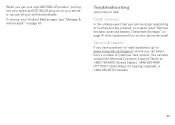
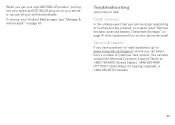
Service & repairs
If you have questions or need assistance, go to www.motorola.com/support, where you get your next MOTOBLUR product, just log into your existing MOTOBLUR account on your phone to recover all your phone as usual. To recover your phone stops responding to help
Crash recovery
In the unlikely event that your...
User Guide - Verizon Wireless - Page 62


...Important: Use Motorola Original products for safety, it to dispose of batteries in contact with local
regulations. Motorola mobile devices are...phone is a hologram, replace the battery and retry charging it; • If the message remains, contact a Motorola authorized service center. Consumers may recycle their
used batteries in prolonged contact with Motorola batteries. Motorola...
User Guide - Verizon Wireless - Page 64


... network to copy any source code being made publicly available by the U.S. MOTOROLA, INC. To view additional information regarding Motorola's use of open source packages used in this Motorola mobile device, you are uncertain about your right to improve GPS performance. Mobile phones which are connected to windows, but some window sun shielding films can also...
User Guide - Verizon Wireless - Page 68


.... extreme heat or cold
Avoid temperatures below . cleaning solutions To clean your phone to water, rain, extreme humidity, sweat, or
other moisture. warrants its mobile telephones ("Products"), Motorola-branded or certified accessories sold for use of the product.
Periodic maintenance, repair and replacement of the product. Defects or damage that leak are Repaired or...
User Guide - Verizon Wireless - Page 70


... REPLACEMENT, OR REFUND AS PROVIDED UNDER THIS EXPRESS LIMITED WARRANTY IS THE EXCLUSIVE REMEDY OF THE CONSUMER, AND IS PROVIDED IN LIEU OF ALL OTHER WARRANTIES, EXPRESS OR IMPLIED. Trying out the phone with... THESE DAMAGES MAY BE DISCLAIMED BY LAW. If the box for your new Motorola product. When some mobile phones are more immune your head and body. Some hearing devices are used near ...
User Guide - Verizon Wireless - Page 71


... found at: www.motorola.com/recycling
Disposal of a mobile device. See www.dtsc.ca.gov/hazardouswaste/perchlorate There is no special handling required by Recycling
This symbol RecyclingInformation on how to backup or wipe data from your personal data to transfer to a new device. Details of America and Canada. Mobile phones which are important...
User Guide - Verizon Wireless - Page 73


...TDD United States for hearing impaired) 1-800-461-4575 (Canada) Certain mobile phone features are the property of printing. Motorola reserves the right to operate the equipment. and other Java-based marks...settings of your phone for repairs, replacement, or warranty service, please contact the Motorola Customer Support Center at the time of their proprietor and used by Motorola, will void...
Similar Questions
How Do I Update My Contacts Using Moto Phone Portal On My Motorola Devour A555
(Posted by ffeBoo 9 years ago)


