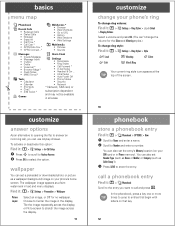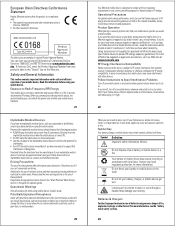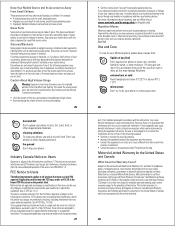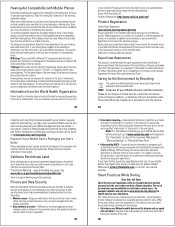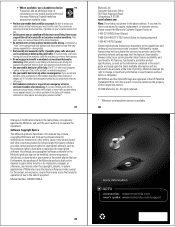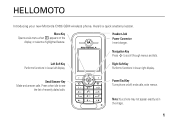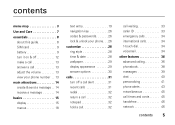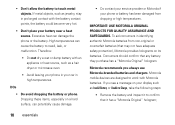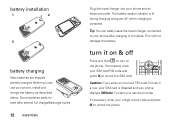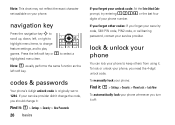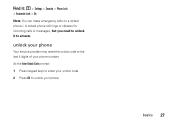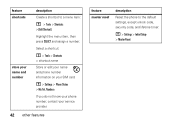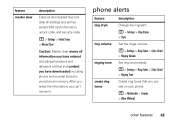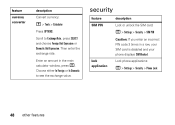Motorola C168I Support Question
Find answers below for this question about Motorola C168I - Cell Phone - GSM.Need a Motorola C168I manual? We have 2 online manuals for this item!
Question posted by nannyvirgi200 on June 9th, 2016
I Would Like To Unlock My Cell Phne
Current Answers
Answer #1: Posted by BusterDoogen on June 9th, 2016 8:14 AM
I hope this is helpful to you!
Please respond to my effort to provide you with the best possible solution by using the "Acceptable Solution" and/or the "Helpful" buttons when the answer has proven to be helpful. Please feel free to submit further info for your question, if a solution was not provided. I appreciate the opportunity to serve you!
Related Motorola C168I Manual Pages
Similar Questions
After multiple attempts to unlock a Motorola c168 Sim pin, it was locked and I need instructions on ...
i need unlock code for motorola c168 its imei is01130900649699817
i cant unlock my phione i never put a lock on it