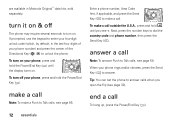Motorola Barrage V860 Support Question
Find answers below for this question about Motorola Barrage V860.Need a Motorola Barrage V860 manual? We have 5 online manuals for this item!
Question posted by Kgslois on May 8th, 2014
How To Turn Off Speaker On Motorola Barrage
The person who posted this question about this Motorola product did not include a detailed explanation. Please use the "Request More Information" button to the right if more details would help you to answer this question.
Current Answers
Related Motorola Barrage V860 Manual Pages
Similar Questions
How To Turn Up The Folumn On A Motorola Barrage V860
(Posted by Eshagen 9 years ago)
How To Set Call Fowarding For A Motorola Barrage Mobile Phone
(Posted by jalapapami 10 years ago)
How To Turn Speaker Volume Up On Motorola Straight Talk Phone
(Posted by pekkDSte 10 years ago)
Motorola W419g Straight Talk Phon Shows H Free Where I Can't Turn Speaker On .
it shows H FREE ...i asume this means" hands free" but that is showing up where it was showing turn ...
it shows H FREE ...i asume this means" hands free" but that is showing up where it was showing turn ...
(Posted by kcmsm 10 years ago)