Motorola Barrage V860 Support Question
Find answers below for this question about Motorola Barrage V860.Need a Motorola Barrage V860 manual? We have 5 online manuals for this item!
Question posted by seregbu on June 16th, 2014
How To Remove The Back To Install The Battery On Barrage V360
The person who posted this question about this Motorola product did not include a detailed explanation. Please use the "Request More Information" button to the right if more details would help you to answer this question.
Current Answers
There are currently no answers that have been posted for this question.
Be the first to post an answer! Remember that you can earn up to 1,100 points for every answer you submit. The better the quality of your answer, the better chance it has to be accepted.
Be the first to post an answer! Remember that you can earn up to 1,100 points for every answer you submit. The better the quality of your answer, the better chance it has to be accepted.
Related Motorola Barrage V860 Manual Pages
Getting Started Guide (Verizon) - Page 8
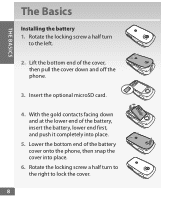
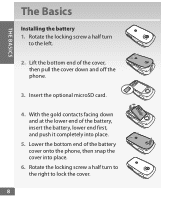
THE BASICS
The Basics
Installing the battery 1. Rotate the locking screw a half turn
to the left.
2. L ift the bottom end of the battery, insert the battery, lower end first, and push it completely into place.
6....pull the cover down and off the phone.
3. Insert the optional microSD card.
4. L ower the bottom end of the battery cover onto the phone, then snap the cover into place.
5.
Getting Started Guide (Verizon) - Page 10
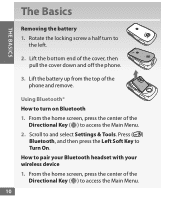
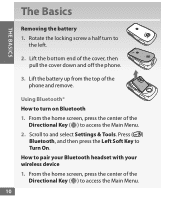
... left.
2. L ift the bottom end of the cover, then pull the cover down and off the phone.
3.DiLreifcttitohneal bKeayttery up from the top of the CapmheoranKeeaynd remove.
Press ( )
CaBTmuluerrnea tKOoeynot. The Basics
THE BASICS
Removing the battery
1. Rotate the locking screw a half turn to access the Main Menu.
2.DiSr eccrtoiolnlatloKeaynd select Settings...
Getting Started Guide (Verizon) - Page 62


... KaelyKey ( ) to sync from
Camera Key Send Key
DiMurencytdiLoenibraltrhKaereyyStoouyroceusr
V CAST tab. Your phone should display the message: Connected.
Center SelectCKeryCeleaatreKpeylaylists on your phone, the Sync Music V CAST Mobile Phone display appears. Mobile Entertainment
MOBILE ENTERTAINMENT
3. F rom the main screen on yCoLR ur wireless device 1.PoFwroerm/EntdhKeehy...
Getting Started Guide (Verizon) - Page 81


... exposure may choose to restrict their children's wireless device use by children was not based on mobile phones and RF are available online at http://www.dh.gov.uk (search "mobile"), or you can write to limit cell phone use .
81 it was strictly precautionary; In this report a group of independent experts noted that...
Legal Guide (Verizon) - Page 3


.... DOs
• Do avoid dropping the battery or phone.
Most battery issues arise from improper handling of damaged batteries. Battery Use & Safety
Important: BatteryUse&Safety Handle and store batteries properly to touch metal objects. Therefore:
• Do not dry a wet or damp battery with Motorola batteries. Motorola mobile devices are designed to corrosion. Dropping these...
Legal Guide (Verizon) - Page 6


...airtime, data charges, and/or additional charges may not be used to copy. Mobile phones which you are subject to improve GPS performance. Accordingly, any third-party software ... Motorola or any copyrighted software contained in accordance with third parties, including your mobile device. driving directions), such applications transmit location-based information. Additionally, if you...
Legal Guide (Verizon) - Page 9
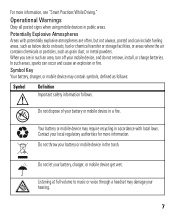
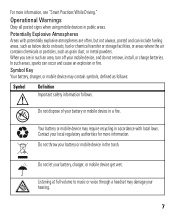
... get wet. Do not throw your hearing.
7 Do not let your mobile device, and do not remove, install, or charge batteries.
Potentially Explosive Atmospheres Areas with local laws.
032375o
Contact your battery or mobile device in a fire.
032376o
Your battery or mobile device may damage your battery or mobile device in public areas. When you are often, but not always...
Legal Guide (Verizon) - Page 16


... the better/higher of their mobile phones, to hearing devices than unrated phones. If the box for your particular model has "Rated for compatibility with a hearing device's telecoil ("T Switch" or "Telephone Switch") than phones that are rated have other rights that may be able to use only the original equipment battery model. The wireless telephone...
Legal Guide (Verizon) - Page 17


... the less likely you may want to limit your own or your head and body.
Information from mobile phones. If you are concerned, you are to keep mobile phones away from your children's RF exposure by limiting the length of calls or by using handsfree devices to... for your dated sales receipt to updates on new products or special promotions. For warranty service of mobile phones.
Legal Guide (Verizon) - Page 19


Mobile phones which are connected to use only.
Additionally, if you have further questions regarding how the use of mobile devices and their accessories in certain areas-for example, handsfree use your mobile device while driving, remember the following tips:
• Get to know your Motorola mobile...-party servers. The use of your mobile device may impact your privacy or data...
Legal Guide (Verizon) - Page 21


...rights reserved. All other product specifications, as well as the information contained in the radio phone, not expressly approved by your service provider about feature availability and functionality. Manual Number: ...Note: Do not ship your phone for hearing impaired) 1-800-461-4575 (Canada) Certain mobile phone features are registered in the US Patent & Trademark Office.
Verizon User Guide - Page 7


contents
menu map 7 essentials 9
about this guide 9 battery 9 install battery & memory card 10 charge the battery 11 turn it on & off 12 make a call 12 answer a call 12 end a call 12 store a phone number 13 call a stored phone number . . 13 phone submersion 14 basics 15 home screen 15 adjust volume 16 change sound settings. . . . . . 16
handsfree 16 airplane...
Verizon User Guide - Page 12
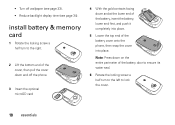
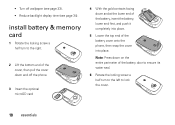
install battery & memory card
1 Rotate the locking screw a half turn to the left to the right.
2 Lift the bottom end of the cover, then pull the cover down and off wallpaper (see page 33). • Reduce backlight display time (see page 34).
• Turn off the phone
3 Insert the optional microSD card
4 With the...
Verizon User Guide - Page 16
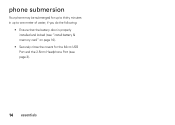
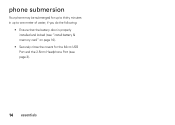
phone submersion
Your phone may be submerged for up to thirty minutes in up to one meter of water, if you do the following:
• Ensure that the battery door is properly installed and locked (see "install battery & memory card" on page 10).
• Securely close the covers for the Micro USB Port and the 2.5mm Headphone Port (see page 3).
14 essentials
Verizon User Guide - Page 27


... a TTY mode, it
operates in that mode whenever a TTY device is connected. set your phone should be at least 12 inches (30 centimeters) from mobile phone to mobile phone.
• Use a TSB-121 compliant cable (provided by the TTY manufacturer) to connect the TTY device to the TTY device may cause high error rates.
...
Verizon User Guide - Page 51


Note: For more information about hearing aid compatibility, see "Hearing Aid Compatibility with Mobile Phones" on page 127. hearing aid
If you use a hearing aid, set your phone for hearing aid compatibility:
1 From the main screen, press the center of the Directional Key ( ) (MENU) to open the menu.
2 Use the Directional Key ( ) to ...
Verizon User Guide - Page 120


...batteries from the continued use Motorola-branded batteries and chargers. If you always use of damaged batteries. Therefore:
• Do not dry a wet or damp battery with an appliance or heat source, such as Invalid Battery or Unable to Charge, take the following steps:
• Remove the battery... the phone or the battery.
Motorola mobile devices are designed to the phone caused ...
Verizon User Guide - Page 124
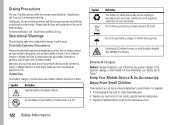
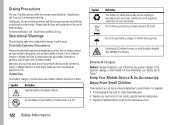
..., such as follows:
Symbol
032374o
Definition Important safety information follows. Symbol Key
Your battery, charger, or mobile device may damage your mobile device, and do not remove, install, or charge batteries.
When you can't concentrate on the use of these products.
Keep Your Mobile Device & Its Accessories Away From Small Children
These products are in loud sounds...
Verizon User Guide - Page 129


...Law Assurances
This ExportLaw product is the better/higher of mobile phones. Hearing Aid Compatibility with Mobile Phones
Some HearingAids Motorola phones are measured for compatibility with your personal needs. The ... your hearing aid is not required for the use only the original equipment battery model. The wireless telephone industry has developed ratings for your hearing device is...
Verizon User Guide - Page 130


... no special handling required by consumers. Mobile phones which are important to the "downloads" section of the consumer Web page for "Motorola Backup" or "Motorola Phone Tools."
• Location-based information-Location-based information includes information that require location-based information (e.g.
Alternatively, you use an internal, permanent backup battery on how to delete all...
Similar Questions
How To Set Call Fowarding For A Motorola Barrage Mobile Phone
(Posted by jalapapami 10 years ago)
How Do I Remove A Battery From A Motorola 418 Gsm Phone?
(Posted by lsnrh 10 years ago)

