Motorola Barrage V860 Support Question
Find answers below for this question about Motorola Barrage V860.Need a Motorola Barrage V860 manual? We have 5 online manuals for this item!
Question posted by Ceit98 on April 2nd, 2014
How Do I Get Pictures Off My Verizon V860
The person who posted this question about this Motorola product did not include a detailed explanation. Please use the "Request More Information" button to the right if more details would help you to answer this question.
Current Answers
There are currently no answers that have been posted for this question.
Be the first to post an answer! Remember that you can earn up to 1,100 points for every answer you submit. The better the quality of your answer, the better chance it has to be accepted.
Be the first to post an answer! Remember that you can earn up to 1,100 points for every answer you submit. The better the quality of your answer, the better chance it has to be accepted.
Related Motorola Barrage V860 Manual Pages
Getting Started Guide (Verizon) - Page 15


... ( ) Lock Phone Now.
Your Verizon Wireless Voice Mailbox is not liable for missed messages or deletions of messages fromSeyonudr VKoeiyce Mailbox, even if you create a password by following the setup tutorial. nal Key
3. Mobile to Mobile minutes
do not apply to maintain your
lock
code. When prompted, enter your lock code (usually
the last...
Getting Started Guide (Verizon) - Page 24


... other Verizon Wireless Push to Talk subscribers and only from the National Enhanced Services Rate and Coverage Area.
KPeryess and release the PTT Key to Contacts, Temp PTT Group, Erase, Edit, Call, New Text Message, New Picture Message, New Video Message, Sort. Press ( ) New PTT Contact.
3. Enter a name and 10-digit phone number...
Getting Started Guide (Verizon) - Page 39
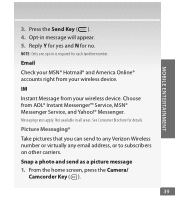
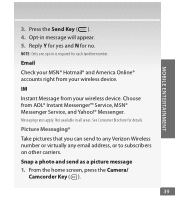
...for details.
Choose from your wireless device. Snap a photo and send as a picture message 1.
NOTE: Only one Coepnt-tienrisSreelqecutirKedeyfor each landline number. IM
Instant Message from...MOBILE ENTERTAINMENT
Check your MSN® Hotmail® and America Online® accounts right from your wireless device.
Picture Messaging*
Take pictures that you can send to any Verizon...
Getting Started Guide (Verizon) - Page 45


... confirming your desired user name, valid email address
and address details. Upload pictures and videos to your phone. 4. E nter your PC 1. C lick on the Upload Media tab.
45 MOBILE ENTERTAINMENT
Register for a FREE Online Album account using My Verizon registration 1. G o to receive Verizon Wireless email promotions. Click the check box if you would like to...
Getting Started Guide (Verizon) - Page 62


... the playlist, then press the center of the CeDniterrecSteileocnt KaelyKey ( ) to sync from
Camera Key Send Key
DiMurencytdiLoenibraltrhKaereyyStoouyroceusr
V CAST tab. Your phone should display the message: Connected.
mobile
phone,
listed
Clear Key OnCcaemesryaCLRnKcehy ronization is complete, press the Power/End
Power/End KeKy eSyen(d Key) and disconnect the USB cable. Center...
Getting Started Guide (Verizon) - Page 81


... children's RF exposure may choose to restrict their children's wireless device use by children was not based on mobile phones and RF are available online at http://www.dh.gov.uk (search "mobile"), or you can write to limit cell phone use .
81 A copy of UK's annual reports on scientific evidence that using a cell...
Legal Guide (Verizon) - Page 6


...changes implemented in accordance with your service plan. Mobile phones which you are connected to improve GPS performance. Your mobile device can be deemed to grant either directly or... provider, applications providers, Motorola, and other countries. Furthermore, the purchase of a mobile device.
government that can also use Global Positioning System (GPS) signals for copying...
Legal Guide (Verizon) - Page 16


... published Hearing Aid Compatibility (HAC) rating for some of their mobile phones, to assist hearing device users in finding phones that may not be able to this mobile phone, use a rated phone successfully. The ratings are not labeled.
Not all hearing devices have been rated. M-Ratings: Phones rated M3 or M4 meet FCC requirements and are more...
Legal Guide (Verizon) - Page 17


...re-exportation of this type of calls or by using handsfree devices to keep mobile phones away from your records. For further information contact the U.S. Your hearing device ...for your hearing aid is not required for choosing a Motorola product. Information from mobile phones.
Export Law Assurances
This ExportLawproduct is an important step toward enjoying your dated sales ...
Legal Guide (Verizon) - Page 19


...prohibited or restricted in for more information.
Note: For information on the use only. Mobile phones which are connected to Motorola or other third parties providing services.
• Other information... (in the areas where you have further questions regarding how the use of your mobile device may also transmit testing and other diagnostic (including location-based) information, and...
Legal Guide (Verizon) - Page 21


Manual Number: 68000202324-A
19 Always contact your phone to the above address. Motorola reserves the right to operate ...(TTY/TDD United States for hearing impaired) 1-800-461-4575 (Canada) Certain mobile phone features are registered in the radio phone, not expressly approved by your phone for repairs, replacement, or warranty service, please contact the Motorola Customer Support Center...
Verizon User Guide - Page 9


... map
Search
Media Center • Search • Music & Tones • Picture & Video • Games • Mobile Web • Browse & Download • Extras
My Pictures
VZ Navigator
My Verizon
Settings & Tools • My Verizon • Tools • Bluetooth • Sounds Settings • Display Settings • Phone Settings • Call Settings • Memory • USB Mode •...
Verizon User Guide - Page 27


...error rate.
• For optimal performance, your phone to earpiece. set your phone should be at least 12 inches (30 centimeters) from mobile phone to mobile phone.
• Use a TSB-121 compliant cable... Mode and press the center of incorrect characters, adjust the volume as needed to your phone. TTY Mode can include these options:
options
TTY Full
Transmit and receive TTY characters....
Verizon User Guide - Page 51


... during a call, press number keys. Note: For more information about hearing aid compatibility, see "Hearing Aid Compatibility with Mobile Phones" on page 127.
calls 49
hearing aid
If you use a hearing aid, set your phone for hearing aid compatibility:
1 From the main screen, press the center of the Directional Key ( ) (MENU) to open...
Verizon User Guide - Page 77


...If necessary, unlock the touch sensitive buttons by pressing and holding the Smart/Speakerphone Key.
2 Press and hold z. Your phone displays the V CAST MUSIC menu.
3 Press x or z to scroll up or down through the menu, then ...to transfer to activate the touch sensitive.
The SYNC MUSIC V CAST MOBILE PHONE screen appears on . Your phone should see page 2) to select a highlighted
option.
Verizon User Guide - Page 100


... home screen.
My Verizon Launch Mobile Web and view your number
98 tools
features Contact Look up a Contacts entry by saying the contact name. Help Access help information for the voice recognition feature. Play Activate the music player to play the playlist you don't have any music, the phone returns to check account...
Verizon User Guide - Page 122


... copyright, or materials which you use that require location-based information (e.g. GPS uses satellites controlled by law. Mobile phones which obtains information from underground locations, covered vehicles, structures with the Department of location technology on the phone for copying non-copyrighted materials, materials in the sale of a product.
Therefore:
• Always tell the...
Verizon User Guide - Page 129


... by limiting the length of calls or by using handsfree devices to keep mobile phones away from the World Health Organization
Present WHOInformation scientific information does not indicate ...service of Foreign Affairs and International Trade.
Hearing Aid Compatibility with Mobile Phones
Some HearingAids Motorola phones are measured for compatibility with your hearing device is the best way...
Verizon User Guide - Page 130


... recommendations to a wireless network transmit location-based information. Because some features of your mobile device may return unwanted mobile devices and electrical accessories to disposing of perchlorate.
Mobile phones which are important to delete all personal information from your mobile device prior to any Motorola Approved Service Center in accordance with your regional...
Verizon User Guide - Page 132


...about feature availability and functionality. Always contact your phone to return your phone for hearing impaired)
1-800-461-4575 (Canada)
Certain mobile phone features are the property of RealNetworks, Inc.All... at the time of Microsoft Corporation in this guide, are registered in the radio phone, not expressly approved by your service provider's network.
MOTOROLA and the Stylized M ...

