Motorola Barrage V860 Support Question
Find answers below for this question about Motorola Barrage V860.Need a Motorola Barrage V860 manual? We have 5 online manuals for this item!
Question posted by rustdap on May 23rd, 2014
How To Get Pics From Verizon Barrage To Pc
The person who posted this question about this Motorola product did not include a detailed explanation. Please use the "Request More Information" button to the right if more details would help you to answer this question.
Current Answers
There are currently no answers that have been posted for this question.
Be the first to post an answer! Remember that you can earn up to 1,100 points for every answer you submit. The better the quality of your answer, the better chance it has to be accepted.
Be the first to post an answer! Remember that you can earn up to 1,100 points for every answer you submit. The better the quality of your answer, the better chance it has to be accepted.
Related Motorola Barrage V860 Manual Pages
Getting Started Guide (Verizon) - Page 15


Mobile to Mobile minutes
do not apply to Voice Mail retrievals; LoCclekairnKgey/Unlocking YCLRour Wireless Device
1....set up within
45 days will
be cancelled. Your Verizon Wireless Voice Mailbox is not liable for missed messages or deletions of theCeDniterrecSteileocnt KaelyKey ( ). Then enter your wireless phone.
Press ( )
Phone SettingsS,eannd dKetyhen press ( ) Security. Airtime and...
Getting Started Guide (Verizon) - Page 41


...the contact's phone number or Right Soft Key
[Add] to the Picture field then press Left Soft
Key [My Pics].
41 ...Send a picture message using a picture stored in the wireless device's gallery 1. F rom the home screen, press Left Soft Key [Message]. 2. P ress ( ) New Message. 3. S croll down to add a contact from your contact list. 5. P ress ( ) Picture Message. 4. MOBILE...
Getting Started Guide (Verizon) - Page 45


...Verizon registration 1. G o to receive Verizon Wireless email promotions. Click the check box if you would like to the Sign In section and click the Register link. 2. E nter your mobile number without spaces or dashes
and click the Continue button. 3. E nter your PC...address
and address details. Upload pictures and videos to your phone. 4. E nter your new account has been created. ...
Getting Started Guide (Verizon) - Page 47
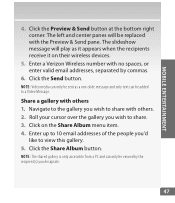
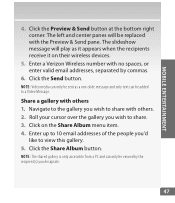
...Click on their wireless devices.
5. E nter a Verizon Wireless number with the Preview & Send pane.
NOTE: The shared gallery is only accessible from a PC and can be sent as it appears when the ...recipients receive it on the Share Album menu item. 4. E nter up to 10 email addresses of the people you designate.
47 MOBILE ENTERTAINMENT...
Getting Started Guide (Verizon) - Page 52
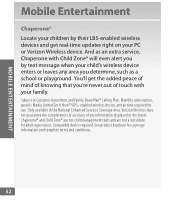
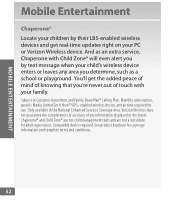
You'll get real-time updates right on your PC or Verizon Wireless device. Verizon Wireless does not guarantee the completeness or accuracy of touch...® and Child Zone® are not child management tools and are not a substitute for use. MOBILE ENTERTAINMENT
Mobile Entertainment
Chaperone® Locate your children by text message when your child's wireless device enters or leaves any...
Getting Started Guide (Verizon) - Page 58
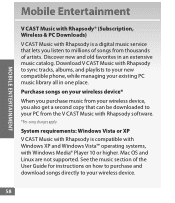
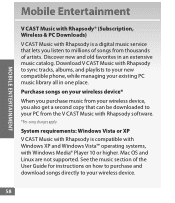
...in one place.
See the music section of artists. MOBILE ENTERTAINMENT
Mobile Entertainment
V CAST Music with Rhapsody® (Subscription, Wireless & PC Downloads)
V CAST Music with Rhapsody is compatible with ...you listen to your PC from thousands of the User Guide for instructions on how to purchase and download songs directly to your new compatible phone, while managing your wireless...
Getting Started Guide (Verizon) - Page 62


... & T( oCnaem)sPe,rlpaarKyeelsyisst(s. ) My Music, and then press Send Key
3. If playlists already exist, press the Right Soft Key [OpClteiaor nKesy], and then seCLRlect Create Playlist.
4.
mobile
phone,
listed
Clear Key OnCcaemesryaCLRnKcehy ronization is complete, press the Power/End
Power/End KeKy eSyen(d Key) and disconnect the USB cable.
E ntPeowr aer/tEitnldeKfoeyr the...
Getting Started Guide (Verizon) - Page 81


...[The UK's] recom-mendation to restrict their children's RF exposure may choose to limit cell phone use .
81 A copy of independent experts noted that no evidence exists that any health ... their children's wireless device use by children was not based on mobile phones and RF are available online at http://www.dh.gov.uk (search "mobile"), or you can write to: NRPB, Chilton, Didcot, Oxon ...
Legal Guide (Verizon) - Page 6


...may be modified, reverse-engineered, distributed, or reproduced in any material, please contact your mobile device. Additionally, if you are uncertain about your right to copy any manner to improve... to changes implemented in the sale of location technology on your legal advisor. Mobile phones which you use that are connected to distribute or reproduce the copyrighted software....
Legal Guide (Verizon) - Page 16


... interference, you may be able to another. If the box for your personal needs. When some mobile phones are not guarantees. M-Ratings: Phones rated M3 or M4 meet FCC requirements and are likely to this mobile phone, use a rated phone successfully.
Some hearing devices are not labeled. Results will vary depending on their hearing devices. T-Ratings...
Legal Guide (Verizon) - Page 17


...contact the U.S. Department of Commerce or the Canadian Department of this type of mobile phones. Your hearing device manufacturer or hearing health professional may help you will need ...ExportLawproduct is , the less likely you are concerned, you to subscribe to keep mobile phones away from mobile phones. Hearing devices may also be measured for warranty coverage. The more immune your...
Legal Guide (Verizon) - Page 19


... data security, please contact Motorola at [email protected], or contact your service provider.
Mobile phones which are connected to www.motorola.com/callsmart (in English only) for more information. ... may be prohibited or restricted in certain areas-for example, handsfree use of your mobile device may be shared with GPS or AGPS technology also transmit location-based information....
Legal Guide (Verizon) - Page 21


...-6456 (TTY/TDD United States for hearing impaired) 1-800-461-4575 (Canada) Certain mobile phone features are based upon the latest available information and believed to be activated by Motorola, will... All features, functionality, and other product or service names are registered in the radio phone, not expressly approved by your service provider's network. Consumer Advocacy Office 600 N US...
Verizon User Guide - Page 27


... the center of incorrect characters, adjust the volume as needed to minimize the error rate.
• For optimal performance, your phone should be at least 12 inches (30 centimeters) from mobile phone to mobile phone.
• Use a TSB-121 compliant cable (provided by listening to a TTY mode, it
operates in that mode whenever a TTY device...
Verizon User Guide - Page 51


... tones during a call, press number keys. Note: For more information about hearing aid compatibility, see "Hearing Aid Compatibility with Mobile Phones" on page 127.
hearing aid
If you use a hearing aid, set your phone for hearing aid compatibility:
1 From the main screen, press the center of the Directional Key ( ) (MENU) to open the...
Verizon User Guide - Page 77


...PC, you should display Connected. play
Press y.
Press it again to turn it back on your phone, when synchronization is not lit, press the Smart/Speakerphone Key to activate the touch sensitive. fast forward Press & hold the play the songs you want to transfer to select a highlighted
option.
The SYNC MUSIC V CAST MOBILE PHONE... screen appears on . Your phone should...
Verizon User Guide - Page 122


...as long as the exclusive rights to tell the emergency responders your mobile device. Mobile phones which are uncertain about your right to copy any material, please ...shall not be modified, reverse-engineered, distributed, or reproduced in accordance with the Department of a mobile device. If you are subject to changes implemented in Motorola products may affect the performance of a ...
Verizon User Guide - Page 129


...cochlear implants), users may detect a buzzing, humming, or whining noise.
When some mobile phones are not guarantees. The wireless telephone industry has developed ratings for product or software ... use only the original equipment battery model. The Governments of the United States of mobile phones. For further information contact the U.S. If the box for choosing a Motorola product...
Verizon User Guide - Page 130


... a Motorola product means the product should be disposed of in accordance with the national collection and recycling schemes operated by consumers. Mobile phones which are important to determine the approximate location of a mobile device. Details of Motorola approved national recycling schemes, and further information on Motorola recycling activities can be used to everyone...
Verizon User Guide - Page 132


...-6456 (TTY/TDD United States for hearing impaired)
1-800-461-4575 (Canada)
Certain mobile phone features are dependent on the capabilities and settings of Microsoft Corporation in the US Patent &... in the United States and other product or service names are registered trademarks of your phone to operate the equipment.
130
Bluetooth ID: B014604
Manual Number: 68000202326-A U.S. under license...
Similar Questions
Why Verizon Barrage Phone Speed Dials Don't Work
(Posted by tomDonn 9 years ago)
How Do You Shut The Voice Command Off A Verizon Barrage Phone
(Posted by iclgtbird 10 years ago)
Where Is The Sms Text Saved On A Verizon Barrage Phone
(Posted by johnacmac 10 years ago)
How Can I Down Load I445motorolaboost So I Can Pass My Pics To My Pc Mobil
i have i 445 motorola boost can not down load from my cell phone to my pc mobile
i have i 445 motorola boost can not down load from my cell phone to my pc mobile
(Posted by fcoja03 13 years ago)

