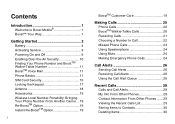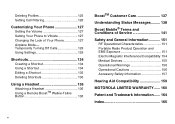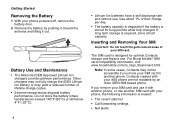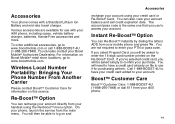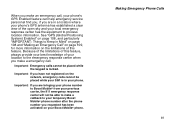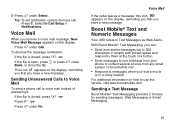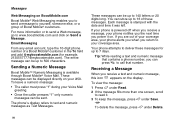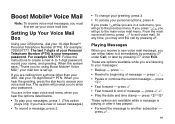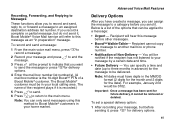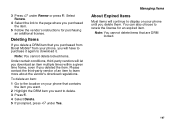Motorola I450 Support Question
Find answers below for this question about Motorola I450 - Cell Phone - Boost Mobile.Need a Motorola I450 manual? We have 1 online manual for this item!
Question posted by fcoja03 on July 6th, 2010
How Can I Down Load I445motorolaboost So I Can Pass My Pics To My Pc Mobil
i have i 445 motorola boost can not down load from my cell phone to my pc mobile
Current Answers
Related Motorola I450 Manual Pages
Similar Questions
Who Knows How To Transfer Pics From Motorola I856 Phone And Install On Computer
(Posted by jknajesu 9 years ago)
Can I Switch A Nextel Motorola I90c To Boost Mobile?
Even though this particular phone has a SIM card I was wondering if I can Switch carriers from Nexte...
Even though this particular phone has a SIM card I was wondering if I can Switch carriers from Nexte...
(Posted by samuelwhite1234 10 years ago)
How To Move Pics From Email To Pic Libary On Electrify Phone
(Posted by Daken 10 years ago)
Boost Mobile Motorola I 475
Is there a way to transfer pics from 1 boost mobile motorola I475 to another?
Is there a way to transfer pics from 1 boost mobile motorola I475 to another?
(Posted by Anonymous-66229 11 years ago)
Motorola Titanium On Boost Mobile.
Can a Motorola Titanium i1x be used on Boost Mobile?
Can a Motorola Titanium i1x be used on Boost Mobile?
(Posted by dlfnr 12 years ago)