Motorola Barrage V860 Support Question
Find answers below for this question about Motorola Barrage V860.Need a Motorola Barrage V860 manual? We have 5 online manuals for this item!
Question posted by lvaym on March 9th, 2014
Motorola Barrage How To Answer Calls
The person who posted this question about this Motorola product did not include a detailed explanation. Please use the "Request More Information" button to the right if more details would help you to answer this question.
Current Answers
There are currently no answers that have been posted for this question.
Be the first to post an answer! Remember that you can earn up to 1,100 points for every answer you submit. The better the quality of your answer, the better chance it has to be accepted.
Be the first to post an answer! Remember that you can earn up to 1,100 points for every answer you submit. The better the quality of your answer, the better chance it has to be accepted.
Related Motorola Barrage V860 Manual Pages
Getting Started Guide (Verizon) - Page 7
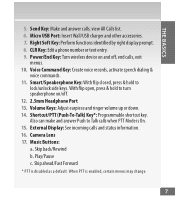
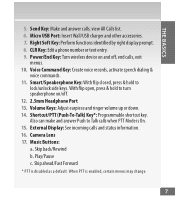
... Forward
* PTT is disabled as a default. THE BASICS
5. Send Key: Make and answer calls, view All Calls list. 6. Micro USB Port: Insert Wall/USB charger and other accessories. 7. Right Soft Key: Perform functions identified by right display prompt. 8. CLR Key: Edit a phone number or text entry. 9. Power/End Key: Turn wireless device on /off...
Legal Guide (Verizon) - Page 6


... obtains information from the cellular network to distribute or reproduce the copyrighted software. Mobile phones which are authorized or legally permitted to the extent allowed by implication, estoppel, or otherwise, any license under the copyrights, patents, or patent applications of Motorola or any third-party software provider, except for copying non-copyrighted materials...
Legal Guide (Verizon) - Page 8


... using this mobile device. Implantable Medical Devices If you can't concentrate on the use of wireless phones while driving may cause distraction. Discontinue a call if you ...Motorola, keep the mobile device more than 20 centimeters (8 inches) from your mobile device whenever instructed to minimize the potential for RF energy compatibility. Driving Precautions
The use of Motorola...
Legal Guide (Verizon) - Page 16


... vulnerable to use only the original equipment battery model. To maintain the published Hearing Aid Compatibility (HAC) rating for compatibility with Mobile Phones
Some HearingAids Motorola phones are used near some of their mobile phones, to assist hearing device users in the amount of an implied warranty, so the above limitations or exclusions may not apply...
Legal Guide (Verizon) - Page 17


...
Product Registration
Online Registration Product Registration: www.motorola.com/us to contact you to subscribe to provide a copy of mobile phones. Registering permits us /productregistration Product registration is...type of calls or by using handsfree devices to confirm warranty status. Thank you for product or software updates and allows you for choosing a Motorola product. Department...
Legal Guide (Verizon) - Page 19


... and other diagnostic (including location-based) information, and other non-personal information to place your call without taking your first responsibility.
Your mobile device lets you to Motorola or other third-party servers. Mobile phones which are connected to www.motorola.com/callsmart (in English only) for more information. This information is used to know your...
Legal Guide (Verizon) - Page 21


..., or warranty service, please contact the Motorola Customer Support Center at the time of your phone to return your phone for hearing impaired) 1-800-461-4575 (Canada) Certain mobile phone features are the property of their respective owners. © 2009 Motorola, Inc. Motorola reserves the right to operate the equipment. MOTOROLA and the Stylized M Logo are based upon...
Water Proofing Guide - Page 1


Lock the door, then push the door down again
M
68000202538-A MOTOROLA BARRAGE™ Tips for Water-Proofing & Resisting Natural Elements
Your phone is not covered by the Motorola warranty.
close the battery door tightly
When you close the battery door, press it so that it is tightly closed and there are no gaps. ...
Verizon User Guide - Page 4
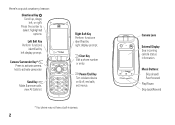
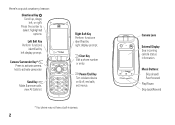
CLR Clear Key Edit a phone number or entry. Press the center to activate camcorder
Send Key Make & answer calls,
view All Calls list
CLR PWR/END ABC
TUV
Right Soft Key Perform functions identified by left , ...Pause Skip back/Rewind PWR/END Power/End Key Turn wireless device on & off, end calls, exit menus.
* Your phone may not have a built-in camera.
2
Camera Lens
External Display See incoming...
Verizon User Guide - Page 14
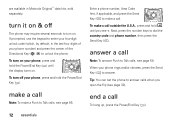
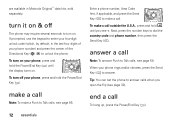
... 56.
12 essentials
Enter a phone number, Area Code
first, if applicable, and press the Send CLR
Key ( ) to answer calls when you see page 32). To turn off
The phone may require several seconds to dial the country code and phone number, then press the Send Key ( ).
are available in Motorola OriginalTM data kits, sold separately...
Verizon User Guide - Page 27


... ) to scroll to Settings & Tools and press the center of the Directional Key ( ) (OK).
3 Scroll to Call Settings and press the center of the Directional Key ( ) (OK).
4 Select TTY Mode and press the center of ... TTY device to your phone to minimize the error rate.
• For optimal performance, your phone should be at least 12 inches (30 centimeters) from mobile phone to earpiece.
TTY Mode...
Verizon User Guide - Page 41
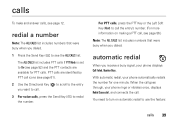
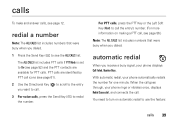
... page 12.
With automatic redial, your phone rings or vibrates once, displays Redial Successful, and connects the call goes through, your phone automatically redials the number for PTT calls. When the call .
automatic redial
When you dialed.
calls
To make and answer calls, see the ALL CALLS list. The ALL CALLS list includes PTT calls if PTT Mode is set to...
Verizon User Guide - Page 51


... to Call Settings and press the center of the Directional Key ( ) (OK).
4 Scroll to Hearing Aid and press the center of the Directional Key ( ) (OK).
5 Select On and press the center of the Directional Key ( ) (OK).
calls 49 Note: For more information about hearing aid compatibility, see "Hearing Aid Compatibility with Mobile Phones" on...
Verizon User Guide - Page 58
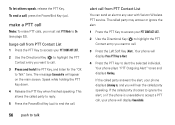
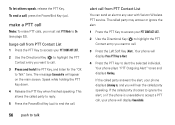
... PTT CONTACT LIST.
2 Use the Directional Key ( ) to highlight the PTT Contact entry you want to end the call. The called party speaking. If the called party answers the alert, your phone will hear the called party may answer or ignore the alert.
1 Press the PTT Key to access your PTT CONTACT LIST.
2 Use the Directional Key...
Verizon User Guide - Page 61


... the Right Soft Key (Options), then select Save As PTT Group and press the center of the calling party. Your phone will replace the wireless number on the screen.
1 Press and hold the PTT Key, and begin talking. answer a PTT call
When you dialed or received: Press and hold the PTT Key. If the...
Verizon User Guide - Page 122


... your wireless service provider, applications providers, Motorola, and other third parties providing services. ...call, the cellular network may not be deemed to grant either directly or by operation of Defense policy and the Federal Radio Navigation Plan. Therefore:
• Always tell the emergency responder your location to tell the emergency responders your service plan.
Mobile phones...
Verizon User Guide - Page 123


...your mobile device, the system handling your call , hold your mobile device just like you have any questions about using your mobile device.
In an aircraft, turn off your mobile device in a Motorola-...device to minimize the potential
for RF energy compatibility.
If you would a landline phone. If you have any reason to comply with local regulatory requirements in flight. RF...
Verizon User Guide - Page 126
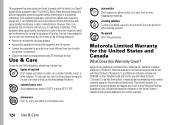
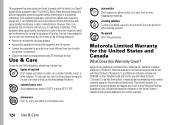
...under normal consumer usage for help.
Subject to dry your phone to radio communications. warrants its mobile telephones ("Products"), Motorola-branded or certified accessories sold for use alcohol or other cleaning... a Class B digital device, pursuant to part 15 of any kind Don't expose your Motorola phone, please keep it does get wet, don't try to correct the interference by this may...
Verizon User Guide - Page 129


... and cochlear implants), users may also be compatible with their mobile phones, to assist hearing device users in the amount of calls or by using handsfree devices to keep mobile phones away from your hearing aid is, the less likely you are measured for choosing a Motorola product. The wireless telephone industry has developed ratings for your...
Verizon User Guide - Page 130


... to disposing of it or turning it where others may be shared with third parties, including your region. Mobile phones which are important to everyone. Please contact your regional authorities for "Motorola Backup" or "Motorola Phone Tools."
• Location-based information-Location-based information includes information that require location-based information (e.g. driving directions...
Similar Questions
How To Set Call Fowarding For A Motorola Barrage Mobile Phone
(Posted by jalapapami 10 years ago)
Motorola W418g How To Open Flip Phone With Out Answering Calls
(Posted by landckjcoch 10 years ago)
Xprt Phone. Answer Calls When Locked
Can I bypass unlocking the phone to answer calls?
Can I bypass unlocking the phone to answer calls?
(Posted by faithluber 12 years ago)

