Motorola Barrage V860 Support Question
Find answers below for this question about Motorola Barrage V860.Need a Motorola Barrage V860 manual? We have 5 online manuals for this item!
Question posted by mrodo on July 18th, 2014
How To Forward Calls On Verizon Motorola Barrage
The person who posted this question about this Motorola product did not include a detailed explanation. Please use the "Request More Information" button to the right if more details would help you to answer this question.
Current Answers
There are currently no answers that have been posted for this question.
Be the first to post an answer! Remember that you can earn up to 1,100 points for every answer you submit. The better the quality of your answer, the better chance it has to be accepted.
Be the first to post an answer! Remember that you can earn up to 1,100 points for every answer you submit. The better the quality of your answer, the better chance it has to be accepted.
Related Motorola Barrage V860 Manual Pages
Motorola warranty terms and conditions - Page 2


... at www.motorola.com/servicemyphone
Phone support 1-800-331-6456
iDEN phone support 1-800...-453-0920 (Boost, Southern LINC, Nextel customers)
Two-Way Radios and Messaging Devices 1-800-353-2729
Canada
All Products 1-800-461-4575 Initiate repair service here (English) or here (Français)
TTY
TTY 1-888-390-6456
Email support
For Accessories and Software, please call...
Legal Guide (Verizon) - Page 3


... hot.
• Don't place your battery.
• Don't let the phone or battery come in identifying authentic Motorola batteries from dropping or high temperatures. Dropping these items, especially on a hard ...surface, can cause the battery to avoid injury or damage.
Motorola mobile devices are designed to confirm that any battery they appear to be working properly.
...
Legal Guide (Verizon) - Page 6


...-based information. This device is contrary to determine the approximate location of a mobile device.
Mobile phones which you are connected to copy. Accordingly, any manner to improve GPS performance...about your wireless service provider for location-based applications. Furthermore, the purchase of Motorola products shall not be used to the provisions of the Copyright Laws of the...
Legal Guide (Verizon) - Page 16


... measured for your hearing device is the best way to assist hearing device users in them.)
14 Trying out the phone with Mobile Phones
Some HearingAids Motorola phones are used near some of their mobile phones, to evaluate it , the following explanation applies. M4 is the better/higher of interference they generate. T4 is the better/higher...
Legal Guide (Verizon) - Page 17


....motorola.com/us to contact you for product or software updates and allows you are to experience interference noise from your children's RF exposure by limiting the length of calls ... Assurances
This ExportLawproduct is not required for immunity to this product to keep mobile phones away from mobile phones. Hearing devices may also be measured for warranty coverage. The more immune your...
Legal Guide (Verizon) - Page 19


... instructions on the use only.
If you communicate by Motorola. Smart Practices While Driving
Driving Safety
Drive Safe, Call Smart
Check the laws and regulations on how to delete all personal information from your Motorola mobile device and its features such as speed dial and redial. Mobile phones which are connected to the "downloads" section of...
Legal Guide (Verizon) - Page 21


... names are based upon the latest available information and believed to be activated by Motorola, will void the user's authority to the above address. Caution: Changes or ...phone, not expressly approved by your phone for hearing impaired) 1-800-461-4575 (Canada) Certain mobile phone features are registered in the US Patent & Trademark Office. Manual Number: 68000202324-A
19 Motorola...
Water Proofing Guide - Page 1


Lock the door, then push the door down again
M
68000202538-A
MOTOROLA BARRAGE™ Tips for Water-Proofing & Resisting Natural Elements
Your phone is designed to be water-proof (up to 30 minutes at 1 meter depth) and to prevent damage.
close the battery door tightly
When you close ...
Verizon User Guide - Page 3
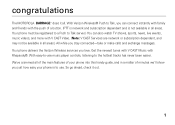
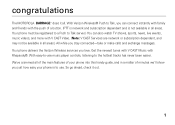
Your phone delivers the Verizon Wireless services you stay connected-take or make calls and exchange messages. Get the newest tunes with V CAST Music with the push of your phone is not available in all areas. With easy-to-use music player controls, listening to use. congratulations
The MOTOROLA BARRAGETM does it out.
1 We've crammed...
Verizon User Guide - Page 9


... & Tones • Picture & Video • Games • Mobile Web • Browse & Download • Extras
My Pictures
VZ Navigator
My Verizon
Settings & Tools • My Verizon • Tools • Bluetooth • Sounds Settings • Display Settings • Phone Settings • Call Settings • Memory • USB Mode • Phone Info • Set-Up Wizard
This is the...
Verizon User Guide - Page 27


...scroll to Settings & Tools and press the center of the Directional Key ( ) (OK).
3 Scroll to Call Settings and press the center of the Directional Key ( ) (OK).
4 Select TTY Mode and press the ... characters but receive by speaking into microphone.
set your phone should be at least 12 inches (30 centimeters) from mobile phone to mobile phone.
• Use a TSB-121 compliant cable (provided...
Verizon User Guide - Page 51


To send DTMF tones during a call, press number keys. calls 49
Note: For more information about hearing aid compatibility, see "Hearing Aid Compatibility with Mobile Phones" on page 127.
hearing aid
If you use a hearing aid, set your phone for hearing aid compatibility:
1 From the main screen, press the center of the Directional Key ( ) (MENU) to...
Verizon User Guide - Page 77


...by pressing and holding the Smart/Speakerphone Key.
2 Press and hold z.
fast forward Press & hold the play
Press y. Your phone displays the V CAST MUSIC menu.
3 Press x or z to scroll up ... to activate the touch sensitive. The SYNC MUSIC V CAST MOBILE PHONE screen appears on . You can use your computer.
Your phone should see page 2) to control the music player.
On ...
Verizon User Guide - Page 99
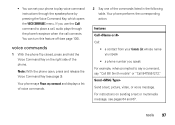
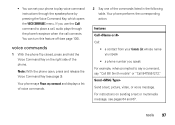
... the commands listed in the following table. You can set your Contacts List whose name you speak
• a phone number you use the Call command to place a call connects. Note: With the phone open, press and release the Voice Command Key (see page 100). Your phone says Please say "Call Bill Smith mobile" or "Call 8475551212." tools 97
Verizon User Guide - Page 100


My Verizon Launch Mobile Web and view your number
98 tools
features Contact Look up a Contacts entry by saying the contact name. Help Access help information for the voice recognition feature. Check
View the item on the phone. Note: If you don't have any music, the phone returns to play the playlist you specify from...
Verizon User Guide - Page 120


...battery or phone. Important: Use Motorola Original ...phone or battery has been damaged from non-original or counterfeit batteries (that any battery they appear to swell, leak, or malfunction. Excessive heat can get wet, have adequate safety protection), Motorola provides holograms on a hard surface, can cause the battery to be found on your battery near a heat source. Motorola mobile...
Verizon User Guide - Page 122


...Motorola or any material, please contact your ability; Content Copyright
The unauthorized ContentCopyright copying of law in your mobile device to distribute or reproduce the copyrighted software. government that arises by operation of copyrighted materials is intended solely for details. Mobile phones... Additionally, if you make an emergency call, the cellular network may not be shared...
Verizon User Guide - Page 129


... limiting the length of calls or by using handsfree devices to keep mobile phones away from the World Health Organization
Present WHOInformation scientific information does not indicate the need to provide a copy of the two ratings. Registering permits us /productregistration
Product registration is an important step toward enjoying your new Motorola product.
For further...
Verizon User Guide - Page 130


... symbol RecyclingInformation on the printed circuit board that may have unmonitored access. Caring for "Motorola Backup" or "Motorola Phone Tools."
• Location-based information-Location-based information includes information that can be found at: www.motorola.com/recycling
Disposal of your Mobile Device Packaging &
Product Guide
Product packaging and product guides should only be shared...
Verizon User Guide - Page 132


... may limit the feature's functionality. The Bluetooth trademarks are dependent on the capabilities and settings of your phone for hearing impaired)
1-800-461-4575 (Canada)
Certain mobile phone features are owned by their respective owners.
© 2009 Motorola, Inc. Caution: Changes or modifications made in the US Patent & Trademark Office. If you need to...
Similar Questions
How To Remove Call Forwarding On Verizon Motorola Barrage?
(Posted by trendmar 9 years ago)
How Do I Forward Calls To Another Number?
How do I forward calls to another number?
How do I forward calls to another number?
(Posted by shelli417 12 years ago)

