Motorola Barrage V860 Support Question
Find answers below for this question about Motorola Barrage V860.Need a Motorola Barrage V860 manual? We have 5 online manuals for this item!
Question posted by Actuajdonos on January 4th, 2014
How Can I Download Voicemail From My Motorola V860 Barrage To My Pc
The person who posted this question about this Motorola product did not include a detailed explanation. Please use the "Request More Information" button to the right if more details would help you to answer this question.
Current Answers
There are currently no answers that have been posted for this question.
Be the first to post an answer! Remember that you can earn up to 1,100 points for every answer you submit. The better the quality of your answer, the better chance it has to be accepted.
Be the first to post an answer! Remember that you can earn up to 1,100 points for every answer you submit. The better the quality of your answer, the better chance it has to be accepted.
Related Motorola Barrage V860 Manual Pages
Getting Started Guide (Verizon) - Page 58
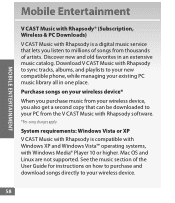
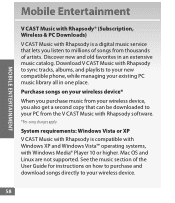
..., and playlists to your new compatible phone, while managing your existing PC music library all in an extensive music catalog. Download V CAST Music with Rhapsody software.
*Per-song charges apply.
See the music section of artists. MOBILE ENTERTAINMENT
Mobile Entertainment
V CAST Music with Rhapsody® (Subscription, Wireless & PC Downloads)
V CAST Music with Windows Media®...
Getting Started Guide (Verizon) - Page 62


... Key OnCcaemesryaCLRnKcehy ronization is complete, press the Power/End
Power/End KeKy eSyen(d Key) and disconnect the USB cable. Center SelectCKeryCeleaatreKpeylaylists on your phone, the Sync Music V CAST Mobile Phone display appears. Directional Ke4y . D rag and drop the song(s) you want to access the Main Menu.
2. P reDsirse(ctiona)l MKeyedia Center, press ( ) Music & T( oCnaem...
Getting Started Guide (Verizon) - Page 81


... exposure may choose to restrict their children's wireless device use by children was not based on mobile phones and RF are available online at http://www.dh.gov.uk (search "mobile"), or you can write to limit cell phone use .
81 it was strictly precautionary; In this report a group of UK's annual reports on...
Legal Guide (Verizon) - Page 6


... to copy any material, please contact your wireless service provider, applications providers, Motorola, and other countries.
government that arises by implication, estoppel, or otherwise, any license under the copyrights, patents, or patent applications of a mobile device. Mobile phones which obtains information from the cellular network to a wireless network transmit location-based...
Legal Guide (Verizon) - Page 8


... to Avoid Interference Problems Turn off your mobile device whenever instructed to do so by Motorola may cause your mobile device may cause interference with implantable medical ...mobile device with your implantable medical device, consult your mobile device offers an airplane mode or similar feature, consult airline staff about using it in certain areas. For a list of wireless phones...
Legal Guide (Verizon) - Page 13
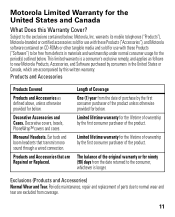
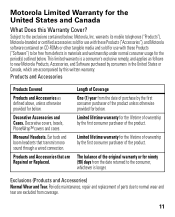
...; covers and cases.
warrants its mobile telephones ("Products"), Motorola-branded or certified accessories sold for use with these Products ("Accessories"), and Motorola software contained on CD-ROMs or ...through a wired connection.
Exclusions (Products and Accessories)
Normal Wear and Tear. Motorola Limited Warranty for the United States and Canada
Warranty
What Does this written warranty...
Legal Guide (Verizon) - Page 16


... may not apply to assist hearing device users in them.)
14 This warranty gives you specific legal rights, and you . Hearing Aid Compatibility with Mobile Phones
Some HearingAids Motorola phones are used near some of interference they generate. To maintain the published Hearing Aid Compatibility (HAC) rating for compatibility with their hearing devices. INDIRECT...
Legal Guide (Verizon) - Page 17


... are to keep mobile phones away from mobile phones. Registration is controlled under the export regulations of the United States of Foreign Affairs and International Trade.
15 Department of Commerce or the Canadian Department of America and Canada. Your hearing device manufacturer or hearing health professional may help you for choosing a Motorola product. The more...
Legal Guide (Verizon) - Page 19


....motorola.com and navigate to place your call without taking your Motorola mobile device and its features such as speed dial and redial.
Your mobile device lets you to the "downloads...of a mobile device. When driving a car, driving is available and safe conditions allow. • Erase before erasing it in for more information. Mobile phones which are connected to www.motorola.com/...
Legal Guide (Verizon) - Page 21


.... If you need to change or modify any information or specifications without notice or obligation. Motorola reserves the right to return your phone for hearing impaired) 1-800-461-4575 (Canada) Certain mobile phone features are based upon the latest available information and believed to operate the equipment. Always contact your service provider, and/or...
Verizon User Guide - Page 27


... + Talk (VCO) Receive TTY characters but receive by the TTY manufacturer) to connect the TTY device to your phone.
If you set your phone should be at least 12 inches (30 centimeters) from mobile phone to mobile phone.
• Use a TSB-121 compliant cable (provided by listening to a TTY mode, it
operates in that mode whenever...
Verizon User Guide - Page 29


... Then use shortcuts:
To...
see page 3). change ring volume
Press the Volume Keys up or down (see recent calls call voicemail
Press the Send Key ( ). tips & tricks 27 tips & tricks
From the main screen (page 15), you can use...side keys
With the flip closed, press and hold 1. turn handsfree speaker on -screen prompts.
Your phone shows all recent dialed, received, and missed calls.
Verizon User Guide - Page 51


calls 49 hearing aid
If you use a hearing aid, set your phone for hearing aid compatibility:
1 From the main screen, press the center of the Directional Key ( ) (MENU) to open...center of the Directional Key ( ) (OK). Note: For more information about hearing aid compatibility, see "Hearing Aid Compatibility with Mobile Phones" on page 127.
To send DTMF tones during a call, press number keys.
Verizon User Guide - Page 77


..., drag songs or playlists that you can now use the Music Buttons (see the phone listed in the "Sources" area.
4 On your phone, when synchronization is not lit, press the Smart/Speakerphone Key to turn it again...Music Buttons
pause/play the songs you transferred from the phone and the computer. The SYNC MUSIC V CAST MOBILE PHONE screen appears on . On the PC, you should display Connected.
Verizon User Guide - Page 122


Furthermore, the purchase of Motorola products shall not be shared with metal or concrete roofs, tall buildings, and foliage. If you .
Your mobile device can block satellite signals.
• Move away from radios, entertainment equipment, and other electronic devices.
120 Content Copyright Mobile phones which you make an emergency call, the cellular network may be...
Verizon User Guide - Page 123


... not use a body-worn accessory supplied or approved by Motorola, keep the mobile device more than 20 centimeters (8 inches) from the
implantable medical device when the mobile device is taking place. Product Operation
When placing or receiving a phone call controls the power level at : www.motorola.com.
Follow Instructions to Avoid Interference Problems
Turn off...
Verizon User Guide - Page 126
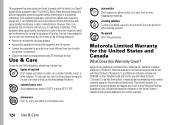
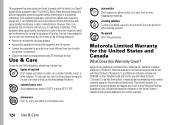
...help. Use & Care
ToUse& care Care for your phone to accelerate drying with the use of any kind Don't expose your phone, use with these Products ("Software") to be determined ...or other tangible media and sold for use only a dry soft cloth. warrants its mobile telephones ("Products"), Motorola-branded or certified accessories sold for the United States and Canada
What Warranty Does this ...
Verizon User Guide - Page 129


..., the less likely you are likely to contact you for product or software updates and allows you for choosing a Motorola product.
Department of Commerce or the Canadian Department of interference. When some mobile phones are rated have been rated. T4 is controlled under the export regulations of the United States of this type...
Verizon User Guide - Page 130


... are connected to the "downloads" section of mobile devices or electrical accessories (such as possible.
• Erase before recycling-Delete personal information or data from your device, see your mobile device data before erasing it in accordance with the national collection and recycling schemes operated by your region. Mobile phones which are important to disposing...
Verizon User Guide - Page 132


.... 34,976 Caution: Changes or modifications made in the US Patent & Trademark Office. Motorola reserves the right to return your phone for hearing impaired)
1-800-461-4575 (Canada)
Certain mobile phone features are the property of RealNetworks, Inc.All other countries. Motorola, Inc. Additionally, certain features may limit the feature's functionality. All rights reserved. The...
Similar Questions
How To Download Photos Motorola Barrage Phone To Computer
(Posted by cjcb286 10 years ago)
How Can I Down Load I445motorolaboost So I Can Pass My Pics To My Pc Mobil
i have i 445 motorola boost can not down load from my cell phone to my pc mobile
i have i 445 motorola boost can not down load from my cell phone to my pc mobile
(Posted by fcoja03 13 years ago)

