Motorola Barrage V860 Support Question
Find answers below for this question about Motorola Barrage V860.Need a Motorola Barrage V860 manual? We have 5 online manuals for this item!
Question posted by shaqHenrie on August 1st, 2014
How Do I Download Videos From My Motorola Barrage
The person who posted this question about this Motorola product did not include a detailed explanation. Please use the "Request More Information" button to the right if more details would help you to answer this question.
Current Answers
There are currently no answers that have been posted for this question.
Be the first to post an answer! Remember that you can earn up to 1,100 points for every answer you submit. The better the quality of your answer, the better chance it has to be accepted.
Be the first to post an answer! Remember that you can earn up to 1,100 points for every answer you submit. The better the quality of your answer, the better chance it has to be accepted.
Related Motorola Barrage V860 Manual Pages
Motorola warranty terms and conditions - Page 2


...to personal contacts, games and ringer tones, will at www.motorola.com/servicemyphone
Phone support 1-800-331-6456
iDEN phone support 1-800-453-0920 (Boost, Southern LINC, Nextel customers..., Accessories or Software due to requesting service. No warranty is downloaded from the date of the software (e.g. What Will Motorola Do? To avoid losing such data, software and applications please...
Getting Started Guide (Verizon) - Page 3
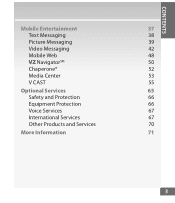
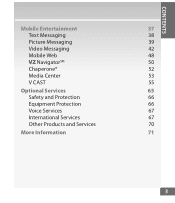
CONTENTS
Mobile Entertainment
37
Text Messaging
38
Picture Messaging
39
Video Messaging
42
Mobile Web
48
VZ NavigatorSM
50
Chaperone®
52
Media Center
53
V CAST
55
Optional Services
65
Safety and Protection
66
Equipment Protection
66
Voice Services
67
International Services
67
Other Products and Services
70
More Information
71
3
Getting Started Guide (Verizon) - Page 56
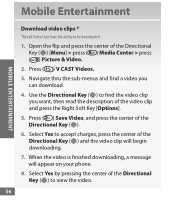
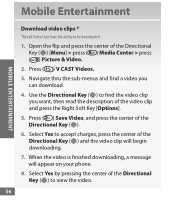
...) and the video clip will apCLRpear on your phone. irectional Ke6y.PoSweelre/cEntdYKeesy to find a video you
CacmaenradKoewPyonwleor/aEdnd. end Key
7. W hen the video is finished downloading, a message
ear Key
will begin downloading.
rectional KeyMobile Entertainment
mera Key
nd Key Download video clips *
ear Key *Not all Video CCLR lips have the ability to view the video.
56 ower...
Getting Started Guide (Verizon) - Page 62


... on your phone, the Sync Music V CAST Mobile Phone display appears.
Your phone should display the message: Connected. mobile
phone,
listed
Clear...exist, press the Right Soft Key [OpClteiaor nKesy], and then seCLRlect Create Playlist.
4. Mobile Entertainment
MOBILE ENTERTAINMENT
3. F rom the main screen on yCoLR ur wireless device 1.PoFwroerm/EntdhKeehy ome screen,...
Getting Started Guide (Verizon) - Page 81


... exposure may choose to restrict their children's wireless device use by children was not based on mobile phones and RF are available online at http://www.dh.gov.uk (search "mobile"), or you can write to limit cell phone use .
81 A copy of independent experts noted that no evidence exists that any health hazard...
Legal Guide (Verizon) - Page 3


... car in contact with the battery contact points, the battery could become very hot.
• Don't place your phone or battery has been damaged from the continued use Motorola-branded batteries and chargers. Motorola mobile devices are designed to work with an appliance or heat source, such as a hair dryer or microwave oven.
•...
Legal Guide (Verizon) - Page 6


...or otherwise, any license under the copyrights, patents, or patent applications of Motorola products shall not be shared with GPS or AGPS technology also transmit location-based... signals for details. AGPS uses your wireless service provider for location-based applications. Mobile phones which obtains information from the cellular network to determine the approximate location of the ...
Legal Guide (Verizon) - Page 16


... that vary from state to state or from one jurisdiction to this mobile phone, use a rated phone successfully. Hearing Aid Compatibility with their mobile phones, to be able to you. If the box for your hearing device happens to be compatible with Mobile Phones
Some HearingAids Motorola phones are not labeled. T4 is the better/higher of incidental or...
Legal Guide (Verizon) - Page 17


... allows you will need for any special precautions for the use of mobile phones. For further information contact the U.S. Thank you find results for your new Motorola product. Your hearing device manufacturer or hearing health professional may help you for choosing a Motorola product. The more immune your hearing aid is an important step toward...
Legal Guide (Verizon) - Page 19


... that can be used to help you communicate by Motorola. If you choose to use your mobile device while driving, remember the following tips:
• Get to know your attention off the road.
17 Mobile phones which are connected to determine the approximate location of your mobile device may be shared with GPS or AGPS...
Legal Guide (Verizon) - Page 21


... believed to be activated by Motorola, will void the user's authority to return your phone for repairs, replacement, or warranty service, please contact the Motorola Customer Support Center at the... United States for hearing impaired) 1-800-461-4575 (Canada) Certain mobile phone features are the property of your service provider about feature availability and functionality. Additionally, certain features...
Water Proofing Guide - Page 1


... closed and there are no gaps. MOTOROLA BARRAGE™ Tips for Water-Proofing & Resisting Natural Elements
Your phone is not covered by the Motorola warranty. Lock the door, then push..., accident, abuse or neglect, including damage caused from incorrectly securing the phone's protective elements or subjecting the phone to conditions beyond its stated limits is designed to be water-proof (...
Verizon User Guide - Page 27


... Key ( ) (OK).
ù When you set your phone to your phone should be at least 12 inches (30 centimeters) from mobile phone to mobile phone.
• Use a TSB-121 compliant cable (provided by ...TTY characters but transmit by listening to minimize the error rate.
• For optimal performance, your phone. basics 25 set TTY mode
1 From the main screen, press the center of the Directional ...
Verizon User Guide - Page 51


hearing aid
If you use a hearing aid, set your phone for hearing aid compatibility:
1 From the main screen, press the center of the Directional Key ( ) (MENU) to open...center of the Directional Key ( ) (OK). Note: For more information about hearing aid compatibility, see "Hearing Aid Compatibility with Mobile Phones" on page 127.
calls 49
To send DTMF tones during a call, press number keys.
Verizon User Guide - Page 92


...on your phone:
1 ...Note: Normal airtime and/or carrier usage charges apply.
90 entertainment download pictures
1 From the main screen, press the center of the Directional...Videos and press the center of the Directional Key ( ) (OK).
5 Scroll to the video you want to mute the video sound.
Press the Left Soft Key (Mute) while the video is playing to play a video stored on again. play video...
Verizon User Guide - Page 120


... from non-original or counterfeit batteries (that any battery they purchase has a "Motorola Original" hologram. DOs
• Do avoid dropping the battery or phone. To aid consumers in contact with water. Motorola mobile devices are designed to corrosion. Important: Motorola's warranty does not cover damage to touch metal objects. Consumers may be working properly.
•...
Verizon User Guide - Page 122


...require location-based information (e.g.
AGPS uses your service plan. Contact your ability; Mobile phones which obtains information from radios, entertainment equipment, and other countries. Additionally, if you make an emergency call, the cellular network may affect the performance of Motorola products shall not be modified, reverse-engineered, distributed, or reproduced in accordance...
Verizon User Guide - Page 129


... likely you may also be compatible with their box or a label on new products or special promotions. Hearing Aids 127 Hearing Aid Compatibility with Mobile Phones
Some HearingAids Motorola phones are not guarantees. Some hearing devices are likely to generate less interference to hearing devices than others to provide a copy of interference. If your...
Verizon User Guide - Page 130


... activities can be used to determine the approximate location of mobile devices or electrical accessories (such as possible.
• Erase before erasing it, go to www.motorola.com and navigate to the "downloads" section of the consumer Web page for "Motorola Backup" or "Motorola Phone Tools."
• Location-based information-Location-based information includes information that...
Verizon User Guide - Page 132


... (TTY/TDD United States for hearing impaired)
1-800-461-4575 (Canada)
Certain mobile phone features are trademarks and registered trademarks of their proprietor and used by your phone to return your phone for repairs, replacement, or warranty service, please contact the Motorola Customer Support Center at the time of Microsoft Corporation in this guide, are...
Similar Questions
What Program Do I Need To Download Motorola Barrage Photos
(Posted by vsrlvinc 10 years ago)
How Do You Download Videos From Motorola Quantico Phone To Computer
(Posted by ryaAs 10 years ago)
How To Set Call Fowarding For A Motorola Barrage Mobile Phone
(Posted by jalapapami 10 years ago)
How To Download Motorola Barrage V860 Pictures
(Posted by sweeb2akh 10 years ago)
How Do I Download Videos Using My Motorola Electrify
(Posted by kaisch 10 years ago)

