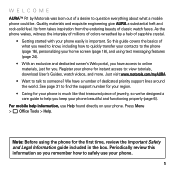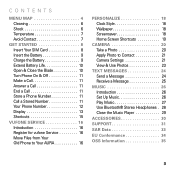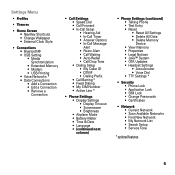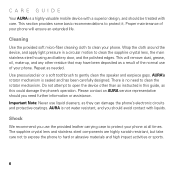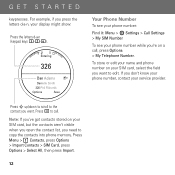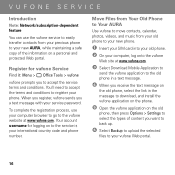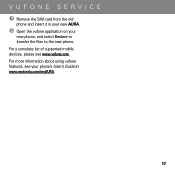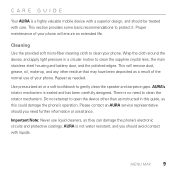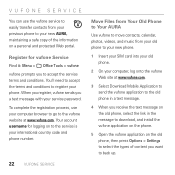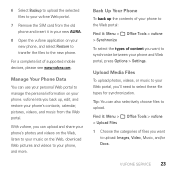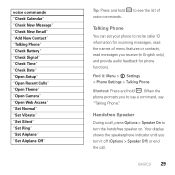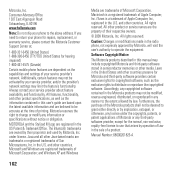Motorola AURA Support Question
Find answers below for this question about Motorola AURA.Need a Motorola AURA manual? We have 4 online manuals for this item!
Question posted by askinsagiroglu on July 22nd, 2014
Sound Too Low
hii I gotta a r1.my phone's sound too low.I do not hear speaking.I was set according to the manual.but result 0.I would appreciate if you can help.
Current Answers
Related Motorola AURA Manual Pages
Similar Questions
My Own Mobile Phone Audio Sound Problem Created How To Sole It.
(Posted by erc2013sanjay 11 years ago)
Does Motorola Hold The Copy Right For The Mobile Phone
I would just like to know if Motorola holds the copyright or patant for the mobile phone. Since the...
I would just like to know if Motorola holds the copyright or patant for the mobile phone. Since the...
(Posted by acotton5 11 years ago)
My Aura Dose Not Work .
one night before sleep i turned it off,morning time i have tried to turn it on ,it was impossible. ...
one night before sleep i turned it off,morning time i have tried to turn it on ,it was impossible. ...
(Posted by farajifec 12 years ago)