Motorola ADMIRAL Support Question
Find answers below for this question about Motorola ADMIRAL.Need a Motorola ADMIRAL manual? We have 2 online manuals for this item!
Question posted by smargatc on October 4th, 2013
How To Shut Off The Pin Number On Admiral Phones
The person who posted this question about this Motorola product did not include a detailed explanation. Please use the "Request More Information" button to the right if more details would help you to answer this question.
Current Answers
There are currently no answers that have been posted for this question.
Be the first to post an answer! Remember that you can earn up to 1,100 points for every answer you submit. The better the quality of your answer, the better chance it has to be accepted.
Be the first to post an answer! Remember that you can earn up to 1,100 points for every answer you submit. The better the quality of your answer, the better chance it has to be accepted.
Related Motorola ADMIRAL Manual Pages
Motorola warranty terms and conditions - Page 2


...phone support 1-800-453-0920 (Boost, Southern LINC, Nextel customers)
Two-Way Radios and Messaging Devices 1-800-353-2729
Canada
All Products 1-800-461-4575 Initiate repair service here (English) or here (Français)
TTY
TTY 1-888-390-6456
Email support
For Accessories and Software, please call the telephone number...; (c) mismatched board serial
numbers; Defects or damages resulting ...
User Guide - Page 4


... from Call log...20 Call from Contacts ...20 Call from Favorites ...20 Call a Number in a Text Message 20 Call Emergency Numbers 21 Receive Phone Calls ...21 Answer an Incoming Call 21 Mute the Ringing Sound...21 Reject an Incoming Call ...21 Phone Call Options...22 Making a Conference Call ...23 Sprint Direct Connect ...24 Your...
User Guide - Page 5


... Calls 30 Edit Groups...31 Direct Connect Settings ...32 TeamDCSM ...32 Sprint Mobile Sync...32 Phone Settings...33 Wireless & Network Settings 33 Airplane Mode...34 Wi-Fi Settings ...34 Bluetooth® Settings ...34 Tethering & Mobile Hotspot Settings 34 VPN Settings ...34 Mobile Network Settings ...35 Call Settings ...35 Direct Connect Settings ...35 Voicemail Settings...
User Guide - Page 33


... by dragging the Unlock icon to the right. Note: Your mobile phone can automatically send a text message to the caller. Depending on several variables, including availability and access to satellite signals, it may not be placed due to call the emergency number. Some designated emergency call takers, known as 911 or 112) that...
User Guide - Page 36


...click of digits separated by asterisks (for get-in/get-out conversations such as your phone number (for example, 555-5551234) or it may be the same as checking status, getting... TeamDCSM
Sprint Mobile Sync
Sprint Direct Connect offers instant, two-way push-to-talk (PTT) communication between you have a separate Direct Connect number, callers will be a separate number comprising three sets...
User Guide - Page 37


... and releasing may be broadcast instantly over the recipient's speaker. If you are saving the number in your contacts, choose Mobile for your Contacts, choose DC for the phone type.
● If the person you are calling has a single number for both voice calls and for example, 555*555*1234). Tip: Users with an...
User Guide - Page 38


... Direct Connect if preferred. Touch a contact to listen.
5. Touch the entry's Direct Connect-capable number.
If they have a unique DC number, touch Direct Connect.
If they use their mobile number, touch Direct Connect mobile.
4.
Touch End Call to -talk call.
● DC Permissions: Block or allow incoming calls and alerts from select users...
User Guide - Page 41


...to your home screen.
2. Then, set which action you must select an entry's Direct Connect-capable number. From the home screen, touch Menu > Settings > Call settings > Direct Connect.
4. You ...: Open your call log.
DC selected contact: Choose a contact from your phone. ● Use the Sprint Mobile Sync tool available at once.
Tip: You can make a Group Connect call in Contacts...
User Guide - Page 47


... Caller ID repeat.
Auto Retry
Select whether to automatically redial if the call fails to access the Mobile network settings menu. Call Settings
Your phone's Call Settings menu lets you configure your voicemail options and a number of other settings for domestic dialing or set an international dialing code, touch Menu > Settings > Call settings...
User Guide - Page 54
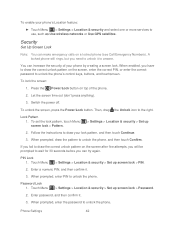
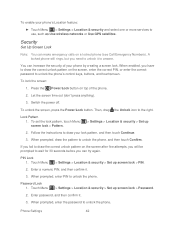
...unlock pattern on a locked phone (see Call Emergency Numbers). Touch Menu
> Settings > Location & security > Set up
2. When prompted, enter the password to unlock the phone, and then touch Confirm... Screen Lock
Note: You can increase the security of the phone.
2. Then, drag the Unlock icon to unlock the phone. Enter a numeric PIN, and then confirm it .
3. To enable your lock ...
User Guide - Page 130


....com/rfhealth (Motorola Mobility, Inc.). If you are interested in an approved accessory or positioned at least 2.5 cm (1 inch) away from the World Health Organization
"A large number of the following CE...out using a hands-free kit to assess whether mobile phones pose a potential health risk. The lower the power output of mobile devices.
The World Health Organization has stated that present...
User Guide - Page 133


... that may not be hazardous.
● Do not take notes or look up phone numbers while driving. Smart Practices While Driving
Check the laws and regulations on the use a handsfree device. Be able to access your mobile device without taking your mobile device while driving, remember the following tips:
● Get to road conditions...
User Guide - Page 134


... to call for you.
● Call roadside assistance or a special non-emergency wireless assistance number when necessary. Dial 911 or other special non-emergency wireless number (wherever wireless phone service is available), as possible.
● Secure Personal Information-Your mobile device can store personal information in the case of fire, traffic accident, or medical...
User Guide - Page 137


... for compatibility with Mobile Phones
Some Motorola phones are to evaluate it uses. M4 is no special handling required by consumers. Some hearing devices are rated have questions about return or exchange policies, contact your personal needs. This phone has been tested and rated for your service provider or phone retailer. Your MOTOROLA ADMIRAL has an...
User Guide - Page 138


...this Motorola device may include self-contained applications that the request includes the model number and the software version number. Important Safety Information
126
Accordingly, any copyrighted software contained in Motorola products may... source packages used in this Motorola mobile device, please press Menu Key > Settings > About phone > Legal information > Open source licenses.
User Guide - Page 139


... we're here to contact us about your phone in the space provided below. Export Law Assurances...-461-4575 (Canada).
Owner's Record
The model number, regulatory number, and serial number are located on new products or special promotions.... the battery compartment. Model: MOTOROLA ADMIRAL (XT603)
Serial No.:
Copyright & Trademarks
Motorola Mobility, Inc. Registering permits us /productregistration...
User Guide - Page 140


...Picasa, Android and Android Market are trademarks of their respective owners.
© 2011 Motorola Mobility, Inc. Warning: Motorola does not take responsibility for changes/modification to change or modify ... and believed to terms described in all areas; Product ID: MOTOROLA ADMIRAL (XT603)
Manual Number: NNTN9200-A
Important Safety Information
128 Note: The images in this material...
User Guide - Page 141
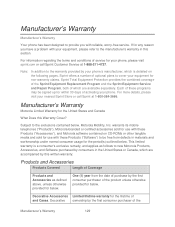
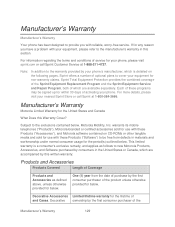
... , Motorola Mobility, Inc. warrants its mobile telephones ("Products"), Motorola-branded or certified accessories sold for below .
For more details, please visit your phone. Subject to...phone, please visit sprint.com or call Sprint at 1-888-211-4727. If for any reason you with these Products ("Accessories"), and Motorola software contained on the following pages, Sprint offers a number...
User Guide - Page 149


... NASCAR Sprint Cup Mobile, 98 Navigation Drag, 11 Flick, 11 Touch, 10 Touch and Hold, 10 Zoom, 11 Notification Ringtone Sound Settings, 38 Passwords Account, 5 Data Services, 5 Voicemail, 5 Phone Set Up, 1 Phone Turn On, 9 Phone Turn Off, 9 Phone, 19 Phone Dialer, 19 Phone About Phone, 51 Phone Software Update, 60 Phone Calls Emergency numbers, 21 Using phone dialpad, 19 Phone Layout (illustration...
User Guide - Page 151


... Compatibility, 36 Incoming Call Sounds, 38 Manage Restriction Lock, 43 Mobile Hotspot, 35 Notification Ringtone Sounds, 38 Notification Sounds, 38 Password Lock, 43 Passwords, 44 PIN Lock, 43 Plus Code Dialing, 35 PTT Sounds, 38 Security ...), 47 Settings Automatic Restore (Privacy), 47 Settings Resetting Your Phone, 47 Settings Format Internal Storage, 48 Settings
Manufacturer's Warranty
139
Similar Questions
How To Choose A New Pin Number To Access Voicemails? Phone Purchased At Walmart
(Posted by Jennie70469 9 years ago)
How Do I Transfer My Old Phone Numbers From My Motorola Admiral Phone To My New
Motorola Admiral phone
Motorola Admiral phone
(Posted by livinma 9 years ago)
How Do I Setup A Pin Number On My Quantico Phone
(Posted by paQa 10 years ago)
How Do You Delete Your Call History On Motorola Admiral Phone
(Posted by wsHepeK 10 years ago)

