Motorola ADMIRAL Support Question
Find answers below for this question about Motorola ADMIRAL.Need a Motorola ADMIRAL manual? We have 2 online manuals for this item!
Question posted by grecrichar on January 15th, 2014
How To Remove The Signature From The Sprint Admiral
The person who posted this question about this Motorola product did not include a detailed explanation. Please use the "Request More Information" button to the right if more details would help you to answer this question.
Current Answers
There are currently no answers that have been posted for this question.
Be the first to post an answer! Remember that you can earn up to 1,100 points for every answer you submit. The better the quality of your answer, the better chance it has to be accepted.
Be the first to post an answer! Remember that you can earn up to 1,100 points for every answer you submit. The better the quality of your answer, the better chance it has to be accepted.
Related Motorola ADMIRAL Manual Pages
User Guide - Page 1


Sprint and the logo are trademarks of Sprint. Other marks are trademarks of their respective owners. Motorola ADMIRAL
User Guide
©2011 Sprint.
User Guide - Page 5


... Connect Calls 30 Edit Groups...31 Direct Connect Settings ...32 TeamDCSM ...32 Sprint Mobile Sync...32 Phone Settings...33 Wireless & Network Settings 33 Airplane Mode...34 Wi-Fi Settings ...34 Bluetooth® Settings ...34 Tethering & Mobile Hotspot Settings 34 VPN Settings ...34 Mobile Network Settings ...35 Call Settings ...35 Direct Connect Settings ...35 Voicemail Settings...
User Guide - Page 10
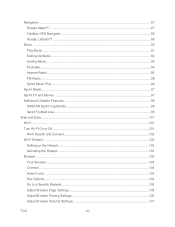
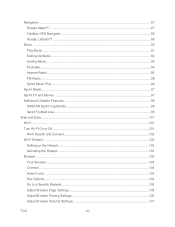
... Music ...91 Setting Up Music...92 Getting Music ...93 Podcasts ...94 Internet Radio ...95 FM Radio ...96 Sprint Music Plus ...96
Sprint Radio...97 Sprint TV and Movies ...97 Additional Lifestyle Features 98
NASCAR Sprint Cup Mobile 98 Sprint Football Live ...99 Web and Data...101 Wi-Fi...101 Turn Wi-Fi On or Off ...101...
User Guide - Page 12


Smart Practices While Driving 121 Privacy & Data Security...122 Use & Care...123 Recycling...124
Mobile Devices & Accessories 124 Packaging & Product Guides 124 California Perchlorate Label 124 Hearing Aid Compatibility with Mobile Phones 125 Software Copyright Notice 126 Content Copyright ...126 Open Source Software Information 126 Export Law Assurances...127 Product Registration ...127 ...
User Guide - Page 33


...availability and access to satellite signals, it may take up to 30 seconds or more emergency phone numbers (such as Public Safety Answering Points (PSAPs) may not work in all locations,... when placing an emergency call while the display is locked, touch Emergency Call.)
2. Note: Your mobile phone can use GPS and AGPS signals to help emergency services find you place an emergency 911 call ,...
User Guide - Page 34


... can touch Home or Back to leave the active call in progress. Note: Using a mobile phone or accessory while driving may cause distraction and may be illegal. Note: Your phone includes a proximity sensor. When you move your phone away from your phone and pair it , touch Home > Dialer > Return to prevent accidental touches. To reopen...
User Guide - Page 52
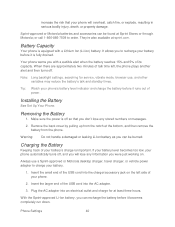
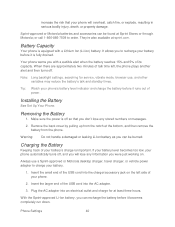
... allows you to recharge your phone will lose any stored numbers or messages.
2. Remove the back cover by pulling up from the notch at sprint.com.
Insert the larger end of your phone.
2.
They're also available at the bottom, and then remove the battery from the phone. Battery Capacity
Your phone is off . Always use , and...
User Guide - Page 57


...other information. Applications Settings
Unknown Sources
Allow installation of applications from your phone.
3. Phone Settings
45 Touch Done when you may need .
4. Touch an account...LastFM, LinkedIn, Orkut, Photobucket, Picasa, Sprint Mobile Sync, Twitter, Windows Live Hotmail, Yahoo! Touch an app for more options. 3. Manage Applications
Remove, stop, and manage your account information and...
User Guide - Page 67


... for details about sending email. Insert the microSD card in your contacts, all your new phone. Touch -or- Select the information that you want to send the information as a ".CSV...contact:
Bluetooth to use Gmail to your new Motorola phone using a microSD card. See Bluetooth® Connections for mobile phones and email accounts allow you change one place.
See Optional ...
User Guide - Page 110


... channel that requires a subscription, you will not operate using Sprint TV & Movies, disable your phone's Wi-Fi connection.
Note: Coverage not available everywhere. If prompted, read the permission check disclaimer, make a selection and touch OK.
NASCAR Sprint Cup Mobile
Now you reach the main NASCAR Sprint Cup Mobile page.
3. Tip: For quick access, click a featured item...
User Guide - Page 116


...automatically access the Web.
Select Links
When you can't connect, contact Sprint. Bookmarks
See your phone shows options, such as Open in new window or Bookmark link. Windows... it and goes to that are currently open to connect. Web and Data
104 Connect
Your phone uses the mobile phone network (over the air) or a Wi-Fi connection to search for nearby wireless networks.
To...
User Guide - Page 122


... may result in use your phone.
Failure to do not touch the bottom portion of your phone, only Sprint-authorized personnel should never rely solely upon any special regulations in a given area. Hearing Aid Compatibility with your local service provider for details. Failure to read and follow any mobile phone for essential communication (e.g., medical emergencies...
User Guide - Page 127
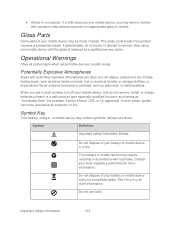
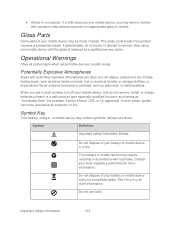
... metal powders.
Glass Parts
Some parts of your battery or mobile device with your local regulatory authorities for more information.
Your battery or mobile device may want to monitor their access to help prevent exposure to remove.
Important Safety Information
115 Stop using mobile devices in public areas.
See Recycling for more information. If...
User Guide - Page 130


... out using an approved accessory or at who .int/emf
European Union Directives Conformance Statement
The following CE compliance information is applicable to assess whether mobile phones pose a potential health risk. If you can be in compliance with:
● The essential requirements and other relevant provisions of Directive 1999/5/EC
● All...
User Guide - Page 135


..., and other non-personal information to dust, dirt, sand, food, or other liquids.
Don't recharge your mobile device to Motorola or other third-party servers. Mobile phones which are connected to dry your mobile device may damage the mobile device. driving directions), such applications transmit location-based information.
Additionally, if you have further questions regarding...
User Guide - Page 136


... - See www.dtsc.ca.gov/hazardouswaste/perchlorate
Important Safety Information
124 Cleaning Solutions To clean your mobile device.
Alternatively, you may return unwanted mobile devices and electrical accessories to any connector covers are closed and secure. California Perchlorate Label
Some mobile phones use alcohol or other cleaning solutions. Protection To help protect your region.
User Guide - Page 137


... only the original equipment battery model.
When some mobile phones are used in the amount of interference they generate.
This phone has been tested and rated for information on the user's hearing device and hearing loss. Your MOTOROLA ADMIRAL has an M4, T3 rating.
M-Ratings: Phones rated M3 or M4 meet FCC requirements and are...
User Guide - Page 139


...America and Canada.
Go to confirm warranty status.
Department of Commerce or the Canadian Department of your phone in the space provided below. Please retain your original dated sales receipt for hearing impaired), or 1-800...Foreign Affairs and International Trade. Thank you to subscribe to help. Model: MOTOROLA ADMIRAL (XT603)
Serial No.:
Copyright & Trademarks
Motorola Mobility, Inc.
User Guide - Page 140


... or modify any information or specifications without notice or obligation.
Product ID: MOTOROLA ADMIRAL (XT603)
Manual Number: NNTN9200-A
Important Safety Information
128 MOTOROLA and the Stylized M Logo ...are trademarks of their respective owners.
© 2011 Motorola Mobility, Inc. All rights reserved. additional terms, conditions and/or charges may not be...
User Guide - Page 149


... Tools, 92 My Location, 42 NASCAR Sprint Cup Mobile, 98 Navigation Drag, 11 Flick, 11 Touch, 10 Touch and Hold, 10 Zoom, 11 Notification Ringtone Sound Settings, 38 Passwords Account, 5 Data Services, 5 Voicemail, 5 Phone Set Up, 1 Phone Turn On, 9 Phone Turn Off, 9 Phone, 19 Phone Dialer, 19 Phone About Phone, 51 Phone Software Update, 60 Phone Calls Emergency numbers, 21 Using...

