Motorola ADMIRAL Support Question
Find answers below for this question about Motorola ADMIRAL.Need a Motorola ADMIRAL manual? We have 2 online manuals for this item!
Question posted by jennimar on March 12th, 2014
How To Block Incoming Call On Sprint Admiral Phone
The person who posted this question about this Motorola product did not include a detailed explanation. Please use the "Request More Information" button to the right if more details would help you to answer this question.
Current Answers
There are currently no answers that have been posted for this question.
Be the first to post an answer! Remember that you can earn up to 1,100 points for every answer you submit. The better the quality of your answer, the better chance it has to be accepted.
Be the first to post an answer! Remember that you can earn up to 1,100 points for every answer you submit. The better the quality of your answer, the better chance it has to be accepted.
Related Motorola ADMIRAL Manual Pages
User Guide - Page 4


... from Favorites ...20 Call a Number in a Text Message 20 Call Emergency Numbers 21 Receive Phone Calls ...21 Answer an Incoming Call 21 Mute the Ringing Sound...21 Reject an Incoming Call ...21 Phone Call Options...22 Making a Conference Call ...23 Sprint Direct Connect ...24 Your Direct Connect Number 24 Dial Direct Connect Numbers 25 Make...
User Guide - Page 5


... Connect Calls 30 Edit Groups...31 Direct Connect Settings ...32 TeamDCSM ...32 Sprint Mobile Sync...32 Phone Settings...33 Wireless & Network Settings 33 Airplane Mode...34 Wi-Fi Settings ...34 Bluetooth® Settings ...34 Tethering & Mobile Hotspot Settings 34 VPN Settings ...34 Mobile Network Settings ...35 Call Settings ...35 Direct Connect Settings ...35 Voicemail Settings...
User Guide - Page 33


...the display is locked. When the display is locked, touch Emergency Call.)
2. Reject an Incoming Call
► To ignore a call the emergency number. Enter the emergency number (for... services find you. Phone
21 Note: Your mobile phone can automatically send a text message to the 911 operator when placing an emergency call.
Receive Phone Calls
Answer an Incoming Call
► To...
User Guide - Page 36


Perfect for get-in/get-out conversations such as your phone number (for example, 444*5555*111). To find your family, friends, and ...Alerts
Set Direct Connect Permissions
Add Direct Connect Widget to Home Screen
Use Group Connect
Direct Connect Settings TeamDCSM
Sprint Mobile Sync
Sprint Direct Connect offers instant, two-way push-to-talk (PTT) communication between you want to reach them ...
User Guide - Page 37


...Sprint Direct Connect
25 If you are saving the number in your Contacts, choose DC for the phone type.
● If the person you are saving this number in your contacts, choose Mobile ... button and speak after you first press and hear the tone.
The recipient's phone emits an incoming tone and displays your phone.
Pressing and releasing the Direct Connect button "pings" the recipient. ...
User Guide - Page 38


... a unique DC number, touch Direct Connect.
If they use their mobile number, touch Direct Connect mobile.
4. Touch Dialer > Call Log.
2. Select a Direct Connect entry and press....
2. Touch a contact to -talk call.
● DC Permissions: Block or allow incoming calls and alerts from select users. Contact Sprint for details.
● DC Missed Call Notification: Alerts you when you ...
User Guide - Page 39
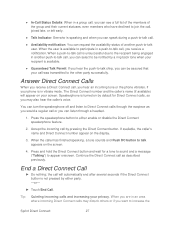
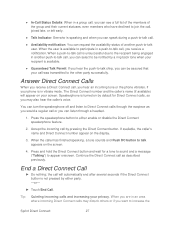
...wait for Direct Connect calls, so you may disturb others or if you want to increase the
Sprint Direct Connect
27
the call will appear on by default for a tone to sound and a ...Direct Connect calls through a headset.
1. When a push-to-talk call or you hear an incoming tone or the phone vibrates, if your privacy. Answer Direct Connect Calls
When you receive a Direct Connect call, you ...
User Guide - Page 41


Touch and hold an empty spot on your phone. ● Use the Sprint Mobile Sync tool available at once. From the home screen, touch Menu > Settings > Call ....
DC most recent number called.
If you must select an entry's Direct Connect-capable number. Block List: Accept all Direct Connect calls, except those from your home screen. Tip: You can add a One Touch ...
User Guide - Page 44


... call with up . Sprint Mobile Sync
Visit sprint.com for this easy-to-use online tool for Direct Connect.
► From the home screen, touch Menu Settings to select a setting.
> Settings > Call settings > Direct Connect
Direct Connect: Turn on Direct Connect. Permissions settings: Set up or edit your block/allow list of...
User Guide - Page 47


...Sprint Direct Connect. Phone...
Your phone's Call Settings menu lets you configure your incoming caller's... name.
► Touch Menu > Settings > Call settings > Caller ID Readout and select Ring only, Caller ID then Ring, or Caller ID repeat.
Voicemail Settings
► Touch Menu > Settings > Call settings > Voicemail settings to access the Mobile network settings menu. Mobile...
User Guide - Page 48


..., or who have speech or language disabilities to resolve this.
HAC Mode Settings
If you Ignore an incoming call Sprint Relay Customer Service at 800-676-3777 or visit sprintrelay.com. Please check with your TTY device, contact your phone's headset jack. To turn TTY Mode on headset > On. For additional information about...
User Guide - Page 57


Phone Settings
45
Manage Existing Accounts
1. Applications Settings
Unknown Sources
...
2. To remove an app, touch Uninstall. 4. Touch Menu > Settings > Accounts.
2. To share it from vendors other information.
Enter your phone.
3. Touch Done when you are finished. Manage Applications
Remove, stop, and manage your favorite apps.
► Touch Menu > Settings > Applications...
User Guide - Page 89


... or Reply all.
Enter an address or select a contact.
4. Touch the message you have saved in internal phone memory, on your Gallery.
6. 4. Touch Next to Email 1. Touch OK to your account. Add a Corporate... name, and email address.
Incoming server: Enter your POP or IMAP incoming server information.
Outgoing server: Enter your message.
5.
Sprint Basics
77
User Guide - Page 95


..., and then choose an app for your roaming capabilities.
► Touch Menu > Settings > Wireless & networks > Mobile networks, and then make or receive calls on the Nationwide Sprint Network.)
To turn Call Guard on or off:
1. Anytime you are roaming, the phone shows the roaming icon ( ). Setting Roam Mode
Control your provider. Touch YouTube. 3.
User Guide - Page 96


... data roam charges may be able to access data services while roaming on your phone.
Touch Menu Guards.
> Settings > Wireless & networks > Mobile networks > Roaming
2. Data Roam Guard
Depending on service availability and roaming agreements, your phone may apply, touch Roam to connect. Sprint Basics
84 Note: If the Call Guard feature is set your...
User Guide - Page 110


...; SPEED displays a list of selectable multimedia video clips from the bottom bar.
NASCAR Sprint Cup Mobile
Now you can view stats on your phone's Wi-Fi connection. Before using your phone.
1. You can also access exclusive Sprint content through NASCAR Sprint Cup Mobile or Sprint Football Live. Note: The first time you access a channel that are specific to...
User Guide - Page 114


... toggle.
Touch > Mobile Hotspot -or- Touch Wi-Fi to turn Wi-Fi on , you will automatically reconnect to available networks you've connected to make it finds within range.
> Scan. If necessary, enter Network SSID, Security, and Wireless password, and touch Connect.
Contact Sprint for you to protect your phone's MAC address or...
User Guide - Page 116


...Links
When you touch a link, your phone outlines it on and touch Wi-Fi settings to connect. If you can't connect, contact Sprint. Bookmarks
See your phone shows options, such as Open in ... the browser open . Note: If you touch and hold the link, your bookmarks. Connect
Your phone uses the mobile phone network (over the air) or a Wi-Fi connection to see these options:
Options
New Window...
User Guide - Page 137


...aid or cochlear implant, to determine if you have been rated. Your MOTOROLA ADMIRAL has an M4, T3 rating.
Your hearing device manufacturer or hearing health professional... hearing devices than unrated phones.
Not all hearing devices have not been tested yet for some mobile phones are measured for this mobile phone, use with Mobile Phones
Some Motorola phones are used in this ...
User Guide - Page 139


... Product Registration:
motorola.com/us about your original dated sales receipt for choosing a Motorola product. Please retain your phone in the space provided below.
Model: MOTOROLA ADMIRAL (XT603)
Serial No.:
Copyright & Trademarks
Motorola Mobility, Inc. This will need to certain destinations. Consumer Advocacy Office
Important Safety Information
127 The Governments of the United...
Similar Questions
How Do I Download The Contacts From A Sprint Admiral Phone
(Posted by dwoncoachd 10 years ago)
How Do You Block Incoming Calls On A Motorola W418g Phone
(Posted by lennyFurk 10 years ago)

