Motorola ADMIRAL Support Question
Find answers below for this question about Motorola ADMIRAL.Need a Motorola ADMIRAL manual? We have 2 online manuals for this item!
Question posted by barmel on June 22nd, 2014
How Do I Remove An App From My Admiral Phone
The person who posted this question about this Motorola product did not include a detailed explanation. Please use the "Request More Information" button to the right if more details would help you to answer this question.
Current Answers
There are currently no answers that have been posted for this question.
Be the first to post an answer! Remember that you can earn up to 1,100 points for every answer you submit. The better the quality of your answer, the better chance it has to be accepted.
Be the first to post an answer! Remember that you can earn up to 1,100 points for every answer you submit. The better the quality of your answer, the better chance it has to be accepted.
Related Motorola ADMIRAL Manual Pages
Motorola warranty terms and conditions - Page 2


...communication service or signal you may use with (a) serial numbers or date tags that have been removed,
altered or obliterated; (b) broken seals or that embodies the copy of any hardware or ...someone other than Motorola, or its option, will at www.motorola.com/servicemyphone
Phone support 1-800-331-6456
iDEN phone support 1-800-453-0920 (Boost, Southern LINC, Nextel customers)
Two-Way ...
User Guide - Page 1


Other marks are trademarks of their respective owners. Sprint and the logo are trademarks of Sprint. Motorola ADMIRAL
User Guide
©2011 Sprint.
User Guide - Page 9
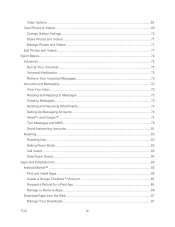
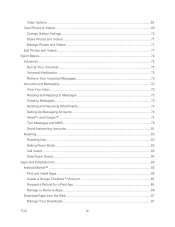
... Roaming Icon...83 Setting Roam Mode ...83 Call Guard...83 Data Roam Guard...84 Apps and Entertainment...85 Android Market™ ...85 Find and Install Apps ...85 Create a Google Checkout™ Account 86 Request a Refund for a Paid App 86 Manage or Remove Apps 86 Download Apps from the Web 87 Manage Your Downloads 87
TOC
vii
User Guide - Page 25
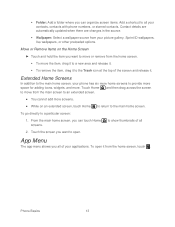
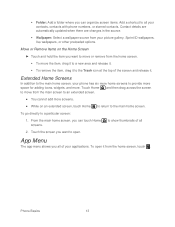
... your picture gallery, Sprint ID wallpapers, live wallpapers, or other preloaded options. Phone Basics
13
Folder: Add a folder where you can touch Home screens.
Touch the screen you all
2.
App Menu
The app menu shows you want to move or remove from the home screen. To move the item, drag it to...
User Guide - Page 43


... Change the group name.
Delete group: Delete the group. (Individual contacts are not removed from your phone.) -or-
3. Touch > Contacts > Groups.
2. Select the group you want to edit and...Add a member.
Delete group: Delete the group. (Individual contacts are not removed from your phone.)
Sprint Direct Connect
31 Send an Invitation to Join a Group Call
A group invitation ...
User Guide - Page 57


... other information. To remove an app, touch Uninstall. 4. Enter your account information and touch Next. Depending on the account type, you will need to open your apps.
1. Phone Settings
45 Manage Existing Accounts
1.
Mail, YouTube.
3. Corporate Sync, Email, Facebook, Flickr, Google, LastFM, LinkedIn, Orkut, Photobucket, Picasa, Sprint Mobile Sync, Twitter...
User Guide - Page 86


...from your phone.
Enter details from the Setup accounts page.
► To change settings, touch > Messaging > Menu , and then touch:
Manage accounts to add or remove an account... Google account, you can create one online or using your IT administrator.
These apps sync between your phone and your account information. Before you can use Wi-Fi.
Sending and Receiving ...
User Guide - Page 95


... Icon
Your phone lets you know when you make selections under Domestic Roaming and International Roaming. Call Guard requires an extra step before you can also download an instant messaging app from your IM provider.
Sprint Basics
83 Setting Roam Mode
Control your roaming capabilities.
► Touch Menu > Settings > Wireless & networks > Mobile networks...
User Guide - Page 98


...of functions on your mind, you can install the application again, but you can ask for removing the app, and then touch OK. Your credit card is not charged and the application is free)...information to the right of the search box.
4. After selecting FREE, the app will download. If you change your phone, you 're prompted to enter your permission.
Follow the on-screen instructions. ...
User Guide - Page 100


...Enter an end point address, or touch Bookmark and select Contacts or Points on map.
3. Apps and Entertainment
88 Touch Menu > Search.
2. Touch Menu > Directions.
2. Tip: If it's....
Set Your Location Sources
Set your phone to determine your location using GPS satellite signals (highly accurate, but uses battery power) or using the mobile network (less accurate, but conserves battery...
User Guide - Page 101


... Clear Map to Google Latitude with their invitations.
Adding and Removing Friends
► Touch > Latitude. Apps and Entertainment
89 Use your keyboard or your parents got home ...(The first time you access the app, your location is not shared unless you have your phone provide turn driving directions, touch Navigate.
5. Don't worry, your phone downloads files.)
2. Touch Yes. ...
User Guide - Page 102


... friend's location, and your friend can see yours. ● Accept, but hide my location: See your friend's location, but they can listen to show your phone, Internet radio, podcasts, or FM radio.
Touch Delete. Apps and Entertainment
90 To remove friends: 1. Touch Menu
> Latitude to music stored on your friends list.
User Guide - Page 105


...phone does not support DRM-protected files. do you have the right? Music files can be transferred to your phone by using Motorola Media Link. Apps... and Entertainment
93
See Content Copyright. Use the supplied USB cable to connect your phone to Your Phone...the Sync list.
4.
Your phone can go to 32GB capacity. You can I play ...
User Guide - Page 110


... the center of selectable multimedia video clips from the bottom bar. NASCAR Sprint Cup Mobile
Now you have the ability to get additional stats, review other NASCAR-specific multimedia content...everywhere. Before using your phone's Wi-Fi connection.
Additional Lifestyle Features
You can also get every bit of the selected channel.
Go to purchase access. Apps and Entertainment
98 If...
User Guide - Page 127
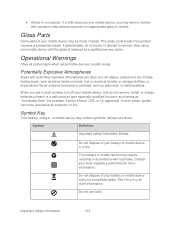
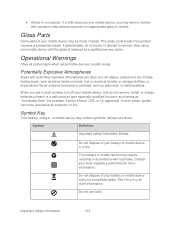
... do not touch or attempt to inappropriate apps or content.
Do not dispose of glass.
Glass Parts
Some parts of your mobile device may require recycling in accordance with potentially explosive atmospheres are in public areas. Operational Warnings
Obey all posted signs when using your mobile device until the glass is a radio product...
User Guide - Page 133


...phone numbers while driving.
Go to road conditions, closures, traffic, and all other navigational data may be required.
Be able to access your mobile device without taking your mobile...your mobile device while driving, remember the following tips:
● Get to place your mobile device within easy reach. if necessary, suspend the call without removing your Motorola mobile ...
User Guide - Page 134


... you see an auto accident, crime in emergencies. Some apps can also backup your personal data to transfer to remove or clear all personal information before you know to private ..., traffic accident, or medical emergencies (wherever wireless phone service is available).
● Use your apps and updates carefully, and install from your mobile device, go to use security features such as ...
User Guide - Page 137


...may be able to interference, you hear any interfering noise.
When some mobile phones are not labeled. This phone has been tested and rated for compatibility with your hearing device happens to... there may not be some of their mobile phones, to assist hearing device users in this type of interference. Contact your personal needs.
Your MOTOROLA ADMIRAL has an M4, T3 rating. If...
User Guide - Page 139


...or special promotions. Model: MOTOROLA ADMIRAL (XT603)
Serial No.:
Copyright & Trademarks
Motorola Mobility, Inc. Product Registration
Online ...Product Registration:
motorola.com/us to contact you for product or software updates and allows you for warranty coverage. Thank you to subscribe to help. You can select from a number of your phone...
User Guide - Page 140


... and applications are trademarks or registered trademarks of their respective owners.
© 2011 Motorola Mobility, Inc.
MOTOROLA and the Stylized M Logo are network dependent and may apply. All ... this material are the property of Motorola Trademark Holdings, LLC. Product ID: MOTOROLA ADMIRAL (XT603)
Manual Number: NNTN9200-A
Important Safety Information
128 If you need to return...
Similar Questions
How Do I Transfer My Old Phone Numbers From My Motorola Admiral Phone To My New
Motorola Admiral phone
Motorola Admiral phone
(Posted by livinma 9 years ago)
Motorola Admiral How To Remove Apps From Home Screen
(Posted by TomJenns 10 years ago)
How To Remove App From Dock On Motorola Electrify
(Posted by joepqwert 10 years ago)
How Do You Remove An Icon From A Motorola Admiral Phone
(Posted by Anonymous-117928 10 years ago)

