Motorola ADMIRAL Support Question
Find answers below for this question about Motorola ADMIRAL.Need a Motorola ADMIRAL manual? We have 2 online manuals for this item!
Question posted by reTim2s on October 13th, 2013
Where Can I Get A Otterbox For My Motorola Admiral Sprint Phone
The person who posted this question about this Motorola product did not include a detailed explanation. Please use the "Request More Information" button to the right if more details would help you to answer this question.
Current Answers
There are currently no answers that have been posted for this question.
Be the first to post an answer! Remember that you can earn up to 1,100 points for every answer you submit. The better the quality of your answer, the better chance it has to be accepted.
Be the first to post an answer! Remember that you can earn up to 1,100 points for every answer you submit. The better the quality of your answer, the better chance it has to be accepted.
Related Motorola ADMIRAL Manual Pages
Motorola warranty terms and conditions - Page 2


... by third parties, that show evidence of the software (e.g. Motorola, at www.motorola.com/servicemyphone
Phone support 1-800-331-6456
iDEN phone support 1-800-453-0920 (Boost, Southern LINC, Nextel customers... that the operation of any hardware or software applications provided by someone other than Motorola, or its option, will be reinstalled. Applies only to personal contacts, games ...
User Guide - Page 1


Sprint and the logo are trademarks of Sprint. Other marks are trademarks of their respective owners. Motorola ADMIRAL
User Guide
©2011 Sprint.
User Guide - Page 5


... Connect Calls 30 Edit Groups...31 Direct Connect Settings ...32 TeamDCSM ...32 Sprint Mobile Sync...32 Phone Settings...33 Wireless & Network Settings 33 Airplane Mode...34 Wi-Fi Settings ...34 Bluetooth® Settings ...34 Tethering & Mobile Hotspot Settings 34 VPN Settings ...34 Mobile Network Settings ...35 Call Settings ...35 Direct Connect Settings ...35 Voicemail Settings...
User Guide - Page 10
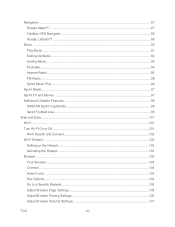
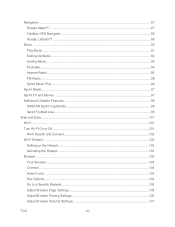
... Music ...91 Setting Up Music...92 Getting Music ...93 Podcasts ...94 Internet Radio ...95 FM Radio ...96 Sprint Music Plus ...96
Sprint Radio...97 Sprint TV and Movies ...97 Additional Lifestyle Features 98
NASCAR Sprint Cup Mobile 98 Sprint Football Live ...99 Web and Data...101 Wi-Fi...101 Turn Wi-Fi On or Off ...101...
User Guide - Page 12


...122 Use & Care...123 Recycling...124
Mobile Devices & Accessories 124 Packaging & Product Guides 124 California Perchlorate Label 124 Hearing Aid Compatibility with Mobile Phones 125 Software Copyright Notice 126 Content Copyright... (Software) ...131 Who is Covered? ...131 What Will Motorola Do 131 How to Obtain Warranty Service or Other Information 131 What Other Limitations are There 132...
User Guide - Page 17


... Premium Service purchases. For more information, or to change your passwords, sign on to sprint.com or call Sprint Customer Service at sprint.com.
Manage Your Account
Manage your Sprint account from your computer, your Sprint phone, or any other products like Sprint Picture Mail, games, ringers, screen savers, and more. See Set Up Voicemail for the...
User Guide - Page 19
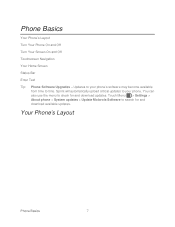
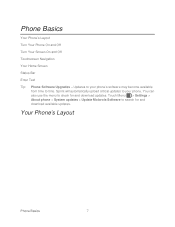
... use the menu to time.
Sprint will automatically upload critical updates to search for and download updates. Touch Menu > Settings > About phone > System updates > Update Motorola Software to your phone's software may become available
from time to check for and download available updates. Phone Basics
Your Phone's Layout Turn Your Phone On and Off Turn Your Screen...
User Guide - Page 36


... Direct Connect Permissions
Add Direct Connect Widget to Home Screen
Use Group Connect
Direct Connect Settings TeamDCSM
Sprint Mobile Sync
Sprint Direct Connect offers instant, two-way push-to-talk (PTT) communication between you and your phone number (for example, 555-5551234) or it may be listed.
> More > My info. Your Direct Connect Number...
User Guide - Page 40


Press the DC button on the side of your phone to communicate with a Direct Connect-capable Sprint phone.
1. To dismiss a Call Alert:
► Touch Dismiss.
Set Direct Connect Permissions
1. Touch Menu settings.
> Settings > Call settings > Direct Connect Settings > Permissions
2. You can send a Call ...
User Guide - Page 41


... to open .
1. Sprint Direct Connect
29
Use Group Connect
Communicate or coordinate activities with up a Group contact on your phone. ● Use the Sprint Mobile Sync tool available at once... all at sprint.com. ● Select or enter multiple numbers for a one-time call the most recent number: Always call . (For information on your home screen.
2.
Touch Motorola widgets > ...
User Guide - Page 44


... end group calls that you initiate or allow list of the group, as are sent to a Sprint Direct Connect-capable phone. Create and manage groups online only.
TeamDCSM
Communicate or coordinate activities with their group. Sprint Mobile Sync
Visit sprint.com for this easy-to-use online tool for Direct Connect.
► From the home...
User Guide - Page 72


... and may get an automatic notification of an available update on your mobile network. Simply follow the installation instructions.
Browse Files
► To browse....
To manually check for updates, press Menu > Settings > About phone > System updates > Update Motorola Software.
Your phone downloads any updates over your optional memory card (sold separately), touch Browse > ...
User Guide - Page 110


...access, click a featured item in the center of the selected channel.
NASCAR Sprint Cup Mobile
Now you have the ability to get additional stats, review other NASCAR-specific multimedia...your phone's Wi-Fi connection.
If prompted, read the permission check disclaimer, make a selection and touch OK. You can also access exclusive Sprint content through NASCAR Sprint Cup Mobile or Sprint ...
User Guide - Page 114


...range.
> Scan. Touch Motorola widgets > Wi-Fi toggle. Your phone allows you 've connected to protect your range
1. Touch > Mobile Hotspot -or- Your
Tip: To see your phone is connected to 5 ...Mobile Hotspot, which may be associated with connecting to turn on or off.
1. Tip: When you are in range and Wi-Fi is already on one of the home screens.
2. Contact Sprint for up your phone...
User Guide - Page 128


... or receiving a phone call controls the power level at which your mobile device in any location where posted notices instruct you do not use only.
If your mobile device offers an airplane mode or similar feature, consult airline staff about using it in your mobile device whenever instructed to do so by Motorola may cause...
User Guide - Page 137


... interference to hearing devices than others to use with Mobile Phones
Some Motorola phones are not labeled.
Not all hearing devices have questions about return or exchange policies, contact your hearing device. Contact your particular model has "Rated for your service provider or phone retailer.
Your MOTOROLA ADMIRAL has an M4, T3 rating. The ratings are likely...
User Guide - Page 139


.... Model: MOTOROLA ADMIRAL (XT603)
Serial No.:
Copyright & Trademarks
Motorola Mobility, Inc. For further information contact the U.S.
Registration is an important step toward enjoying your Motorola Personal Communications ...can also contact the Motorola Customer Support Center at 1-800-734-5870 (United States), 1-888-390-6456 (TTY/TDD United States for your phone in the space provided...
User Guide - Page 140


...only.
Note: The images in this material are trademarks of Motorola Trademark Holdings, LLC. Product ID: MOTOROLA ADMIRAL (XT603)
Manual Number: NNTN9200-A
Important Safety Information
128 ...MOTOROLA and the Stylized M Logo are based upon the latest available information and believed to the above address. Portions of their respective owners.
© 2011 Motorola Mobility...
User Guide - Page 141
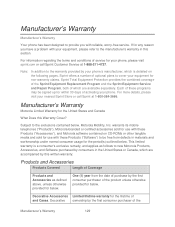
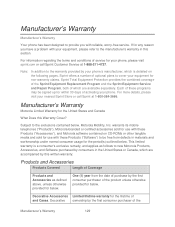
... consumer purchaser of activating your nearest Sprint Store or call Sprint Customer Service at 1-800-584-3666. For more details, please visit your phone.
Each of these programs may be free from the date of purchase by the first consumer purchaser of and Cases. warrants its mobile telephones ("Products"), Motorola-branded or certified accessories sold...
User Guide - Page 149


... Phone, 93 Motorola Media Link, 94 Playlists, 92 Set Up, 92 Windows Media Player, 93 Music Transfer Tools, 92 My Location, 42 NASCAR Sprint Cup Mobile, 98 Navigation Drag, 11 Flick, 11 Touch, 10 Touch and Hold, 10 Zoom, 11 Notification Ringtone Sound Settings, 38 Passwords Account, 5 Data Services, 5 Voicemail, 5 Phone Set Up, 1 Phone Turn On, 9 Phone...
Similar Questions
How To Reset A Password For Voicemail On Admiral Sprint Phone
(Posted by cpg24Ai 10 years ago)
How To Unlock My Motorola Mb612 Sprint Phone To Use A Tmobile Sim Card
(Posted by bookNatWi 10 years ago)
How Do I Edit/change Direct Connect Numbers On My Admiral Xt603 Sprint Phone ?
(Posted by mcharles81772 11 years ago)

