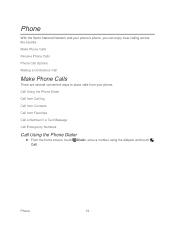Motorola ADMIRAL Support Question
Find answers below for this question about Motorola ADMIRAL.Need a Motorola ADMIRAL manual? We have 2 online manuals for this item!
Question posted by kmnima on August 8th, 2014
How To Put New Numbers On The Motorola Admiral
The person who posted this question about this Motorola product did not include a detailed explanation. Please use the "Request More Information" button to the right if more details would help you to answer this question.
Current Answers
Answer #1: Posted by MotoAgents on October 10th, 2014 11:52 AM
Hi kmnima
To create a new contact you just need to:
- Open Contacts at bottom right of home screen or from within applications tray
- Select the plus sign to begin to enter a new contact or press Menu hard key, then select Add contact.
- The first time you create a contact, you'll be prompted to select an account to where they will be stored, you must choose this before you can continue. You will see the option to "Remember this choice" so you don't have to this every time you create/add
Regards
Marge
Motorola Mobility
MotoAgents
Related Motorola ADMIRAL Manual Pages
Similar Questions
My Motorola Theory Didnt Download My New Number From Boost Mobile What Do I Do
(Posted by PRTesku 9 years ago)
How Do I Transfer My Old Phone Numbers From My Motorola Admiral Phone To My New
Motorola Admiral phone
Motorola Admiral phone
(Posted by livinma 9 years ago)
How Do I Edit/change Direct Connect Numbers On My Admiral Xt603 Sprint Phone ?
(Posted by mcharles81772 11 years ago)