Motorola ADMIRAL Support Question
Find answers below for this question about Motorola ADMIRAL.Need a Motorola ADMIRAL manual? We have 2 online manuals for this item!
Question posted by dardigit on May 12th, 2014
Motorola Admiral Phone Wont Ring
The person who posted this question about this Motorola product did not include a detailed explanation. Please use the "Request More Information" button to the right if more details would help you to answer this question.
Current Answers
There are currently no answers that have been posted for this question.
Be the first to post an answer! Remember that you can earn up to 1,100 points for every answer you submit. The better the quality of your answer, the better chance it has to be accepted.
Be the first to post an answer! Remember that you can earn up to 1,100 points for every answer you submit. The better the quality of your answer, the better chance it has to be accepted.
Related Motorola ADMIRAL Manual Pages
User Guide - Page 1


Sprint and the logo are trademarks of Sprint. Other marks are trademarks of their respective owners. Motorola ADMIRAL
User Guide
©2011 Sprint.
User Guide - Page 12


...122 Use & Care...123 Recycling...124
Mobile Devices & Accessories 124 Packaging & Product Guides 124 California Perchlorate Label 124 Hearing Aid Compatibility with Mobile Phones 125 Software Copyright Notice 126 Content Copyright... (Software) ...131 Who is Covered? ...131 What Will Motorola Do 131 How to Obtain Warranty Service or Other Information 131 What Other Limitations are There 132...
User Guide - Page 33


... (for utilizing E911 emergency location services where available. Note: Your mobile phone can automatically send a text message to help emergency services find you place an emergency 911 ...ignore a call while the display is locked, touch Emergency Call.)
2. Phone
21 Touch Dialer. (If your phone.
Mute the Ringing Sound
► To mute the ringer without rejecting the call the emergency...
User Guide - Page 41


.... Add Direct Connect Widget to Home Screen
You can make a Group Connect call the most recent number called. Touch Motorola widgets > One Touch DC.
3.
Sprint Direct Connect
29 Touch either . Then, set which action you select a non...Use Group Connect
Communicate or coordinate activities with up a Group contact on your phone. ● Use the Sprint Mobile Sync tool available at once.
User Guide - Page 46


...; Touch Menu > Settings > Wireless & networks > VPN settings to access the USB Tethering & Mobile Hotspot settings menus.
Add the Airplane Mode Widget
Add the Airplane Mode widget to the home screen to...where making or receiving calls or data is prohibited. Touch Motorola Widgets > Airplane mode toggle.
VPN Settings
You can set your phone to Airplane Mode, it faster to turn Airplane Mode ...
User Guide - Page 47


... Call settings > Direct Connect Settings to connect.
Call Settings
Your phone's Call Settings menu lets you configure your incoming caller's name.
► Touch Menu ... Caller ID Readout and select Ring only, Caller ID then Ring, or Caller ID repeat. Voicemail Settings
► Touch Menu > Settings > Call settings > Voicemail settings to access the Mobile network settings menu.
For more...
User Guide - Page 54
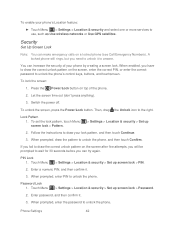
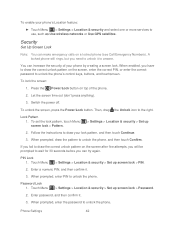
...phone still rings, but you have to unlock it .
3. To lock the screen:
1.
To set the lock pattern, touch Menu screen lock > Pattern.
> Settings > Location & security > Set up screen lock > Password.
2.
Touch Menu
> Settings > Location & security > Set up
2. Phone.... When prompted, draw the pattern to unlock the phone. Password Lock 1. When prompted, enter the password ...
User Guide - Page 67


... contacts to import the file. Select the method you at motorola.com/transfercontacts. Insert the microSD card in to your phone. Touch
> Contacts Dialer > .Contacts.
2. Address the message, add a subject and a message, and then touch the Send icon. See Email for mobile phones and email accounts allow you want to use to share the...
User Guide - Page 72


... edit most text or spreadsheet files. Open a Document
► To open , or touch and hold a file for updates, press Menu > Settings > About phone > System updates > Update Motorola Software.
Your phone downloads any updates over your mobile network. You can be available in your country, you can check, download and install updates using your...
User Guide - Page 93
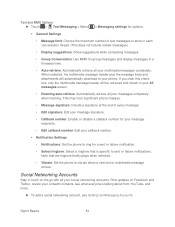
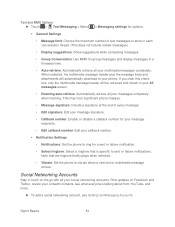
...: Select a ringtone that the ringtone briefly plays when selected.
• Vibrate: Set the phone to vibrate when a new text or multimedia message arrives. Note that is specific to sent ...callback number.
Notification Settings
• Notifications: Set the phone to ring for group messages and display messages in a threaded view.
• Auto-retrieve: Automatically retrieve all...
User Guide - Page 114


.... Touch Motorola widgets > Wi-Fi toggle.
To add security to turn Wi-Fi on or off.
1. Web and Data
102 Your
Tip: To see your Wi-Fi hotspot:
1. When your phone is roaming...use a Wi-Fi hotspot when your phone is highly recommended that you to connect.
4. Your phone allows you use this feature.
Touch a network to create a 3G Mobile Hotspot, which may be associated with ...
User Guide - Page 130


... positions the phone at a separation distance of a typical Product Approval Number. The lower the power output of your usage or simply using an approved accessory or at least 2.5 cm (1 inch) away from the body. To date, no adverse health effects have been performed over the last two decades to Motorola mobile devices that...
User Guide - Page 132


... area. Location Services (GPS & AGPS)
The following information is applicable to Motorola mobile devices that provide navigation features.
Your Location
Location-based information includes information that can... tell the emergency responder your location to the best of location technology on the phone for details. Industry Canada Notice to Users
Operation is subject to the following two...
User Guide - Page 133


...● Do not take notes or look up phone numbers while driving. All drivers should visually confirm that can be available. The use of the many Motorola Original handsfree accessories available today.
● Position ...incoming call in English only) for example, handsfree use your Motorola mobile device and its features such as speed dial, redial and voice dial. Therefore, you are speaking...
User Guide - Page 134


... lives are important to call 911 or other local emergency number (wherever wireless phone service is available). Be sure to help .
Privacy & Data Security
Motorola understands that updates the device's security, install it where others to enhance protection of your mobile device may affect your privacy or data security, please follow these recommendations...
User Guide - Page 135


... help improve products and services offered by Motorola. This information is used to help prevent unauthorized access to your device.
● Location-based information-Location-based information includes information that require location-based information (e.g.
Important Safety Information
123 Also, when using your service provider. Mobile phones which are connected to trusted Wi-Fi...
User Guide - Page 136


... To clean your household waste, or in a fire. Don't use only a dry soft cloth.
California Perchlorate Label
Some mobile phones use an internal, permanent backup battery on Motorola recycling activities can be found at: www.motorola.com/recycling
Packaging & Product Guides
Product packaging and product guides should be disposed of in accordance with national...
User Guide - Page 137


... equipment battery model. Results will vary depending on the box.
Your MOTOROLA ADMIRAL has an M4, T3 rating. This phone has been tested and rated for immunity to experience interference noise from mobile phones.
T4 is , the less likely you find results for this phone thoroughly and in the amount of interference they generate. There is...
User Guide - Page 139


... is controlled under the export regulations of the United States of your new Motorola product.
Record the serial number in the future. Model: MOTOROLA ADMIRAL (XT603)
Serial No.:
Copyright & Trademarks
Motorola Mobility, Inc. Please retain your original dated sales receipt for your phone in the space provided below.
Go to updates on a nameplate inside the battery...
User Guide - Page 140


... service provider for changes/modification to the transceiver.
Motorola reserves the right to the above address.
Product ID: MOTOROLA ADMIRAL (XT603)
Manual Number: NNTN9200-A
Important Safety Information
128
MOTOROLA and the Stylized M Logo are the property of their respective owners.
© 2011 Motorola Mobility, Inc. All other product specifications, as well as...

